- SALES / SUPPORT : 855-752-5503

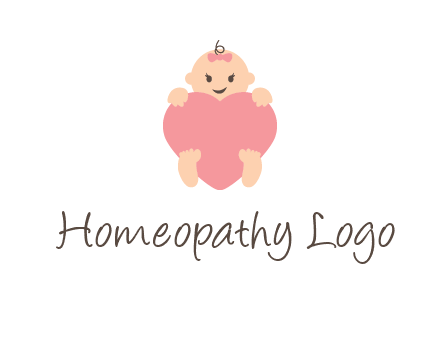



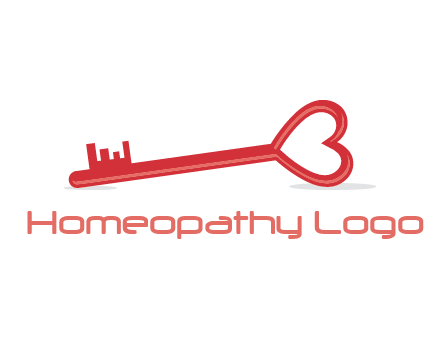















When it comes to creating an effective homeopathy logo design, first impressions matter. It may be the only chance you have to stand out to your viewers. But it's not just about standing out in the crowd, it's about generating a homeopathy logo that evokes an emotional connection with your audience! With DesignMantic’s free AI logo generator tool, you won’t have to find yourself wrestling with homeopathy logos that lack soul and fail to convey your brand message to the world. Create unlimited stunning and memorable homeopathy logos that capture the true essence of your brand and let your brand shine in the spotlight with customization options.
At DesignMantic, you can choose from thousands of homeopathy logo templates, all perfectly designed by our AI logo builder just for you. You can create a free custom homeopathy logo in just a few clicks. Save hours and days of design work when you have a free logo builder by DesignMantic. No more hassle going back and forth with a designer, or trying to figure out what symbol is suited with your homeopathy brand. With the intuitive free logo builder, you can create unlimited professional homeopathy logos and take your brand image to new heights with full-fledged branding options to launch your business.
Design a memorable custom company logo for your brand with our free AI logo design tool and make heads turn with your iconic homeopathy logo!
With hundreds of homeopathy logo design images available to act as a launchpad for your creative branding, you’re never out of ideas. Just pick one!
Let our online business logo maker tool help create a custom logo design within the drag-and-drop editor. Just click click, and you are done!
Once you are done making your homeopathy logo, go ahead and download it in high-resolution PDF, JPEG, and PNG files and start sharing it with the world!
For professional graphic designers looking for a short cut to make a logo on the go, an AI logo builder is a good helper. Here is how to create bold and stunning homeopathy logos with the logo builder and leave your viewers in awe.
Discover the actual purpose behind your brand creation. What promise was it built to fulfill? Research your audience, their behaviors and needs, create a look-alike audience, and build your brand persona. This part will guide your homeopathy logo creation process later.
No need to scratch your head over the long and weary brainstorming process; we’ve got you covered. We’ve got thousands of homeopathy logo ideas in our database, all created by professionals. Let our AI logo maker dig out creative logo concepts for you.
With hundreds of AI-generated homeopathy logos in different styles and layouts to choose from, you’re bound to find one closest to your logo idea. Choose a unique logo layout to work on and develop it to match your brand vision, persona and message.
Once you are happy with the final homeopathy logo concept, you can preview on different media and platforms. See how your homeopathy logo looks on your branding materials and swag kits. Add it to your website, social pages, banners, and anywhere it can be seen by your audience.
Your logo is the first thing that people see when they browse through your website, scroll on your social media, or see your ad on a billboard. Creating a captivating homeopathy logo is like painting a vivid image of your brand in the minds of your audience. When you are designing a logo, look for different design forms it can take, and various graphical elements you can add. With all the design tools like DesignMantic at your disposal, you can achieve your goal–to create a winning homeopathy logo design. Here are some tips.
Discover the actual purpose behind your brand creation. What promise was it built to fulfill? Research your audience, their behaviors and needs, create a look-alike audience, and build your brand persona. This part will guide your homeopathy logo creation process later.
Select a color palette that matches the brand persona, mood, and message to your audience. Use a color wheel to help you choose the right color for your logo.
Choose a single font for a wordmark, or a couple to pair it with the homeopathy logo symbol to give the kind of vibes you want your audience to associate with your brand.
Absolutely! An online logo tool is a software as a service (SaaS) developed with the aim to allow laypersons like you and me to design a business logo without the help of a graphic designer. Even though an online logo tool can’t replace a human designer, it offers designs that are close to it. This is because all the symbols, colors and fonts are specifically chosen by expert graphic designers.
So, if you are thinking of designing a homeopathy logo for your brand, then this is the best bet. Just select a symbol, add your flavor of colors, text changes, and voila! You’ve got a brand new logo designed online! You can download the logo for use on social media, print, or on your website.
Definitely! When you select a logo from the database, you can use the homeopathy logo maker tool to customize it by going into the logo studio. There, you have plenty of options to edit the logo template.
If you would like to customize the homeopathy logo for colors, fonts, and tagline, just navigate to the left column and click on the text or logo elements to make the change. You can also add additional shapes and effects, or change the layout of your logo. And if you are not happy after all that, start over by selecting a new logo template. Or you could connect with our support team to get a human designer to design a custom logo for you.
With over thousands of premade homeopathy logo templates to choose from, you can experiment with different types of logos and let your creativity ride the boat! To give you an idea of the types of logos you can create with DesignMantic logo generator,here are some:
And if these don’t match your fancy, you can create your own type of homeopathy logo with your own unique logo ideas.
Any professional homeopathy logo designer will tell you how confusing it is when you create a logo design and the color doesn’t look as good on printing materials as it did on the computer screens. That’s why it is recommended to use Pantone colors in homeopathy logo designing.
Pantone colors give your homeopathy logo a consistent visual identity across various platforms that is hard to achieve with any other color systems. This is particularly used in material designs such as large displays, interior decor, and branding of stores or offices.
You’ll be happy to know that the color palette tool in DesignMantic’s logo editor is almost similar to the Pantone Matching System. It takes away any chances of error in producing the right homeopathy logo color on different display formats. So your brand image looks exactly the same on your website, brand kits, or printed merchandise.
DesignMantic logo creator studio makes it easy for users with no graphic design skills. The different types of fonts integrated in our tool have been chosen by professional graphic designers who have years of experience in designing memorable logos. Here is how you can create a fantastic homeopathy logo (or a business card design, etc.) using these fonts.
To use these fonts in the logo creator studio, click on the company name or tagline. Then you will see a font drop down. Select the one that fits your brand image and personality.
To add additional text to your homeopathy logo design template, simply click the section on the logo template where you want to add the text. You can add your company name or your slogan here.
Choose from multiple font types and select the font size that fits your homeopathy logo design and theme. Play with different text settings to see which one blends perfectly with your unique homeopathy logo. With DesignMantic’s logo creator, you have complete control over this type of logo customization process.
You can also click on the “preview” button at the bottom of the template, to see how your logo looks on different promotional materials like t-shirt designs, mugs, etc.
Once you are satisfied with the final design, click on “continue”, sign up, or log in to see your logo added to the cart. Here you have the option to edit further or if you are ready to checkout, then click on the “Continue” button again and your homeopathy logo will be downloaded in JPG, PNG, or PDF format.
After you have created an awesome graphic logo for your homeopathy company. It’s time to download the logo vector file. Click on the “Continue” button at the bottom of the Logo Studio editor. Sign up or log in to move forward.
After signing in, you can view your homeopathy logo design added to the cart. Here, you have the choice to “edit” or “remove” it. If you are satisfied with the design, click on the “Continue” button to go to the Purchase page. Here, pay a nominal charge and move to My Design. Under Purchase click on the logo and select your homeopathy logo vector files in PDF, PNG, or JPEG formats to download in high-resolutions.
Click on the “Download all” button and your homeopathy logo will automatically be downloaded in a zip file on your laptop or other digital devices. Use it for branding on various digital and traditional mediums such as website, social media header design, email signature design, or use it to create a business card design.
You can also choose a complete branding package from DesignMantic for your successful brand launch.
There are many reasons for creating a black-and-white homeopathy logo for your business. On top of their minimal visual and versatility, these colors in corporate logos give a classic and mysterious look to your brand.
In creative design, both black and white are strikingly opposite color palettes. Black represents authority, sophistication, and professionalism. In contrast, white symbolizes simplicity and peace. This is the reason why top brands across all industries like fashion, technology, luxury brands, and beauty have black and white logo designs. So, if you want an attention-grabbing brand image, without putting in much effort, create a modern logo in these colors.
Moreover, you should use black and white colors in your homeopathy logo if you want to save on printing cost, or want to have an adaptable brand graphic on all types of marketing materials.
Once you purchase a homeopathy logo from DesignMantic, it will be added to the “Purchased Designs”. Under the logo design on the right pane you can select any file type to download: PDF, JPEG, or PNG. Click on “Download” and your homeopathy logo will be downloaded on your laptop or PC.
Your homeopathy logo design can also be downloaded in a zip file with all the formats together, so you can easily access it and share it with your friends and colleagues.
For a small extra charge, you can get a vector file of your logo such as an AI file for high-scale printing on billboards or printing merch.
So whichever format you choose to go with, you use it on your branding mediums such as website, social media header design, email signature design, or use it to create a custom business card design.