- SALES / SUPPORT : 855-752-5503

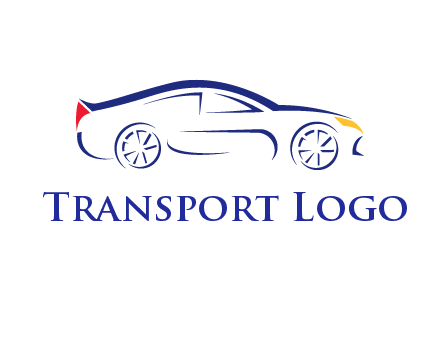





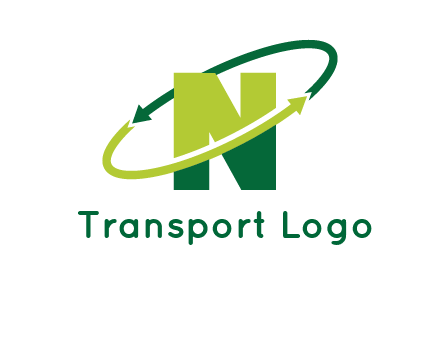

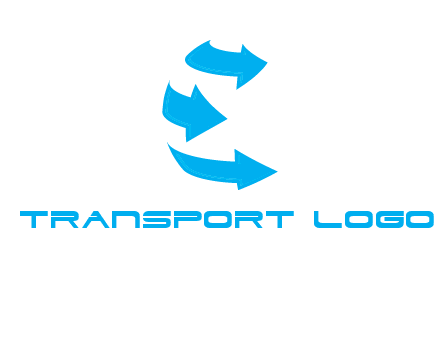

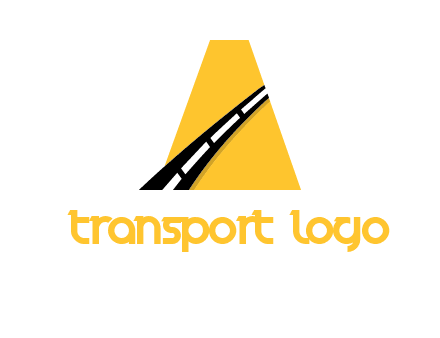


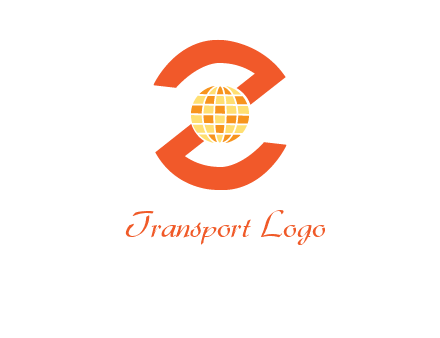
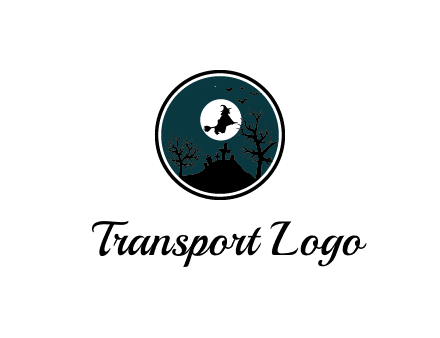

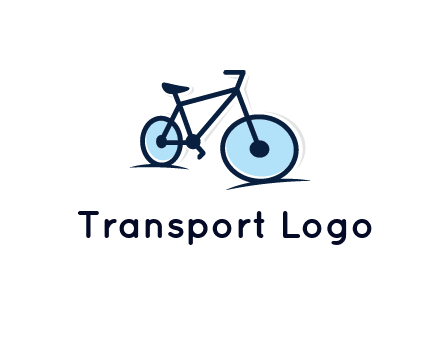
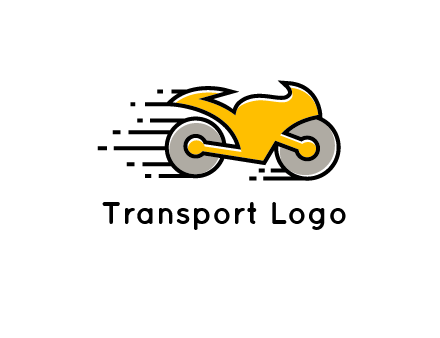
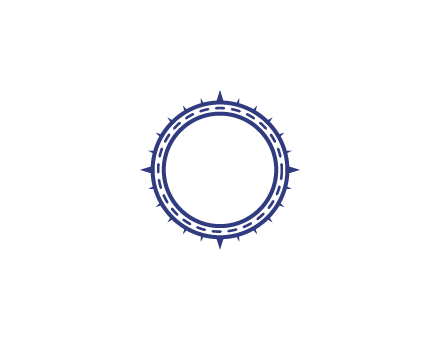

The best logos are the ones that give your viewer a clear sense of “you”. Gone are the days of compromising with ordinary designs or struggling to find authentic transport logos in a sea of dull and generic logo design templates. With DesignMantic’s free AI logo creator tool, you don’t have to worry about repetitive, cookie-cutter logo designs that blend into the other one without having a spark of creativity or uniqueness. You can create unlimited iconic and memorable transport logos for your brand and bring your creative idea to life with complete branding and customization options.
Select from tons of ready-made transport logo design templates by just entering keywords related to your brand and let our AI logo software build an symbolic transport logo for you in no time! Now you can craft transport logo designs that reflect your identity and tell your brand story in a powerful and unmistakable way. In case you’re wondering whether your spanking new transport will fit in with your branding, then you are in luck! Use our studio to preview your logo on branding materials!
Now you can generate a custom transport logo for your brand on the go. With DesignMantic’s free AI logo generator, you can skip the logo designing process and make one in 1-2-3 steps!
Browse through tons of transport logo symbols that serve as a starting point to launch your creative logo idea. Then select one that catches your eye.
With plenty of custom logo designing options in our logo editor, you can create a perfect transport logo for your brand. No need to go into the designing mess!
Once you are done making your transport logo, go ahead and download it in high-resolution PDF, JPEG, and PNG files and start sharing it with the world!
Designing a business logo for your transport brand that your audience instantly identifies with can be challenging. But here are a few pro tips that can get you started right away with amazing results.
Your logo is the single most important visual that defines your entire brand identity. So, to start designing an attractive transport logo you need to understand what your brand is about. Research your target audience, and understand their needs.
It's time to sketch out some logo ideas. Take your pen and paper and draw anything that comes to mind about your brand, your brand story. While drawing transport logo designs, keep things simple, don't include complicated icons, illustrations, or complex fonts.
Once you have gathered the logo ideas, it's time to outline your transport logo design. Whether you use a logo creator or have your own drawing board, the main elements to start with are color schemes, placement, fonts, and icons, till you transport develop a good transport logo.
When you customize your transport logo try out different colors, fonts, layouts, and shapes. Once you are done show it to others– your buddies, family, and colleagues to get their opinions. See if people like it, or more importantly, remember it or not.
Your logo is your brand voice that echoes in the minds of people. An impactful professional transport logo should tell your brand story loud and clear! To make this happen - make sure all the design elements in your logo come together to create a pleasing and balanced aesthetic. Your transport logo should reflect your brand and resonate with your audience. Colors, layouts, fonts, shapes, and symbols are all the elements that blend to create an impactful and memorable logo for your brand! Keep in mind your logo has one goal; to make your brand iconic!
Your logo is the single most important visual that defines your entire brand identity. So, to start designing an attractive transport logo you need to understand what your brand is about. Research your target audience, and understand their needs.
Designers know how powerful colors can be in a logo design. Pastel hues go well with brands that want a soft image; vibrant colors for youthful, and muted colors for a corporate look.
Fonts are there to complement and enhance your brand essence. Say you want to make a business logo. Make sure your typography choices seep in perfectly with your company brand’s vibes.
With a logo maker it’s easy to design an image for your brand. First, decide on a symbol to go with your brand. You can do this by entering your keyword or industry niche, and browsing through the tons of symbols in our database. Once you’ve selected the symbol, then add your text, company name or tagline. There are many fonts available in the logo editor that you can use to customize the look of your text. After that, you can choose colors to match your brand, if you don’t have an idea already.
Then you can download your logo file after you are satisfied with the result. Be sure to complete your designing before clicking on the download button.
Designmantc’s logo maker lets you edit your transport logo online. To get to the editor, click on “Select”. When you get to the logo editor, you will see options to edit text, font, and colors. Click on the element of the logo that you would like to change. For example, click on the company name to edit it. Click on the symbol to change the color.
You can even change the logo design with your flair of creativity by selecting an icon or shape to add to it. If you have questions on how to customize your logo, just contact our support team. They’ll be happy to help you get your custom logo.
With DesignMantic’s logo generator, you can create different styles of logos for your brand. Let’s say you are in the e-commerce business, then you can use our logo maker to create professional ecommerce logos. See what styles of logos you can create for your business:
If these don’t steer your interest, then create a custom logo design that belongs to your brand only with our AI logo maker tool.
More often than not you or your designer will be designing your business logo on a laptop or computer screen. And since monitors and printers have different calibration settings, it is possible that your logo color may look different on the screen than in the printed form.
To stop that fiasco, it's best to design your transport logo using Pantone colors to make sure your color scheme remains consistent throughout.
The feature in DesignMantic’s color palette is similar to Pantone colors, so you don’t have to worry about keeping consistency with certain colors and can create a sleek transport logo online for free.
By using Pantone colors in AI logo creator, you and your team can create a perfect transport logo and be on the same page regardless of how the color is being produced digitally or for printing brand materials.
Definitely! A font can make your transport logo look professional or it can give a kiddish feel to it. Most professional logo designers follow the below principles for designing a logo for their brands.
At the end of the day, whether a font choice affects your transport logo design depends on your design usage.
When designing a transport logo for your brand it is easy to fall into the trap of thinking that your logo needs to have all the elements to look perfect. In fact, all the iconic and memorable logos are simple in design.
It's not about what elements you have in your logo, it's how you balance them to create an aesthetic appeal. All the designs in our logo maker are well crafted by professional designers. However, the logo studio editor have options to add any design element that you like, including
You have full creative control over the process of designing an unmatched logo for your brand. And if you get stuck while designing the perfect transport logo for your company, you can always reach out to us for help via chat, on the phone, and email. Our team of dedicated designers is always available to guide you through every step of the way.
After you have designed the perfect transport logo for your business, it’s time to download it. Click on the “Preview” button at the bottom of the logo editor to see how your logo looks on your branding kit. If you like the final look, click on “Continue” and sign up or log in to download your transport logo files.
Once signed in, you can see your logo added to the shopping cart. You have the choice to remove it or continue to edit it further. If you are satisfied with the transport logo image you have created and ready to checkout. Then click on the “Continue” button again.
Next, pay a nominal charge to purchase your logo design so you own it. Now your transport logo is ready to download in vector formats like PDF, PNG, and JPEG in high-resolutions. Use it on branding materials, printing merchandise, make a website, social media, email signature design, or use it to create a t-shirt design.
But that’s not all, you can also choose a complete branding package from DesignMantic to successfully launch your brand.
While designing a transport logo you need to keep in mind the various uses. Your transport logo will be used on both black and white backgrounds so make sure you create your logo in black and in white color backgrounds.
So, while generating a logo in DesignMantic’s Logo Creator, it is always the best idea to make one black-and-white version of your transport logo.
After you have downloaded your transport logo template in DesignMantic, your logo will be sent to you in a JPEG or PNG format for small-scale printing as well as one in a PDF format for large-scale printing on t-shirts, mugs, or even billboards.
To download your transport logo file, you need to purchase it first. Click on “Continue” to move to the checkout page. Select your design package, fill in the required billing fields, and pay the charges to download the logo design. Once purchased, the saved design will be moved to the purchased section under “My Design”. Here you can view the files available for download.
And voila! Your smashing new transport logo is ready to be shared with the world. Use it on your promotional materials and printing merchandise. Use it to make a website, social media header, email signature, or create a t-shirt design with it.