- SALES / SUPPORT : 855-752-5503




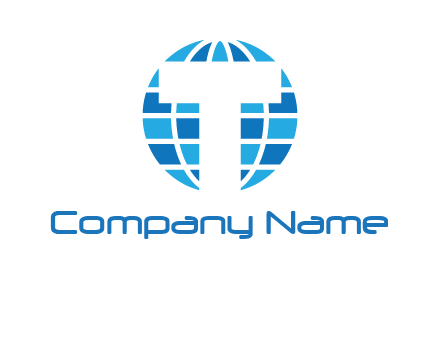






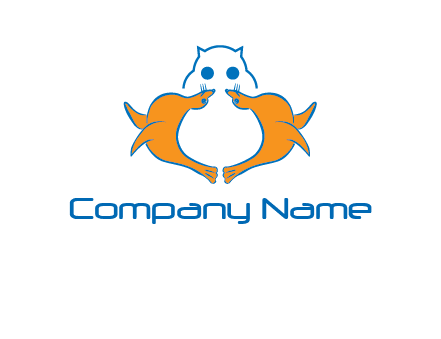
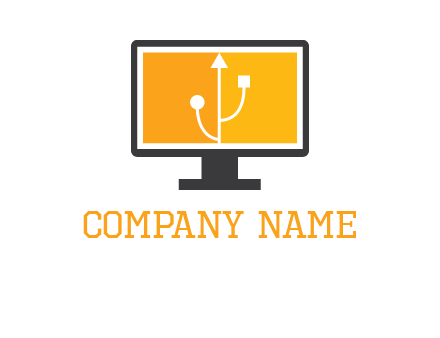
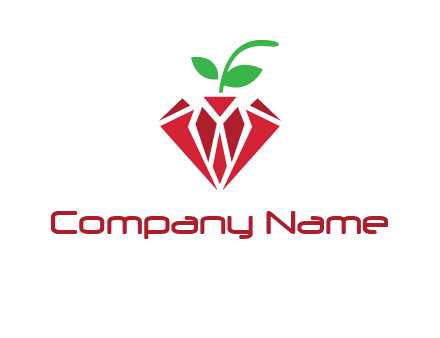



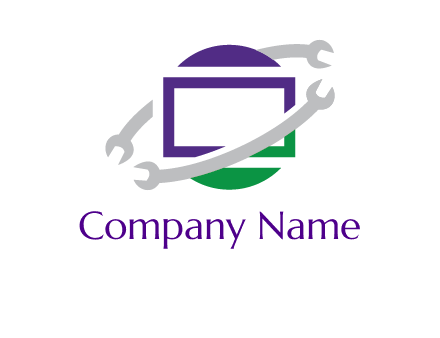



Creating the perfect internet marketing logo that reflects your brand is quite puzzling. Seems like all the creative and memorable logos are taken.
Select from tons of ready-made internet marketing logo design templates by just entering keywords related to your brand and let our AI logo software build an symbolic internet marketing logo for you in no time! Now you can craft internet marketing logo designs that reflect your identity and tell your brand story in a powerful and unmistakable way. In case you’re wondering whether your spanking new internet marketing will fit in with your branding, then you are in luck! Use our studio to preview your logo on branding materials!
Make a unique custom logo design for your company with DesignMantic’s free AI logo software and nail that first impression without any effort!
Look through tons of symbols to get inspiring internet marketing logo concepts to kick off your creative process or simply generate some with a keyword search.
With plenty of custom logo designing options available, tweak your internet marketing logo to perfection. You can create an elegant business logo for yourself!
Once you have generated your internet marketing logo, go ahead and download it in PDF, JPEG, and PNG files and launch your brand with confidence!
For professional graphic designers looking for a short cut to make a logo on the go, an AI logo builder is a good helper. Here is how to create bold and stunning internet marketing logos with the logo builder and leave your viewers in awe.
Before getting to the internet marketing logo creation process, ask yourself: what is your brand ideology? What makes your brand distinguished from others? Then jot down the kind of brand identity you want to go with–from persona to voice, audience, etc.
One of the most tedious tasks is to generate creative logo ideas. You want to design logo concepts that match with your brand persona, voice, and ideology. In this, an AI logo generator can help dig out fresh logo concepts for you.
Once you have pictured how yourinternet marketing logo will look, it's time to go on a logo software tool and look for inspirations. Sketch first, or use a logo builder, then add different colors, play with fonts, and change shapes and layouts to make a logo that is reflective of your brand.
Download your internet marketing logo from the logo editor in high-resolution file formats and use it to test it out with your friends, colleagues, or anyone with a keen eye for design. Once you get the positive feedback on a design, print it on your swag kit and branding materials.
Your logo is your brand voice that echoes in the minds of people. An impactful professional internet marketing logo should tell your brand story loud and clear! To make this happen - make sure all the design elements in your logo come together to create a pleasing and balanced aesthetic. Your internet marketing logo should reflect your brand and resonate with your audience. Colors, layouts, fonts, shapes, and symbols are all the elements that blend to create an impactful and memorable logo for your brand! Keep in mind your logo has one goal; to make your brand iconic!
Before getting to the internet marketing logo creation process, ask yourself: what is your brand ideology? What makes your brand distinguished from others? Then jot down the kind of brand identity you want to go with–from persona to voice, audience, etc.
The right logo colors can help you create an emotional connection with your audience. It can also improve your brand awareness and recognition.
Understand the difference among serif, sans serif, and script fonts, and when to use them. That said, it is also possible to deviate from the typical font choices.
A logo creator is a simple design software that embeds all types of logo symbols, colors, fonts and design effects. The idea behind this is to allow people without design skills to also use it to get their logo.
To use a logo creator to make your internet marketing logo, the first thing you need is to browse through the library of internet marketing symbols. You can do so by entering your company name, and selecting your industry niche. Then select the symbol that is right for your brand. Then use the logo editor to customize it with colors, fonts, and design effects, or simply download it as it is. You can make a internet marketing logo as illustrious as you like or as simple as you want.
Of course! The reason why logo makers are popular is because it is quick and allows you the flexibility to make changes on the go. You can use DesignMantic’s logo maker to make as many changes to your internet marketing logo as you want.
Just click on “Select” on the symbol so the tool takes you to the logo studio. There you will see a bunch of editing tools which are quite handy for making the changes that you would like. For example, you can use the text tool to add a slogan or replace the company name. The color tool lets you customize logo colors to solid or gradient. You can even add shapes to your logo. Go on and customize your logo design now!
The best place to find internet marketing logo inspiration is to look inward into your brand story. Think about your brand identity and what characteristics your brand has. With DesignMantic’s logo generator, you can choose a logo type that communicates your brand story well. Here are the top picks of logotypes you can create with our tool:
You’ll have all the types of logos presented to you with a simple search option in our logo creator tool.
If keeping consistent branding matters to you then yes you should always use Pantone colors when designing a internet marketing logo for your business. Consistency is crucial for making a cohesive logo design and helping your customers recognize your brand regardless of medium.
The Pantone Color System, or PMS, is used around the world for all creative design projects. Created to help printers and material designers to produce consistent colors for printing materials. This ensures the end results come up in vibrant and visually appealing colors.
The DesignMantic logo creator tool is almost similar to Pantone Color System that gives you consistent color palettes both digitally on the screen or in the print form of brand kits such as business card designs,letterhead design,envelope,t-shirt designs, etc.
Create professional and business logos using our logo creator tool without worrying about your logo colors not matching when displayed on different materials.
Determining the type of font which is best for designing your internet marketing logo is a personal choice. However, there are some common rules that professional graphic designers use to determine the best font for creating their logo design.
Some fonts that are a favorite for logo designing include Montserrat, Avenir, Helvetica, Garamond, Roboto, etc. All in all, the best font for your internet marketing logo design is one that fits your brand personality and use.
Yes. In a logo creator, you will find thousands of ready-made logo templates. Each internet marketing logo design is created by our talented team of designers to fit your brand perfectly.
But if you feel like your internet marketing logo is missing your personal input, you can add design elements of your choice like lines, clipart, shapes, symbols, etc. in our logo creator. Create a balanced design that conveys your brand story!
With DesignMantic’s logo maker tool, you are in the driver’s seat. Just follow the logo design process and you’ll get a personalized internet marketing logo in no time. However, if you get stuck or don’t know how the logo creator works, you can always reach out to our team of dedicated designers. Our support team is available online via chat, on the phone, and by email
.Once you are satisfied with the perfect internet marketing logo of your choice, it’s time to download it. At the bottom right of your screen in the logo studio, you will see a button that says “Continue”. If you haven’t signed up or signed in, a window will pop up and prompt you to do so.
Once you are signed in you can see your logo in your shopping cart. You have the choice to remove, or continue to edit it. If you want to go with the internet marketing logo image that you have created and are ready to checkout, then click on the “Continue” button again.
Next, pay a nominal amount to download your internet marketing logo vector file in PDF, PNG, and JPEG in high resolutions. Your logo files will allow you to use it for branding all types of materials and media including: make a website, social media header design, email signature design, or use it to create a t-shirt design. You can also choose a complete branding package from DesignMantic.
So, there you have it! Your spanking new internet marketing logo is all ready to launch your brand.
Black and white logo designs are versatile and grab the viewer's attention. These types of business logos are memorable because of the striking contrast they create. If you want these colors for your internet marketing logo then here are three uses
Moreover, expert custom graphic designers prefer to work in black and white, then color their designs later on.
Say you have purchased your design, it will be moved to the purchase section. Here you can select to download your logo in PDF, JPEG, or PNG file format. Once you have selected the format, click on “Download” and your logo will be downloaded on your laptop or PC device.
You can also get a vector version of your logo at an additional cost. The charges may vary depending on how complex the logo design is. First drafts are usually sent within two business days. You can get more information about vector format designs by reaching out to us on our email: support@designmantic.com or call us 855-752-5503.
After you have your stunning business logo, use it for branding on digital and traditional mediums such as website, social media header design, email signature design, or use it to create a business card design.