- SALES / SUPPORT : 855-752-5503










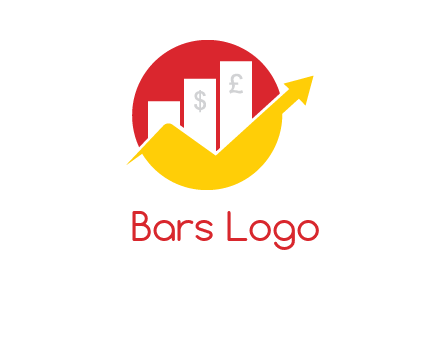










When it comes to creating an effective bars logo design, first impressions matter. It may be the only chance you have to stand out to your viewers. But it's not just about standing out in the crowd, it's about generating a bars logo that evokes an emotional connection with your audience! With DesignMantic’s free AI logo generator tool, you won’t have to find yourself wrestling with bars logos that lack soul and fail to convey your brand message to the world. Create unlimited stunning and memorable bars logos that capture the true essence of your brand and let your brand shine in the spotlight with customization options.
At DesignMantic, you can choose from thousands of bars logo templates, all perfectly designed by our AI logo builder just for you. You can create a free custom bars logo in just a few clicks. Save hours and days of design work when you have a free logo builder by DesignMantic. No more hassle going back and forth with a designer, or trying to figure out what symbol is suited with your bars brand. With the intuitive free logo builder, you can create unlimited professional bars logos and take your brand image to new heights with full-fledged branding options to launch your business.
Create a professional logo design for your business with the free AI logo maker and make a great first impression without breaking a sweat!
With hundreds of bars logo design images available to act as a launchpad for your creative branding, you’re never out of ideas. Just pick one!
With plenty of custom logo designing options available, tweak your bars logo to perfection. You can create an elegant business logo for yourself!
Okay so you are done designing your fantastic bars logo, now download it in high-resolution PDF, JPEG, or PNG formats and brand away!
For professional graphic designers looking for a short cut to make a logo on the go, an AI logo builder is a good helper. Here is how to create bold and stunning bars logos with the logo builder and leave your viewers in awe.
Your bars logo is the first thing that comes to your audience’s mind when they hear your brand name. That’s why it's important to make it right! Start by understanding your brand promise, what needs it fulfills, and who your customers are, before you create a bars logo.
It’s hard to get started with a logo design without any idea of where you are going with it. Look for your competitor’s logos or use a logo creator like DesignManatic with libraries of ideas. One sneaky way is to search hashtags like #logodesigns or #logoideas to get your inspiration flying.
Once you have gathered the logo ideas, it's time to outline your bars logo design. Whether you use a logo creator or have your own drawing board, the main elements to start with are color schemes, placement, fonts, and icons, till you bars develop a good bars logo.
Then send out to your network to get feedback. Test it out on your existing customers. Show it with teasers on social media. The idea of these activities is to test and make sure your bars logo works well in all types of media, platforms and is loved by your target audience!
Your bars logo is the representation of your brand both online and offline brick and mortar stores. It is crucial to tell your brand story and to capture your audience’s attention in just a couple of seconds. If you want to make your brand logo recognizable and turn heads, then consider the three core elements of a logo design–color, font, and layout. Figuring out these components is all it takes to make a professional logo for your brand but it is not as easy as it sounds. So, here are some tips!
Your bars logo is the first thing that comes to your audience’s mind when they hear your brand name. That’s why it's important to make it right! Start by understanding your brand promise, what needs it fulfills, and who your customers are, before you create a bars logo.
Select a color palette that matches the brand persona, mood, and message to your audience. Use a color wheel to help you choose the right color for your logo.
One of the most important elements of a logo is the font with which your company name or tagline is spelled out. Whether it’s a commanding voice or an elegant one, it’s all in the font.
With a logo maker it’s easy to design an image for your brand. First, decide on a symbol to go with your brand. You can do this by entering your keyword or industry niche, and browsing through the tons of symbols in our database. Once you’ve selected the symbol, then add your text, company name or tagline. There are many fonts available in the logo editor that you can use to customize the look of your text. After that, you can choose colors to match your brand, if you don’t have an idea already.
Then you can download your logo file after you are satisfied with the result. Be sure to complete your designing before clicking on the download button.
To customize your logo, you just have to navigate to our logo studio where we have a powerful editor that allows you to change a lot of the elements in your logo.
On the left side of the logo editor, you’ll see the options to change the bars logo concepts or template in case you don’t like an existing one. You can search for bars icons to replace the existing one or you can choose a new bars logo design.
Then you can click on colors to change the colors, and text fields to add or change the text colors. On the top navigation of the editor you will see options to view your logo on a grid or reset to start over.
Yes, you can create different types of bars logos with DesignMantic’s logo generator tool. Explore through thousands of logo templates to create a compelling logo for your business. See the types of logo you can find in our logo maker for your business:
If you want to add your unique touch to the logo designs, you can use our logo maker tool to create custom logo designs that reflect your brand personality.
This is the question that even seasoned graphics designers struggle with while choosing the right color palette for the brand logo. You have to choose the right colors that reflect your brand personality and appeal to your audience.
Colors are effective tools for grabbing people’s attention and piquing certain emotions in their minds. For example, the color blue is used extensively in business logos because it conveys trust and authority.
So, you have to take care of two important things, that your bars logo color matches the overall vibes of your brand and secondly, you want to keep in mind the color psychology behind your logo color choice.
All the logo templates in DesignMantic’s logo creator are designed keeping these factors in mind. You will find consistent color palettes and combinations that you can incorporate into your bars logos to make your brand stand out.
To design a bars logo you need to understand your target audience and how it will impact them. Considering a logo is the face of your bars brand, you want to make a positive first impression. Now the thing with choosing a font for your logo is that it has to meet some basic criteria and font psychology.
There are more rules but these will help you get started with designing a bars logo that is outstanding and professional.
Yes. In a logo creator, you will find thousands of ready-made logo templates. Each bars logo design is created by our talented team of designers to fit your brand perfectly.
But if you feel like your bars logo is missing your personal input, you can add design elements of your choice like lines, clipart, shapes, symbols, etc. in our logo creator. Create a balanced design that conveys your brand story!
With DesignMantic’s logo maker tool, you are in the driver’s seat. Just follow the logo design process and you’ll get a personalized bars logo in no time. However, if you get stuck or don’t know how the logo creator works, you can always reach out to our team of dedicated designers. Our support team is available online via chat, on the phone, and by email
.After you have created an awesome graphic logo for your bars company. It’s time to download the logo vector file. Click on the “Continue” button at the bottom of the Logo Studio editor. Sign up or log in to move forward.
After signing in, you can view your bars logo design added to the cart. Here, you have the choice to “edit” or “remove” it. If you are satisfied with the design, click on the “Continue” button to go to the Purchase page. Here, pay a nominal charge and move to My Design. Under Purchase click on the logo and select your bars logo vector files in PDF, PNG, or JPEG formats to download in high-resolutions.
Click on the “Download all” button and your bars logo will automatically be downloaded in a zip file on your laptop or other digital devices. Use it for branding on various digital and traditional mediums such as website, social media header design, email signature design, or use it to create a business card design.
You can also choose a complete branding package from DesignMantic for your successful brand launch.
Black and white logo designs are popular with designers because they bring a sophisticated and timeless feel.
You see why graphic designers prefer this type of bars logo. When creating a logo in DesignMantic’s Logo Creator, it is always the best idea to make one black-and-white version of your bars logo.
After you purchase your bars logo design, you can navigate to the Purchased section under My Design tab. Once there, click on the “Download” button under any one of the formats, JPEG, PDF or PNG. Your logo image will be downloaded on your desktop computer in your selected format. If you still face problems downloading your design, you can always email us at support@designmantic.com or call us at 855-752-5503.
Use it on your promotional materials everything from mugs and t-shirts to website designs, flyer designs, and email signatures. You can use your high-res design for printing on large-scale backgrounds such as billboards or posters.
However, if you want to have a complete brand kit of all the logo designs and color palettes, you can also choose a complete branding package from DesignMantic to keep consistent branding and maintain a professional look across all mediums.