- SALES / SUPPORT : 855-752-5503



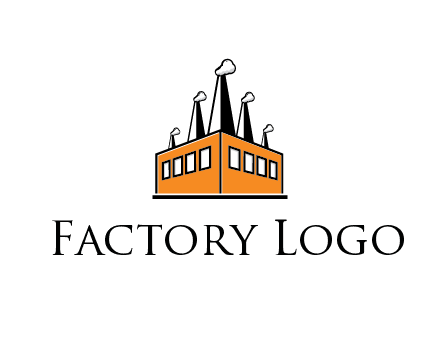


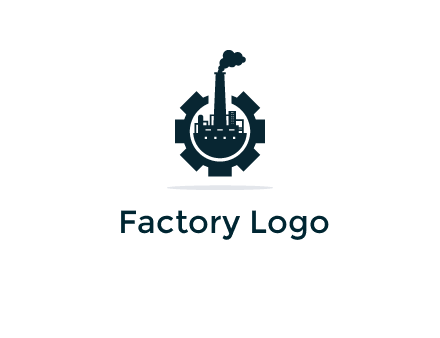
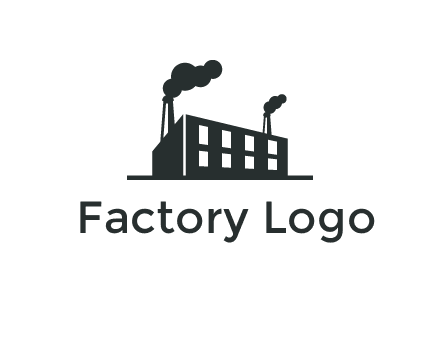


If you want to make an impact with your factory brand logo, you have to understand that an an-average-looking logo design won’t make that happen for you. You need a powerful factory logo design tool that has a personality as unique as yours. With DesignMantic’s free AI logo design tool, you can create an eye-catching factory logo and breathe new life into your brand with full customization options.
At DesignMantic, you can choose from thousands of factory logo templates, all perfectly designed by our AI logo builder just for you. You can create a free custom factory logo in just a few clicks. Save hours and days of design work when you have a free logo builder by DesignMantic. No more hassle going back and forth with a designer, or trying to figure out what symbol is suited with your factory brand. With the intuitive free logo builder, you can create unlimited professional factory logos and take your brand image to new heights with full-fledged branding options to launch your business.
Build an innovative factory logo design, fully customized for your brand with our free AI logo creator and leave a lasting impression on your audience.
Sift through thousands of factory logo templates that are there to inspire your creative process or to generate a new factory logo concept to design from scratch.
We simplify your logo creation process by providing you with a superior design studio. Edit your factory logo instantly! Custom logo designing has never been easier.
Once you are satisfied with the result, download your factory logo in high-resolution file formats such as PDF, JPEG, or PNG files, and get ready for branding!
Design inspiring factory logos with DesignMantic’s AI logo creator. That’s right! Now you can create an innovative logo that stops your viewers in their tracks!
Discover the actual purpose behind your brand creation. What promise was it built to fulfill? Research your audience, their behaviors and needs, create a look-alike audience, and build your brand persona. This part will guide your factory logo creation process later.
It’s hard to get started with a logo design without any idea of where you are going with it. Look for your competitor’s logos or use a logo creator like DesignManatic with libraries of ideas. One sneaky way is to search hashtags like #logodesigns or #logoideas to get your inspiration flying.
Your factory logo will be used on multiple platforms like your website, social media, brand kit, banners, billboards, etc. Make sure you create a factory logo that can easily be changed to different sizes without compromising on the logo image and brand identity.
Then send out to your network to get feedback. Test it out on your existing customers. Show it with teasers on social media. The idea of these activities is to test and make sure your factory logo works well in all types of media, platforms and is loved by your target audience!
A great factory logo reflects your brand’s core message and values. It’s simply a few graphic elements put together so people can remember it, yet bold enough so that it stands out from the rest. But that’s not all, it also greatly impacts the way people perceive your brand. Ensure all the design elements in your logo work in harmony to powerfully resonate with your audience. Consider colors, typography, shapes, and symbols are all the elements that blend to create an iconic and memorable logo for your company!
Discover the actual purpose behind your brand creation. What promise was it built to fulfill? Research your audience, their behaviors and needs, create a look-alike audience, and build your brand persona. This part will guide your factory logo creation process later.
Select a color palette that matches the brand persona, mood, and message to your audience. Use a color wheel to help you choose the right color for your logo.
Fonts compliment and enhance your brand image. The best way to work with fonts is to try them out on a logo maker tool like DesignMantic. You can never go wrong.
With a logo maker it’s easy to design an image for your brand. First, decide on a symbol to go with your brand. You can do this by entering your keyword or industry niche, and browsing through the tons of symbols in our database. Once you’ve selected the symbol, then add your text, company name or tagline. There are many fonts available in the logo editor that you can use to customize the look of your text. After that, you can choose colors to match your brand, if you don’t have an idea already.
Then you can download your logo file after you are satisfied with the result. Be sure to complete your designing before clicking on the download button.
If you’ve chosen a factory logo template from DesignMantic’s logo software, and would like to change the company name, then head towards the logo editor. The logo editor is a powerful tool because it is designed with a drag-and-drop feature. With just a few clicks you can custom create your logo including company name and other elements.
To change your company name, click on the text on the canvas. This will open up the text editor. Then remove and type in the new company name. You can even add a tagline or additional text to make your factory symbol stand out. While you are there, experiment with other text ideas like placing text above or on the side of the symbol. Enjoy your brand new logo!
With over thousands of premade factory logo templates to choose from, you can experiment with different types of logos and let your creativity ride the boat! To give you an idea of the types of logos you can create with DesignMantic logo generator,here are some:
And if these don’t match your fancy, you can create your own type of factory logo with your own unique logo ideas.
This is the question that even seasoned graphics designers struggle with while choosing the right color palette for the brand logo. You have to choose the right colors that reflect your brand personality and appeal to your audience.
Colors are effective tools for grabbing people’s attention and piquing certain emotions in their minds. For example, the color blue is used extensively in business logos because it conveys trust and authority.
So, you have to take care of two important things, that your factory logo color matches the overall vibes of your brand and secondly, you want to keep in mind the color psychology behind your logo color choice.
All the logo templates in DesignMantic’s logo creator are designed keeping these factors in mind. You will find consistent color palettes and combinations that you can incorporate into your factory logos to make your brand stand out.
Selecting the perfect font for your logo is a decision that will make or break your brand's identity. Although there is no one-size-fits-all answer to it, there are several key points to consider when choosing the best font types for your logo design.
This is just something to get you started. With different font types, you can try out different font pairings to see which one works best for your factory logo and looks good in different media.
Think about any logo that you remember seeing. Chances are, you remember it because some graphic element, color, letter, or symbol stood out to you.
All these graphics come together in a logo design to convey a message. All the factory logos in DesignMantic’s logo maker are created by our talented designers, so you don’t have to worry about starting from scratch. However, you do get the option to insert graphic elements to make the logo fit your brand style like:
If you follow the logo designing process in our logo creator, you can make a professional logo design for your business in no time. If you get stuck in the process of creating a stunning factory logo for your company, you can always contact us for help via chat, email (support@designmantic.com) or phone (855-752-5503). Our dedicated support team is available 24/7 to guide you.
Once you are satisfied with the perfect factory logo of your choice, it’s time to download it. At the bottom right of your screen in the logo studio, you will see a button that says “Continue”. If you haven’t signed up or signed in, a window will pop up and prompt you to do so.
Once you are signed in you can see your logo in your shopping cart. You have the choice to remove, or continue to edit it. If you want to go with the factory logo image that you have created and are ready to checkout, then click on the “Continue” button again.
Next, pay a nominal amount to download your factory logo vector file in PDF, PNG, and JPEG in high resolutions. Your logo files will allow you to use it for branding all types of materials and media including: make a website, social media header design, email signature design, or use it to create a t-shirt design. You can also choose a complete branding package from DesignMantic.
So, there you have it! Your spanking new factory logo is all ready to launch your brand.
The better way to answer this question is to compare both black and white logos and colored factory logos side by side to see which one is better for your brand preferences.
Black and white logos easily adapt to various backgrounds, printed materials, brochure and flyer designs, or digital displays without losing their composition. Colored logos require a few adjustments for different display settings or backgrounds. These business logos also lose their consistency on various branding materials.
Black and white logos are bold because the designs cut through the noise and grab the attention of the viewers with their minimal logo graphic. The design also eliminates any distractions that are caused by bright and flashy colors. This lets the viewers focus on the brand message delivered through the effective use of shapes and symbolism.
Once you have purchased your final logo design, select the format to download your factory logo such as JPEG, PNG or PDF. Then click on the “Download” button at the bottom of the page. You should see a zip file of your factory logo downloaded on your laptop or other devices.
However, if for some reason you are still unable to find the logo design you purchased, there might be some technical issues or glitches. Our DesignMantic logo editor works well with all the browsers that support HTML 5 content like Safari, Chrome, Firefox, and Internet Explorer. Check if your device supports these browsers.
Also, you can always reach out to us via chat, email us at support@designmantic.com or call us at 855-752-5503 (Mon-Fri, 9 am-5 pm EST). Our team will be more than happy to assist you every step of the way.