- SALES / SUPPORT : 855-752-5503








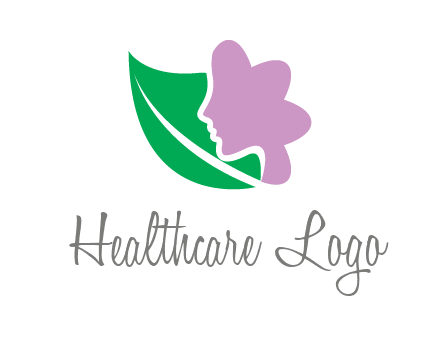


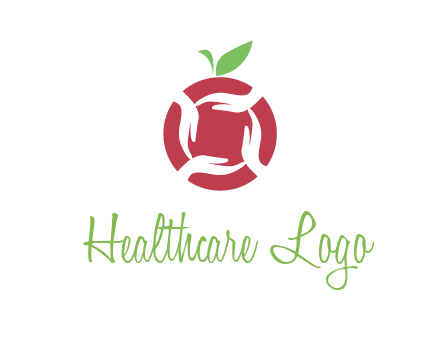



If you want to make an impact with your healthcare brand logo, you have to understand that an an-average-looking logo design won’t make that happen for you. You need a powerful healthcare logo design tool that has a personality as unique as yours. With DesignMantic’s free AI logo design tool, you can create an eye-catching healthcare logo and breathe new life into your brand with full customization options.
Explore tons of healthcare logo design templates by just typing in keywords related to your business and let our AI logo creator build a versatile logo for you in minutes! Use easy-to-customize templates, so that you only make unique healthcare logo designs that convey your brand story and values in a powerful and unmistakable way.
Design a memorable custom company logo for your brand with our free AI logo design tool and make heads turn with your iconic healthcare logo!
Search through a library full of healthcare logo icons that will flare up your creative logo idea or let our online logo maker suggest some with a keyword search.
With plenty of custom logo designing options in our logo editor, you can create a perfect healthcare logo for your brand. No need to go into the designing mess!
Once you are done with your logo creation, download it in high-resolution file formats like PDF, JPEG, and PNG files, and that’s all it takes!
Want to create unlimited creative healthcare logos like a pro? Follow these tips and design healthcare logos that captivate your audience’s attention without putting too much effort.
You can’t start creating the most important element of your brand–your healthcare logo without understanding your audience first. That’s where research comes in. Get to know your target customers to create personas before creating your healthcare logo.
Some professional logo designers sketch first then digitize later, on a logo software. Others go straight to the art board on their computer. You can do the same by transferring your ideas onto your canvas. Or you can use a healthcare logo maker to get your digital logo.
Your healthcare logo will be used on multiple platforms like your website, social media, brand kit, banners, billboards, etc. Make sure you create a healthcare logo that can easily be changed to different sizes without compromising on the logo image and brand identity.
Download your healthcare logo from the logo editor in high-resolution file formats and use it to test it out with your friends, colleagues, or anyone with a keen eye for design. Once you get the positive feedback on a design, print it on your swag kit and branding materials.
Designing a company logo that just looks good won’t cut it. Your logo should be sensational to launch your brand story in just a few design components. To make your healthcare logo stand out and create a solid impact, make sure all the design elements blend in to create a consistent brand look. The idea is to make a healthcare logo look as fresh as your business idea. Moreover, the idea is to focus on one goal–to let your brand shine in the spotlight!
You can’t start creating the most important element of your brand–your healthcare logo without understanding your audience first. That’s where research comes in. Get to know your target customers to create personas before creating your healthcare logo.
Colors are important in shaping your brand identity because the logo colors will be used in email templates, websites, stationery, and social media covers.
The font you choose says a lot about your brand. You can choose either a serif font for a classic look or sans serif to add a modern touch. Stay away from generic fonts as they only kill your logo design.
A logo creator is a simple design software that embeds all types of logo symbols, colors, fonts and design effects. The idea behind this is to allow people without design skills to also use it to get their logo.
To use a logo creator to make your healthcare logo, the first thing you need is to browse through the library of healthcare symbols. You can do so by entering your company name, and selecting your industry niche. Then select the symbol that is right for your brand. Then use the logo editor to customize it with colors, fonts, and design effects, or simply download it as it is. You can make a healthcare logo as illustrious as you like or as simple as you want.
Designmantc’s logo maker lets you edit your healthcare logo online. To get to the editor, click on “Select”. When you get to the logo editor, you will see options to edit text, font, and colors. Click on the element of the logo that you would like to change. For example, click on the company name to edit it. Click on the symbol to change the color.
You can even change the logo design with your flair of creativity by selecting an icon or shape to add to it. If you have questions on how to customize your logo, just contact our support team. They’ll be happy to help you get your custom logo.
The best place to find healthcare logo inspiration is to look inward into your brand story. Think about your brand identity and what characteristics your brand has. With DesignMantic’s logo generator, you can choose a logo type that communicates your brand story well. Here are the top picks of logotypes you can create with our tool:
You’ll have all the types of logos presented to you with a simple search option in our logo creator tool.
More often than not you or your designer will be designing your business logo on a laptop or computer screen. And since monitors and printers have different calibration settings, it is possible that your logo color may look different on the screen than in the printed form.
To stop that fiasco, it's best to design your healthcare logo using Pantone colors to make sure your color scheme remains consistent throughout.
The feature in DesignMantic’s color palette is similar to Pantone colors, so you don’t have to worry about keeping consistency with certain colors and can create a sleek healthcare logo online for free.
By using Pantone colors in AI logo creator, you and your team can create a perfect healthcare logo and be on the same page regardless of how the color is being produced digitally or for printing brand materials.
To design a healthcare logo you need to understand your target audience and how it will impact them. Considering a logo is the face of your healthcare brand, you want to make a positive first impression. Now the thing with choosing a font for your logo is that it has to meet some basic criteria and font psychology.
There are more rules but these will help you get started with designing a healthcare logo that is outstanding and professional.
The graphic elements in a healthcare logo design create a balanced visual that communicates your brand story. These elements include typography, color palettes, and imagery. Any professional designer will tell you that it's always best to choose simplicity over complex design when it comes to creating business logos.
All the healthcare logo design templates in DesignMantic’s logo editor have a clutter-free layout to make your brand image stand out. However, here are a few types of graphics you can include in your logo:
Enjoy full creative control with DesignMantic’s logo-maker tool as you design an iconic and unmatched healthcare logo for your brand. Or if you don’t know how the logo editor works, you can reach out to us via chat, email (support@designmantic.com) or phone (855-752-5503). Our team of professional designers is available 24/7 to help you out if you get stuck in the process.
Once you create a healthcare logo with DesignMantic’s logo creator, it will be used in various branding materials in your swag kit, from small mugs to large billboards, flyer designs, and email signature designs.
You see your healthcare logo is a versatile graphic and for this reason, a raster image format like a JPG file (500px by 500px) won't be suitable for branding because with large sizing changes it will get pixelated. Vector logo images, on the other hand, are high resolution design files. And even with the changes in size, the image stays proportionate and does not get stretched or blurred.
In this way, a vector logo has an advantage over a raster logo as it is scalable–meaning you can scale vector logos up or down without compromising on resolution or logo quality. In addition to being scalable, vector logos can easily be edited. So if you want to make some last-minute edits to your design, like changing the logo color, inserting shapes, etc. you can easily do that on a vector logo file.
While designing a healthcare logo you need to keep in mind the various uses. Your healthcare logo will be used on both black and white backgrounds so make sure you create your logo in black and in white color backgrounds.
So, while generating a logo in DesignMantic’s Logo Creator, it is always the best idea to make one black-and-white version of your healthcare logo.
Once you have purchased your logo from the DesignMantic logo editor, you can download it in your desired format such as JPEG, PNG, or PDF. Select one or click on “Download all in zip format” and your logo will be downloaded on your laptop.
However, if for some reason you are unable to find your logo after you have downloaded from My Design tab, it might be because of some technical issues. Our logo editor works perfectly well with all major browsers that support HTML 5 content like Safari, Chrome, Firefox, and Internet Explorer. See if the device you are using supports these browsers.
If even that doesn’t resolve your issue, then email our support team at support@designmantic.com or call us at 855-752-5503. Our support team is available to help you out with any issue you face while creating a logo design or downloading it.