- SALES / SUPPORT : 855-752-5503
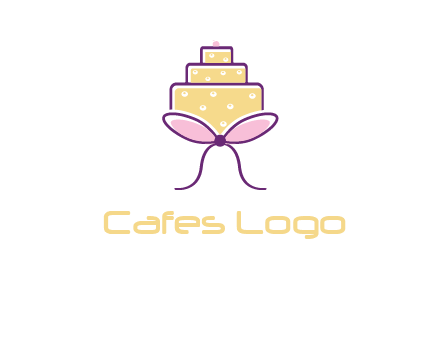

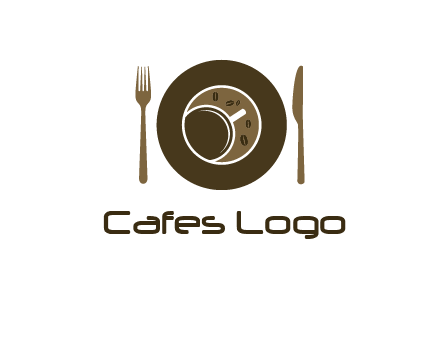


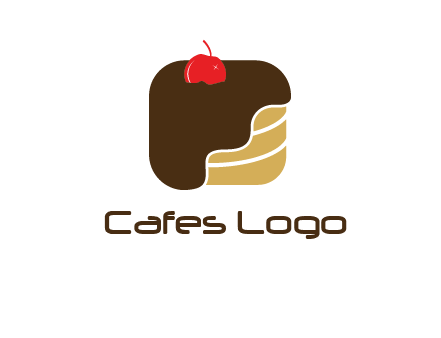




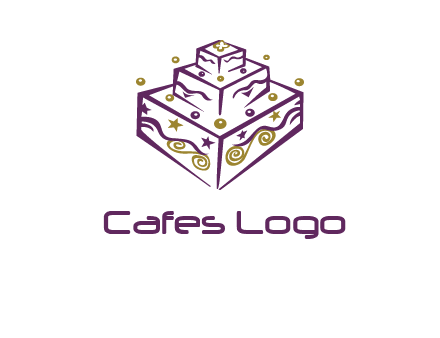








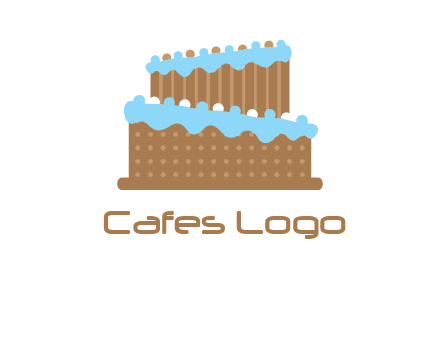

The best logos are the ones that give your viewer a clear sense of “you”. Gone are the days of compromising with ordinary designs or struggling to find authentic cafes logos in a sea of dull and generic logo design templates. With DesignMantic’s free AI logo creator tool, you don’t have to worry about repetitive, cookie-cutter logo designs that blend into the other one without having a spark of creativity or uniqueness. You can create unlimited iconic and memorable cafes logos for your brand and bring your creative idea to life with complete branding and customization options.
Scroll through tons of ready-made cafes logo templates or type in the keyword related to your business or industry or business and let our AI logo software create a free professional cafes logo in no time. With our editable cafes logo templates you can craft impactful business logos that scream your brand message in a powerful tone. Confidently launch your brand with a bang, complete merchandise and social media designs!
Design a memorable custom company logo for your brand with our free AI logo design tool and make heads turn with your iconic cafes logo!
Sift through thousands of cafes logo templates that are there to inspire your creative process or to generate a new cafes logo concept to design from scratch.
Make a cafes logo to your liking, save time and simplify custom logo designing with our drag-and-drop logo editor. No design skills required!
Are you satisfied with the result? Then just download your customized cafes logo in high-resolution PDF, JPEG, and PNG format and start branding!
Creating a beautiful logo is easy with DesignMantic’s logo maker. You can make a logo with our cafes logo maker that turns site scrollers into raving fans!
Your cafes logo is the first thing that comes to your audience’s mind when they hear your brand name. That’s why it's important to make it right! Start by understanding your brand promise, what needs it fulfills, and who your customers are, before you create a cafes logo.
One of the most tedious tasks is to generate creative logo ideas. You want to design logo concepts that match with your brand persona, voice, and ideology. In this, an AI logo generator can help dig out fresh logo concepts for you.
Once you have gathered the logo ideas, it's time to outline your cafes logo design. Whether you use a logo creator or have your own drawing board, the main elements to start with are color schemes, placement, fonts, and icons, till you cafes develop a good cafes logo.
Start customizing your logo, select color palettes that describe your brand, and add fonts, shapes, and icons that elevate your brand personality. You have the perfect cafes logo on your screen, it's time to download it in high-res formats in our logo maker tool like PDF, or PNG.
Designing a company logo that just looks good won’t cut it. Your logo should be sensational to launch your brand story in just a few design components. To make your cafes logo stand out and create a solid impact, make sure all the design elements blend in to create a consistent brand look. The idea is to make a cafes logo look as fresh as your business idea. Moreover, the idea is to focus on one goal–to let your brand shine in the spotlight!
Your cafes logo is the first thing that comes to your audience’s mind when they hear your brand name. That’s why it's important to make it right! Start by understanding your brand promise, what needs it fulfills, and who your customers are, before you create a cafes logo.
Colors are important in shaping your brand identity because the logo colors will be used in email templates, websites, stationery, and social media covers.
The font you choose says a lot about your brand. You can choose either a serif font for a classic look or sans serif to add a modern touch. Stay away from generic fonts as they only kill your logo design.
You don’t really need technical skills to use DesignMantic’s logo creator. This is because our tool is a DIY (do it yourself) online logo software that has been created with users like you in mind. Our professional graphic designers as well as our software developers have spent a lot of time to refine this logo generator so you can use it easily.
All you need is a company or website name to enter the search field. Once you select your business niche you will get tons of logo images that you can select and download in a few clicks. And the best part is if you want to add your branding touch, you can do that too without any technical skills.
If you’ve chosen a cafes logo template from DesignMantic’s logo software, and would like to change the company name, then head towards the logo editor. The logo editor is a powerful tool because it is designed with a drag-and-drop feature. With just a few clicks you can custom create your logo including company name and other elements.
To change your company name, click on the text on the canvas. This will open up the text editor. Then remove and type in the new company name. You can even add a tagline or additional text to make your cafes symbol stand out. While you are there, experiment with other text ideas like placing text above or on the side of the symbol. Enjoy your brand new logo!
Yes, you can create different types of cafes logos with DesignMantic’s logo generator tool. Explore through thousands of logo templates to create a compelling logo for your business. See the types of logo you can find in our logo maker for your business:
If you want to add your unique touch to the logo designs, you can use our logo maker tool to create custom logo designs that reflect your brand personality.
The color wheel is a great tool used by professional designers to create color palettes and unique colors that complement each other. You can use it to create intriguing color combinations that evoke a pleasing sense in the minds of the viewers.
Try out different colors on your cafes logo to see which one looks the best when displayed on different backgrounds like your website, social media pages, or printing your brand kit.
With DesignMantic cafes logo editor, you can choose a variety of colors like solid colors or even gradient colors from the color palette tool or a combination of both to see which one works best.
There’s no right or wrong answer when it comes to choosing a logo color, It all depends on the story you want to tell with your business logo. This will dictate your color choices better than anything else.
To design a cafes logo you need to understand your target audience and how it will impact them. Considering a logo is the face of your cafes brand, you want to make a positive first impression. Now the thing with choosing a font for your logo is that it has to meet some basic criteria and font psychology.
There are more rules but these will help you get started with designing a cafes logo that is outstanding and professional.
To add additional text to your cafes logo design template, simply click the section on the logo template where you want to add the text. You can add your company name or your slogan here.
Choose from multiple font types and select the font size that fits your cafes logo design and theme. Play with different text settings to see which one blends perfectly with your unique cafes logo. With DesignMantic’s logo creator, you have complete control over this type of logo customization process.
You can also click on the “preview” button at the bottom of the template, to see how your logo looks on different promotional materials like t-shirt designs, mugs, etc.
Once you are satisfied with the final design, click on “continue”, sign up, or log in to see your logo added to the cart. Here you have the option to edit further or if you are ready to checkout, then click on the “Continue” button again and your cafes logo will be downloaded in JPG, PNG, or PDF format.
When designing a logo, choosing the best cafes logo file format is as essential as your logo design itself. Your logo will be used for different purposes on your website design, social media designs, and other branding designs.
The right format will make your logo colors pop and give it a rich look and texture. Also, when changing the size of your logo to make it fit on different screen sizes, a high-resolution quality HD logo image is required.
cafes vector logos are perfect for scaling your because they are easily editable and don’t get pixelated when changing the design size. While raster logo files like JPEG and PNG are the best for designing website logos because they create a smooth gradient that looks good on digital mediums
.All the cafes logo templates in DesignMantic’s logo creator are available in HD quality for download and share in both vector formats like PDF and raster formats like JPEG, and PNG to suit your preferences. That’s why they are the best logo file format for branding all types of media and print materials.
Black and white cafes logo designs are simple. Without having to worry about too many color choices, you can focus on the design element that makes your professional logo visually attractive.
Many brands make the mistake of going all in with color palettes to make their logo “pop”. A seasoned expert who designs custom logos knows that colors can impact the brand message and brand perception.
Black and white cafes logos are easy to print on merchandise and brand kits. Since there’s only one color palette, the chances of getting the wrong color are low. On the other hand, colorful logos are tricky; you have to make sure the logo colors are printed in the exact shades of yellow, red, cyan, etc.
However, sometimes it is better to use colors in the logo for your enterprise. If color is extremely important for your brand to stand out, we recommend using a colored cafes logo.
Once you have purchased your logo from the DesignMantic logo editor, you can download it in your desired format such as JPEG, PNG, or PDF. Select one or click on “Download all in zip format” and your logo will be downloaded on your laptop.
However, if for some reason you are unable to find your logo after you have downloaded from My Design tab, it might be because of some technical issues. Our logo editor works perfectly well with all major browsers that support HTML 5 content like Safari, Chrome, Firefox, and Internet Explorer. See if the device you are using supports these browsers.
If even that doesn’t resolve your issue, then email our support team at support@designmantic.com or call us at 855-752-5503. Our support team is available to help you out with any issue you face while creating a logo design or downloading it.