- SALES / SUPPORT : 855-752-5503


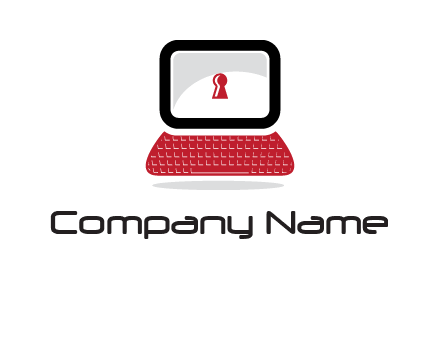



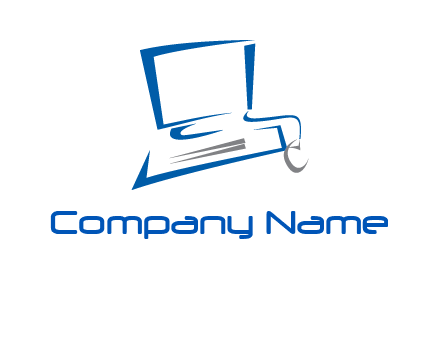
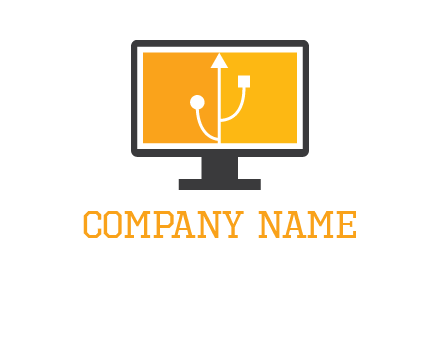
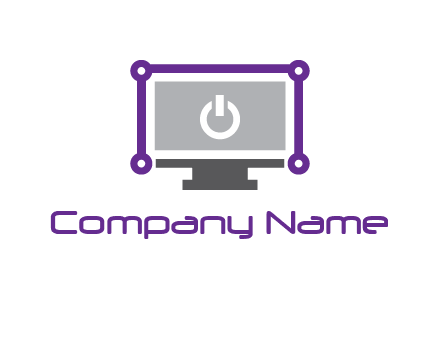












The best logos are the ones that give your viewer a clear sense of “you”. Gone are the days of compromising with ordinary designs or struggling to find authentic computer recycling logos in a sea of dull and generic logo design templates. With DesignMantic’s free AI logo creator tool, you don’t have to worry about repetitive, cookie-cutter logo designs that blend into the other one without having a spark of creativity or uniqueness. You can create unlimited iconic and memorable computer recycling logos for your brand and bring your creative idea to life with complete branding and customization options.
With DesignMantic’s free online logo software, you can create as many sleek and personalized computer recycling logos as you want to give a fresh spin to your brand ideas. All you have to do is search through a library of premade logo design templates. Or you can type the keywords related to your business and let our AI logo software design an iconic computer recycling logo for you in minutes!
Now you can generate a custom computer recycling logo for your brand on the go. With DesignMantic’s free AI logo generator, you can skip the logo designing process and make one in 1-2-3 steps!
Browse through tons of computer recycling logo symbols that serve as a starting point to launch your creative logo idea. Then select one that catches your eye.
Want a custom logo design? Use our logo studio with the drag-and-drop editor, save time and get a fully customized computer recycling logo without any design skills needed!
Okay so you are done designing your fantastic computer recycling logo, now download it in high-resolution PDF, JPEG, or PNG formats and brand away!
Creating a beautiful logo is easy with DesignMantic’s logo maker. You can make a logo with our computer recycling logo maker that turns site scrollers into raving fans!
Creating a one-of-a kind computer recycling logo for your brand can be stressful. Especially when you haven’t done your research right. Start by creating a brand vision, and understand what separates your brand from the competition. Research your audience and create buyer profiles.
One of the most tedious tasks is to generate creative logo ideas. You want to design logo concepts that match with your brand persona, voice, and ideology. In this, an AI logo generator can help dig out fresh logo concepts for you.
Once you have gathered the logo ideas, it's time to outline your computer recycling logo design. Whether you use a logo creator or have your own drawing board, the main elements to start with are color schemes, placement, fonts, and icons, till you computer recycling develop a good computer recycling logo.
Enjoy full creative control as you refine your computer recycling logo with ease, using DesignMantic’s logo maker. Edit logo colors, fonts, layout, and any element that makes your logo stand out. Give it a test run with friends and family before finalizing your design.
A great computer recycling logo reflects your brand’s core message and values. It’s simply a few graphic elements put together so people can remember it, yet bold enough so that it stands out from the rest. But that’s not all, it also greatly impacts the way people perceive your brand. Ensure all the design elements in your logo work in harmony to powerfully resonate with your audience. Consider colors, typography, shapes, and symbols are all the elements that blend to create an iconic and memorable logo for your company!
Creating a one-of-a kind computer recycling logo for your brand can be stressful. Especially when you haven’t done your research right. Start by creating a brand vision, and understand what separates your brand from the competition. Research your audience and create buyer profiles.
The right logo colors can help you create an emotional connection with your audience. It can also improve your brand awareness and recognition.
Fonts compliment and enhance your brand image. The best way to work with fonts is to try them out on a logo maker tool like DesignMantic. You can never go wrong.
A logo creator is a simple design software that embeds all types of logo symbols, colors, fonts and design effects. The idea behind this is to allow people without design skills to also use it to get their logo.
To use a logo creator to make your computer recycling logo, the first thing you need is to browse through the library of computer recycling symbols. You can do so by entering your company name, and selecting your industry niche. Then select the symbol that is right for your brand. Then use the logo editor to customize it with colors, fonts, and design effects, or simply download it as it is. You can make a computer recycling logo as illustrious as you like or as simple as you want.
Yes, definitely. You can fully customize the computer recycling logo template generated by DesignMantic’s free AI logo maker to match your branding. By using the drag-and-drop editor in the logo studio, you can change the fonts, colors, and layout and even add some shapes to create a unique logo with your blend of creativity and make your brand stand out from the crowd.
You’ll find that DesignMantic’s computer recycling logo maker simplifies the process of designing by manifolds. You don’t even need design skills or refer to a graphic designer for your brand identity needs. Just choose from a variety of logo images and create a custom business logo that will wow your audience at first glance! Get started with the logo creator today!
There are tons of logo designs available in DesignMantic’s logo generator for any type of startup that you have. We have something for everyone. These are just a few examples out of hundreds of logotypes that you find for your startup in our logo builder:
Your logo needs to be as unique as your startup, create an unmatched logo for your brand with our logo builder software in no time
The best way to decide on a color that will be perfect for your startup logo is to see how different colors change the narrative around your brand story. There is no one tested way to find the color that fits all company logos. Research your market to see which colors are popular and are used most often.
Don’t overdo it; just include two different colors that complement each other in your computer recycling logo. Think about what message you want to convey with your logo colors.
Then go into DesignMantic’s logo maker tool, create your own color palette. This is to make sure that the colors you choose create a consistent look for your startup business.
Suppose you are not sure whether the computer recycling logo will look on your swag kits or branding materials. With our logo builder, you can preview the logo colors on different backgrounds and print merchandise.
Definitely! A font can make your computer recycling logo look professional or it can give a kiddish feel to it. Most professional logo designers follow the below principles for designing a logo for their brands.
At the end of the day, whether a font choice affects your computer recycling logo design depends on your design usage.
Yes. Using a logo generator tool, you can add as many shapes, icons, swooshes, and effects as you like. With a computer recycling logo software, you have endless options to play with different shapes or effects to see which one makes your computer recycling logo stand out.
To insert additional embellishments to your logo design, from the drop down menu select
Simply click on the element or shape you want to add to your logo. At the bottom of the editor, you have a “preview” button, click on it to see how your logo design looks on branding merchandise like T-shirts, mugs, etc. If you are not satisfied with the results, start over and add another type of element or replace the effects. Follow this logo design process until you get the desired effect and look that matches your brand image. If you need help you can reach out to us via chat, email (support@designmantic.com) or phone (855-752-5503), and our team will guide you.
When designing a logo, choosing the best computer recycling logo file format is as essential as your logo design itself. Your logo will be used for different purposes on your website design, social media designs, and other branding designs.
The right format will make your logo colors pop and give it a rich look and texture. Also, when changing the size of your logo to make it fit on different screen sizes, a high-resolution quality HD logo image is required.
computer recycling vector logos are perfect for scaling your because they are easily editable and don’t get pixelated when changing the design size. While raster logo files like JPEG and PNG are the best for designing website logos because they create a smooth gradient that looks good on digital mediums
.All the computer recycling logo templates in DesignMantic’s logo creator are available in HD quality for download and share in both vector formats like PDF and raster formats like JPEG, and PNG to suit your preferences. That’s why they are the best logo file format for branding all types of media and print materials.
Black and white computer recycling logo designs are simple. Without having to worry about too many color choices, you can focus on the design element that makes your professional logo visually attractive.
Many brands make the mistake of going all in with color palettes to make their logo “pop”. A seasoned expert who designs custom logos knows that colors can impact the brand message and brand perception.
Black and white computer recycling logos are easy to print on merchandise and brand kits. Since there’s only one color palette, the chances of getting the wrong color are low. On the other hand, colorful logos are tricky; you have to make sure the logo colors are printed in the exact shades of yellow, red, cyan, etc.
However, sometimes it is better to use colors in the logo for your enterprise. If color is extremely important for your brand to stand out, we recommend using a colored computer recycling logo.
After you purchase your computer recycling logo design, you can navigate to the Purchased section under My Design tab. Once there, click on the “Download” button under any one of the formats, JPEG, PDF or PNG. Your logo image will be downloaded on your desktop computer in your selected format. If you still face problems downloading your design, you can always email us at support@designmantic.com or call us at 855-752-5503.
Use it on your promotional materials everything from mugs and t-shirts to website designs, flyer designs, and email signatures. You can use your high-res design for printing on large-scale backgrounds such as billboards or posters.
However, if you want to have a complete brand kit of all the logo designs and color palettes, you can also choose a complete branding package from DesignMantic to keep consistent branding and maintain a professional look across all mediums.