- SALES / SUPPORT : 855-752-5503




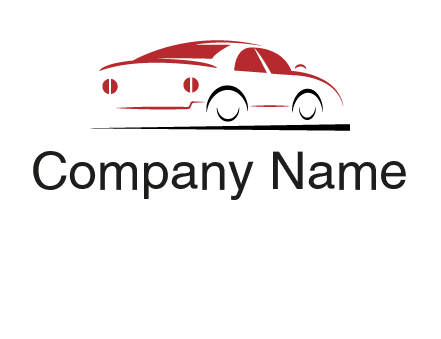
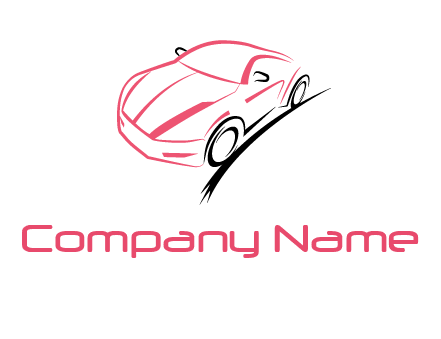









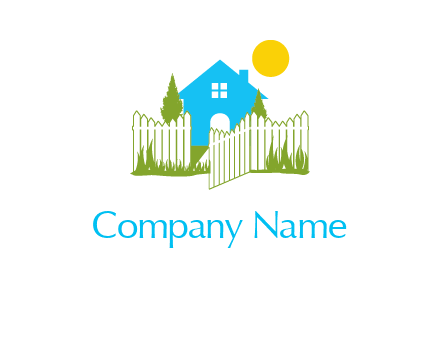





The only way to cut into the game and make your brand recognizable in the crowd is to come up with an awesome paving services logo! Making heads turn in the business is hard but a memorable paving services logo can make it possible for you. With DesignMantic’s free AI logo software, you can create striking paving services logos that truly beg for attention for your brand and give a fresh new look to your business with complete branding and optimizing options.
Explore tons of ready-made logo design templates or start by typing in the keywords related to your industry and let our AI paving services logo design tool build a custom logo for you in no time!
Create an impactful logo for your business with a free logo creator and save hours of your precious time by employing a super easy AI logo maker for free.
Explore thousands of paving services logo design templates that serve as a starting point to launch your creative idea or simply type in your business niche.
Let our logo studio with its drag-and-drop logo editor help you customize fonts, colors and more with just a few clicks, no designing skills required.
Once you are done with your logo creation, download it in high-resolution file formats like PDF, JPEG, and PNG files, and that’s all it takes!
Don’t want to hire a designer but need to make a kickass paving services logo for your business that puts your brand in the spotlight? We’ve got you covered! Try the following tips and process with our free logo design tool that helps you create a logo like a professional. The results are amazing!
Before getting to the paving services logo creation process, ask yourself: what is your brand ideology? What makes your brand distinguished from others? Then jot down the kind of brand identity you want to go with–from persona to voice, audience, etc.
It's time to sketch out some logo ideas. Take your pen and paper and draw anything that comes to mind about your brand, your brand story. While drawing paving services logo designs, keep things simple, don't include complicated icons, illustrations, or complex fonts.
Once you have pictured how yourpaving services logo will look, it's time to go on a logo software tool and look for inspirations. Sketch first, or use a logo builder, then add different colors, play with fonts, and change shapes and layouts to make a logo that is reflective of your brand.
Once you are happy with the final paving services logo concept, you can preview on different media and platforms. See how your paving services logo looks on your branding materials and swag kits. Add it to your website, social pages, banners, and anywhere it can be seen by your audience.
Designing a company logo that just looks good won’t cut it. Your logo should be sensational to launch your brand story in just a few design components. To make your paving services logo stand out and create a solid impact, make sure all the design elements blend in to create a consistent brand look. The idea is to make a paving services logo look as fresh as your business idea. Moreover, the idea is to focus on one goal–to let your brand shine in the spotlight!
Before getting to the paving services logo creation process, ask yourself: what is your brand ideology? What makes your brand distinguished from others? Then jot down the kind of brand identity you want to go with–from persona to voice, audience, etc.
Color psychology is used in logo design to evoke certain feelings. So, play with different color schemes to see which one brings out the right emotions when your audience sees your paving services logo.
The font you choose says a lot about your brand. You can choose either a serif font for a classic look or sans serif to add a modern touch. Stay away from generic fonts as they only kill your logo design.
With a logo maker it’s easy to design an image for your brand. First, decide on a symbol to go with your brand. You can do this by entering your keyword or industry niche, and browsing through the tons of symbols in our database. Once you’ve selected the symbol, then add your text, company name or tagline. There are many fonts available in the logo editor that you can use to customize the look of your text. After that, you can choose colors to match your brand, if you don’t have an idea already.
Then you can download your logo file after you are satisfied with the result. Be sure to complete your designing before clicking on the download button.
Designmantc’s logo maker lets you edit your paving services logo online. To get to the editor, click on “Select”. When you get to the logo editor, you will see options to edit text, font, and colors. Click on the element of the logo that you would like to change. For example, click on the company name to edit it. Click on the symbol to change the color.
You can even change the logo design with your flair of creativity by selecting an icon or shape to add to it. If you have questions on how to customize your logo, just contact our support team. They’ll be happy to help you get your custom logo.
The best place to find paving services logo inspiration is to look inward into your brand story. Think about your brand identity and what characteristics your brand has. With DesignMantic’s logo generator, you can choose a logo type that communicates your brand story well. Here are the top picks of logotypes you can create with our tool:
You’ll have all the types of logos presented to you with a simple search option in our logo creator tool.
The color wheel is a great tool used by professional designers to create color palettes and unique colors that complement each other. You can use it to create intriguing color combinations that evoke a pleasing sense in the minds of the viewers.
Try out different colors on your paving services logo to see which one looks the best when displayed on different backgrounds like your website, social media pages, or printing your brand kit.
With DesignMantic paving services logo editor, you can choose a variety of colors like solid colors or even gradient colors from the color palette tool or a combination of both to see which one works best.
There’s no right or wrong answer when it comes to choosing a logo color, It all depends on the story you want to tell with your business logo. This will dictate your color choices better than anything else.
Selecting the perfect font for your logo is a decision that will make or break your brand's identity. Although there is no one-size-fits-all answer to it, there are several key points to consider when choosing the best font types for your logo design.
This is just something to get you started. With different font types, you can try out different font pairings to see which one works best for your paving services logo and looks good in different media.
Yes. Using a logo generator tool, you can add as many shapes, icons, swooshes, and effects as you like. With a paving services logo software, you have endless options to play with different shapes or effects to see which one makes your paving services logo stand out.
To insert additional embellishments to your logo design, from the drop down menu select
Simply click on the element or shape you want to add to your logo. At the bottom of the editor, you have a “preview” button, click on it to see how your logo design looks on branding merchandise like T-shirts, mugs, etc. If you are not satisfied with the results, start over and add another type of element or replace the effects. Follow this logo design process until you get the desired effect and look that matches your brand image. If you need help you can reach out to us via chat, email (support@designmantic.com) or phone (855-752-5503), and our team will guide you.
Before answering this, you must understand the difference between raster logo and vector logo formats. Raster file formats are used for digital mediums like if you want to design a logo for a website or social media page.
On the other hand, vector logos are constructed in a mathematical and balanced way. Each line and curve looks precise even when scaled up or down. Vector formats are great for branding your logos on swag kits like t-shirt design, business card design, email signature, etc. These are easily scalable and don’t get pixelated when changing the paving services logo size.
Raster logos are images and easily get blurry when you zoom in on the design. This compromises the quality of your paving services logo design.That’s why it is always best to download your paving services logo in a vector format.
Another reason why you should go with a vector format is that these are easily editable. So if your client or printer asks you to make some last-minute alterations to the paving services logo design, you can easily do it on a vector logo file.
Black and white paving services logo designs are simple. Without having to worry about too many color choices, you can focus on the design element that makes your professional logo visually attractive.
Many brands make the mistake of going all in with color palettes to make their logo “pop”. A seasoned expert who designs custom logos knows that colors can impact the brand message and brand perception.
Black and white paving services logos are easy to print on merchandise and brand kits. Since there’s only one color palette, the chances of getting the wrong color are low. On the other hand, colorful logos are tricky; you have to make sure the logo colors are printed in the exact shades of yellow, red, cyan, etc.
However, sometimes it is better to use colors in the logo for your enterprise. If color is extremely important for your brand to stand out, we recommend using a colored paving services logo.
Once you have purchased your logo from the DesignMantic logo editor, you can download it in your desired format such as JPEG, PNG, or PDF. Select one or click on “Download all in zip format” and your logo will be downloaded on your laptop.
However, if for some reason you are unable to find your logo after you have downloaded from My Design tab, it might be because of some technical issues. Our logo editor works perfectly well with all major browsers that support HTML 5 content like Safari, Chrome, Firefox, and Internet Explorer. See if the device you are using supports these browsers.
If even that doesn’t resolve your issue, then email our support team at support@designmantic.com or call us at 855-752-5503. Our support team is available to help you out with any issue you face while creating a logo design or downloading it.