- SALES / SUPPORT : 855-752-5503



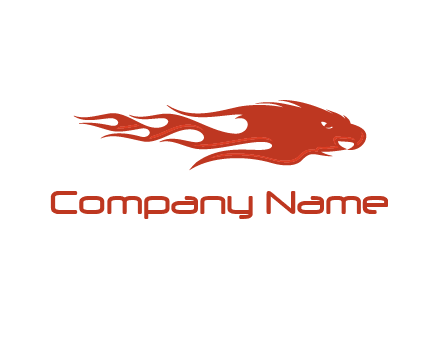



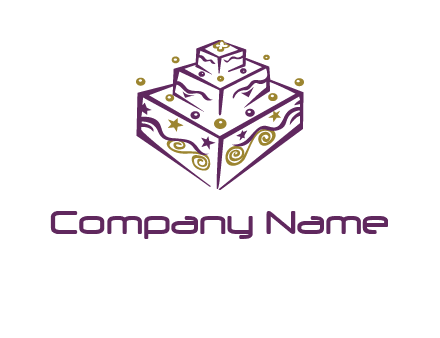













Creating the perfect radio station logo that reflects your brand is quite puzzling. Seems like all the creative and memorable logos are taken.
Scroll through tons of ready-made radio station logo templates or type in the keyword related to your business or industry or business and let our AI logo software create a free professional radio station logo in no time. With our editable radio station logo templates you can craft impactful business logos that scream your brand message in a powerful tone. Confidently launch your brand with a bang, complete merchandise and social media designs!
Create an impactful logo for your business with a free logo creator and save hours of your precious time by employing a super easy AI logo maker for free.
Browse through tons of radio station logo symbols that serve as a starting point to launch your creative logo idea. Then select one that catches your eye.
With plenty of custom logo designing options available, tweak your radio station logo to perfection. You can create an elegant business logo for yourself!
Once you are done with your logo creation, download it in high-resolution file formats like PDF, JPEG, and PNG files, and that’s all it takes!
If you want to design a professional radio station logo fast, then you can do so with this logo design process and DesignMantic’s AI logo generator. You can create a custom logo on the go without breaking your budget.
Your radio station logo is the first thing that comes to your audience’s mind when they hear your brand name. That’s why it's important to make it right! Start by understanding your brand promise, what needs it fulfills, and who your customers are, before you create a radio station logo.
Before jumping on to the radio station logo design software, put your brand identity idea on paper. Don’t focus on details at this point, even doodling shapes and symbols will work. Start jotting down radio station logo ideas, sketch shapes, symbols, and anything to make your brand unique.
Designing a logo has never been easier. With DesignMantic’s logo creator, you enjoy full creative control as you custom design your radio station logo like a pro. Edit logo colors, fonts, layout, shapes, and any element that makes your logo stand out from the crowd.
Download your radio station logo from the logo editor in high-resolution file formats and use it to test it out with your friends, colleagues, or anyone with a keen eye for design. Once you get the positive feedback on a design, print it on your swag kit and branding materials.
Your logo is the first thing that people see when they browse through your website, scroll on your social media, or see your ad on a billboard. Creating a captivating radio station logo is like painting a vivid image of your brand in the minds of your audience. When you are designing a logo, look for different design forms it can take, and various graphical elements you can add. With all the design tools like DesignMantic at your disposal, you can achieve your goal–to create a winning radio station logo design. Here are some tips.
Your radio station logo is the first thing that comes to your audience’s mind when they hear your brand name. That’s why it's important to make it right! Start by understanding your brand promise, what needs it fulfills, and who your customers are, before you create a radio station logo.
Designers know how powerful colors can be in a logo design. Pastel hues go well with brands that want a soft image; vibrant colors for youthful, and muted colors for a corporate look.
Fonts are there to complement and enhance your brand essence. Say you want to make a business logo. Make sure your typography choices seep in perfectly with your company brand’s vibes.
Absolutely! An online logo tool is a software as a service (SaaS) developed with the aim to allow laypersons like you and me to design a business logo without the help of a graphic designer. Even though an online logo tool can’t replace a human designer, it offers designs that are close to it. This is because all the symbols, colors and fonts are specifically chosen by expert graphic designers.
So, if you are thinking of designing a radio station logo for your brand, then this is the best bet. Just select a symbol, add your flavor of colors, text changes, and voila! You’ve got a brand new logo designed online! You can download the logo for use on social media, print, or on your website.
The fastest way to get a custom logo design is to use an online logo maker like DesignMantic. It’s easy to design a logo yourself, and faster to download for use.
Here’s what you can expect to customize when you use a DIY logo creator tool.
And the best part is, you don’t need graphic design skills to do all the above.
Our versatile logo maker tool has a variety of radio station logo styles that you can choose from. All the logos in DesignMantic’s logo generator are carefully crafted to elevate your brand personality. You also have the option to customize the logo styles in the radio station logo maker to add your unique touch:
If you want to further customize the template, use our logo-make software to create a stunning logo design that is unique to your brand personality.
When it comes to creating a radio station logo for your startup, the color combinations you choose for the logo can impact the way your logo is perceived. Let’s say you have a creative startup and you choose bland and dull colors in your logo, this will overshadow your brand image.
Colors have psychological effects on people–some colors inspire, and drive hope like the color yellow; some build trust and show authority as in the case of blue.
In our DesignMantic’s logo creator tool, you can find a variety of solid and gradient logo colors to set the tone for your brand.
When done the right way, your color palette can make your startup logo stand out. Make sure the colors you select in our radio station logo creator go well together with all types of backgrounds and media to create a flawless look on your print materials.
For a company logo, any font type can be used. However, the choice depends on the industry, niche, business type, and the brand. Your brand’s audience, voice and personality all greatly influence the kind of font you should use. So here are some tips to consider when you are designing a radio station logo for your business.
Selecting a font type for designing a company logo is important. Make a wise choice.
Yes, you can definitely add your designs to the logo templates in DesignMantic’s logo creator tool. We have an extensive library of design elements that you can incorporate into your radio station logo design.
If you don’t know how the logo software works, here’s the low down. Select a radio station logo template, customize the layout, and add design ornaments like swirls and waves or different types of shapes. Make an innovative radio station logo with design ornaments like
We have all the tools available to get your creativity rolling when designing a radio station logo. Enjoy full creative control with DesignMantic’s logo-maker tool and make sleek and memorable company logo designs for your brand.Still, if you get stuck you can always reach out to us via chat, email (support@designmantic.com) or phone (855-752-5503). Our team of professional designers is available 24/7 to help you out.
There are two types of radio station logo files you can use to download from a logo maker for branding–a raster and a vector file. You have to see which logo file is suitable for your business requirement and decide on the file type needed.
Vector file formats are best for branding purposes because of their scalability and responsiveness. Vector files are composed of lines and curves which are designed based on geometric principles.
That’s why these graphic logos maintain their composition and don’t get grainy or pixelated when blown up to large size branding materials, making vector logos the perfect choice for branding on banner ads or T-shirts.
So, when designing a radio station logo in DesignMantic’s logo maker tool, download your logo in a vector format like PDF for high-scale printing. Add your radio station logo on website, social media, email signature design, or use it to create a t-shirt design, without worrying about losing the design or the texture of your radio station logo
.While designing a radio station logo you need to keep in mind the various uses. Your radio station logo will be used on both black and white backgrounds so make sure you create your logo in black and in white color backgrounds.
So, while generating a logo in DesignMantic’s Logo Creator, it is always the best idea to make one black-and-white version of your radio station logo.
If you need to make changes to your logo after downloading it, you have to pay additional charges for it. As per DesignMantic’s policy, any revisions you make to the logo design after purchasing it will be considered as a new design. So you will have to pay nominal charges for each revision.
Once you have paid, you can go back to the logo studio editor to customize your radio station logo. Add symbols, and colors or change the layouts. Only when you are satisfied with the logo design, click on the “Continue” button to download under My Designs.
Download your radio station logo in PDF, JPEG, or PNG file and you are ready to show off your awesome brand logo. Use it on your promotional stuff. Put it on your website, social media header design, email signature design, or use it to create a t-shirt design.