- SALES / SUPPORT : 855-752-5503


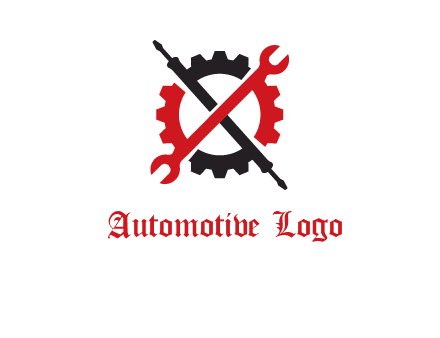


















Creating the perfect automotive logo that reflects your brand is quite puzzling. Seems like all the creative and memorable logos are taken.
With DesignMantic’s free online logo software, you can create as many sleek and personalized automotive logos as you want to give a fresh spin to your brand ideas. All you have to do is search through a library of premade logo design templates. Or you can type the keywords related to your business and let our AI logo software design an iconic automotive logo for you in minutes!
Create an awesome automotive logo for your brand with our online AI Logo maker, and make an impact with your distinctive logo design.
Search through a library full of automotive logo icons that will flare up your creative logo idea or let our online logo maker suggest some with a keyword search.
Want a custom logo design? Use our logo studio with the drag-and-drop editor, save time and get a fully customized automotive logo without any design skills needed!
After you are done with generating a perfect automotive logo, go on and download it in high-resolution PDF, JPEG, or PNG files. And you are ready to share it with the world!
To design a professional logo, you need experience, creativity, and graphic design software know-how. But due to the availability of online logo makers like DesignMantic, creating an eye-catching automotive logo is within your reach. You just need some tips from the pro to create a logo that leaves your viewers intrigued!
You can’t start creating the most important element of your brand–your automotive logo without understanding your audience first. That’s where research comes in. Get to know your target customers to create personas before creating your automotive logo.
No need to scratch your head over the long and weary brainstorming process; we’ve got you covered. We’ve got thousands of automotive logo ideas in our database, all created by professionals. Let our AI logo maker dig out creative logo concepts for you.
Once you have gathered the logo ideas, it's time to outline your automotive logo design. Whether you use a logo creator or have your own drawing board, the main elements to start with are color schemes, placement, fonts, and icons, till you automotive develop a good automotive logo.
Then send out to your network to get feedback. Test it out on your existing customers. Show it with teasers on social media. The idea of these activities is to test and make sure your automotive logo works well in all types of media, platforms and is loved by your target audience!
Your logo is your brand voice that echoes in the minds of people. An impactful professional automotive logo should tell your brand story loud and clear! To make this happen - make sure all the design elements in your logo come together to create a pleasing and balanced aesthetic. Your automotive logo should reflect your brand and resonate with your audience. Colors, layouts, fonts, shapes, and symbols are all the elements that blend to create an impactful and memorable logo for your brand! Keep in mind your logo has one goal; to make your brand iconic!
You can’t start creating the most important element of your brand–your automotive logo without understanding your audience first. That’s where research comes in. Get to know your target customers to create personas before creating your automotive logo.
The right logo colors can help you create an emotional connection with your audience. It can also improve your brand awareness and recognition.
An out-of-place font can hold back the message you want to convey with your logo. Select a font or pairs that complement your brand, making it easier to recognize and read.
A logo creator is a simple design software that embeds all types of logo symbols, colors, fonts and design effects. The idea behind this is to allow people without design skills to also use it to get their logo.
To use a logo creator to make your automotive logo, the first thing you need is to browse through the library of automotive symbols. You can do so by entering your company name, and selecting your industry niche. Then select the symbol that is right for your brand. Then use the logo editor to customize it with colors, fonts, and design effects, or simply download it as it is. You can make a automotive logo as illustrious as you like or as simple as you want.
If you’ve chosen a automotive logo template from DesignMantic’s logo software, and would like to change the company name, then head towards the logo editor. The logo editor is a powerful tool because it is designed with a drag-and-drop feature. With just a few clicks you can custom create your logo including company name and other elements.
To change your company name, click on the text on the canvas. This will open up the text editor. Then remove and type in the new company name. You can even add a tagline or additional text to make your automotive symbol stand out. While you are there, experiment with other text ideas like placing text above or on the side of the symbol. Enjoy your brand new logo!
Our versatile logo maker tool has a variety of automotive logo styles that you can choose from. All the logos in DesignMantic’s logo generator are carefully crafted to elevate your brand personality. You also have the option to customize the logo styles in the automotive logo maker to add your unique touch:
If you want to further customize the template, use our logo-make software to create a stunning logo design that is unique to your brand personality.
More often than not you or your designer will be designing your business logo on a laptop or computer screen. And since monitors and printers have different calibration settings, it is possible that your logo color may look different on the screen than in the printed form.
To stop that fiasco, it's best to design your automotive logo using Pantone colors to make sure your color scheme remains consistent throughout.
The feature in DesignMantic’s color palette is similar to Pantone colors, so you don’t have to worry about keeping consistency with certain colors and can create a sleek automotive logo online for free.
By using Pantone colors in AI logo creator, you and your team can create a perfect automotive logo and be on the same page regardless of how the color is being produced digitally or for printing brand materials.
Selecting the perfect font for your logo is a decision that will make or break your brand's identity. Although there is no one-size-fits-all answer to it, there are several key points to consider when choosing the best font types for your logo design.
This is just something to get you started. With different font types, you can try out different font pairings to see which one works best for your automotive logo and looks good in different media.
When designing a automotive logo for your brand it is easy to fall into the trap of thinking that your logo needs to have all the elements to look perfect. In fact, all the iconic and memorable logos are simple in design.
It's not about what elements you have in your logo, it's how you balance them to create an aesthetic appeal. All the designs in our logo maker are well crafted by professional designers. However, the logo studio editor have options to add any design element that you like, including
You have full creative control over the process of designing an unmatched logo for your brand. And if you get stuck while designing the perfect automotive logo for your company, you can always reach out to us for help via chat, on the phone, and email. Our team of dedicated designers is always available to guide you through every step of the way.
Once you create a automotive logo with DesignMantic’s logo creator, it will be used in various branding materials in your swag kit, from small mugs to large billboards, flyer designs, and email signature designs.
You see your automotive logo is a versatile graphic and for this reason, a raster image format like a JPG file (500px by 500px) won't be suitable for branding because with large sizing changes it will get pixelated. Vector logo images, on the other hand, are high resolution design files. And even with the changes in size, the image stays proportionate and does not get stretched or blurred.
In this way, a vector logo has an advantage over a raster logo as it is scalable–meaning you can scale vector logos up or down without compromising on resolution or logo quality. In addition to being scalable, vector logos can easily be edited. So if you want to make some last-minute edits to your design, like changing the logo color, inserting shapes, etc. you can easily do that on a vector logo file.
While designing a automotive logo you need to keep in mind the various uses. Your automotive logo will be used on both black and white backgrounds so make sure you create your logo in black and in white color backgrounds.
So, while generating a logo in DesignMantic’s Logo Creator, it is always the best idea to make one black-and-white version of your automotive logo.
After you have downloaded your automotive logo template in PDF, JPEG, or PNG file, you cannot edit the logo design any further. However, you have options to edit your logo design till your heart is satisfied before you proceed to checkout.
While on the checkout page, you can make any changes you like. Simply go back to the logo studio editor to edit your automotive logo. Add symbols or icons, and change colors or layouts. Click on the “Preview” button to see how it looks on the branding kits and merch. Only when you are happy with the logo design, click on the “Continue” button to move to the add-to-cart page.
Pay a small subscription fee, and your logo is ready to be used on all types of promotional stuff and media. Use it on a website, social media header design, email signature design, or create a t-shirt design.