- SALES / SUPPORT : 855-752-5503

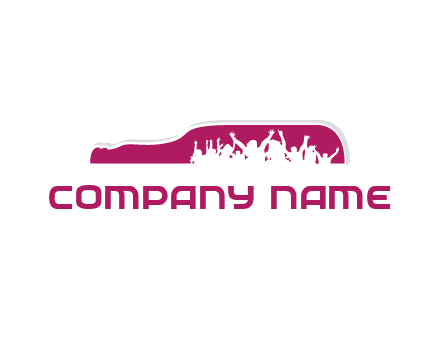













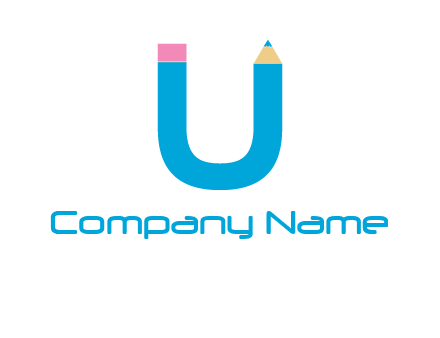





Creating the perfect beach bar logo that reflects your brand is quite puzzling. Seems like all the creative and memorable logos are taken.
Take a look through thousands of logo design templates by just typing in keywords related to your business and let our AI logo generator build a versatile business beach bar logo for you within minutes! Use easy-to-customize templates, so that you can generate a one-of-a-kind logo design that speaks your brand story - loud and bold!
Create a professional logo design for your business with the free AI logo maker and make a great first impression without breaking a sweat!
Look through tons of symbols to get inspiring beach bar logo concepts to kick off your creative process or simply generate some with a keyword search.
Want a custom logo design? Use our logo studio with the drag-and-drop editor, save time and get a fully customized beach bar logo without any design skills needed!
Once you are satisfied with the result, download your beach bar logo in high-resolution file formats such as PDF, JPEG, or PNG files, and get ready for branding!
Creating a beautiful logo is easy with DesignMantic’s logo maker. You can make a logo with our beach bar logo maker that turns site scrollers into raving fans!
Before you start designing, understand your brand like a professional beach bar logo designer does. Research helps you understand your target audience better. Then define the brand vision, persona and message before coming up with a logo idea.
You can cut down on the ideation process because we’ve done that for you. Instead, browse through tons of beach bar logo concepts or simply type in the keywords related to your business and let our AI-logo maker present thousands of logo concepts.
Once you have gathered the logo ideas, it's time to outline your beach bar logo design. Whether you use a logo creator or have your own drawing board, the main elements to start with are color schemes, placement, fonts, and icons, till you beach bar develop a good beach bar logo.
Download your beach bar logo from the logo editor in high-resolution file formats and use it to test it out with your friends, colleagues, or anyone with a keen eye for design. Once you get the positive feedback on a design, print it on your swag kit and branding materials.
Your logo is your brand voice that echoes in the minds of people. An impactful professional beach bar logo should tell your brand story loud and clear! To make this happen - make sure all the design elements in your logo come together to create a pleasing and balanced aesthetic. Your beach bar logo should reflect your brand and resonate with your audience. Colors, layouts, fonts, shapes, and symbols are all the elements that blend to create an impactful and memorable logo for your brand! Keep in mind your logo has one goal; to make your brand iconic!
Before you start designing, understand your brand like a professional beach bar logo designer does. Research helps you understand your target audience better. Then define the brand vision, persona and message before coming up with a logo idea.
Colors are a tool you can use to evoke certain emotions in your audience. Choose a logo color(s) that reflects your brand identity and effectively convey your message through visual appeal.
The font you choose says a lot about your brand. You can choose either a serif font for a classic look or sans serif to add a modern touch. Stay away from generic fonts as they only kill your logo design.
Absolutely! An online logo tool is a software as a service (SaaS) developed with the aim to allow laypersons like you and me to design a business logo without the help of a graphic designer. Even though an online logo tool can’t replace a human designer, it offers designs that are close to it. This is because all the symbols, colors and fonts are specifically chosen by expert graphic designers.
So, if you are thinking of designing a beach bar logo for your brand, then this is the best bet. Just select a symbol, add your flavor of colors, text changes, and voila! You’ve got a brand new logo designed online! You can download the logo for use on social media, print, or on your website.
The fastest way to get a custom logo design is to use an online logo maker like DesignMantic. It’s easy to design a logo yourself, and faster to download for use.
Here’s what you can expect to customize when you use a DIY logo creator tool.
And the best part is, you don’t need graphic design skills to do all the above.
Our versatile logo maker tool has a variety of beach bar logo styles that you can choose from. All the logos in DesignMantic’s logo generator are carefully crafted to elevate your brand personality. You also have the option to customize the logo styles in the beach bar logo maker to add your unique touch:
If you want to further customize the template, use our logo-make software to create a stunning logo design that is unique to your brand personality.
The color wheel is a great tool used by professional designers to create color palettes and unique colors that complement each other. You can use it to create intriguing color combinations that evoke a pleasing sense in the minds of the viewers.
Try out different colors on your beach bar logo to see which one looks the best when displayed on different backgrounds like your website, social media pages, or printing your brand kit.
With DesignMantic beach bar logo editor, you can choose a variety of colors like solid colors or even gradient colors from the color palette tool or a combination of both to see which one works best.
There’s no right or wrong answer when it comes to choosing a logo color, It all depends on the story you want to tell with your business logo. This will dictate your color choices better than anything else.
To design a beach bar logo you need to understand your target audience and how it will impact them. Considering a logo is the face of your beach bar brand, you want to make a positive first impression. Now the thing with choosing a font for your logo is that it has to meet some basic criteria and font psychology.
There are more rules but these will help you get started with designing a beach bar logo that is outstanding and professional.
Yes. In a logo creator, you will find thousands of ready-made logo templates. Each beach bar logo design is created by our talented team of designers to fit your brand perfectly.
But if you feel like your beach bar logo is missing your personal input, you can add design elements of your choice like lines, clipart, shapes, symbols, etc. in our logo creator. Create a balanced design that conveys your brand story!
With DesignMantic’s logo maker tool, you are in the driver’s seat. Just follow the logo design process and you’ll get a personalized beach bar logo in no time. However, if you get stuck or don’t know how the logo creator works, you can always reach out to our team of dedicated designers. Our support team is available online via chat, on the phone, and by email
.There are two types of beach bar logo files you can use to download from a logo maker for branding–a raster and a vector file. You have to see which logo file is suitable for your business requirement and decide on the file type needed.
Vector file formats are best for branding purposes because of their scalability and responsiveness. Vector files are composed of lines and curves which are designed based on geometric principles.
That’s why these graphic logos maintain their composition and don’t get grainy or pixelated when blown up to large size branding materials, making vector logos the perfect choice for branding on banner ads or T-shirts.
So, when designing a beach bar logo in DesignMantic’s logo maker tool, download your logo in a vector format like PDF for high-scale printing. Add your beach bar logo on website, social media, email signature design, or use it to create a t-shirt design, without worrying about losing the design or the texture of your beach bar logo
.Yes, you can definitely do without creating a black-and-white beach bar logo if your brand doesn’t need one. Having a black and white or a colored logo depends on what type of brand you are.
Colors set the mood for your brand and impact brand perception. Color psychology is used in design to create certain emotions in viewers’ minds. beach bar businesses that want to create an emotional connection with their customers focus on adding the right colors to their beach bar logo design to achieve this.
For instance, the color blue is often used in technology logos because it creates a sense of trust, stability, and reliability. Similarly red is another popular color in fast food logos as it creates urgency and hunger.
So, if you want to communicate these feelings or build a connection with your customers, try experimenting with different color combinations in your beach bar logo.
Once you have purchased your final logo design, select the format to download your beach bar logo such as JPEG, PNG or PDF. Then click on the “Download” button at the bottom of the page. You should see a zip file of your beach bar logo downloaded on your laptop or other devices.
However, if for some reason you are still unable to find the logo design you purchased, there might be some technical issues or glitches. Our DesignMantic logo editor works well with all the browsers that support HTML 5 content like Safari, Chrome, Firefox, and Internet Explorer. Check if your device supports these browsers.
Also, you can always reach out to us via chat, email us at support@designmantic.com or call us at 855-752-5503 (Mon-Fri, 9 am-5 pm EST). Our team will be more than happy to assist you every step of the way.