- SALES / SUPPORT : 855-752-5503





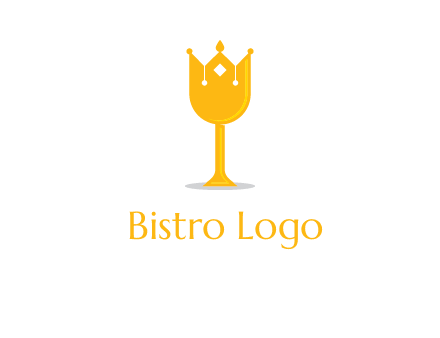















Creating the perfect bistro logo that reflects your brand is quite puzzling. Seems like all the creative and memorable logos are taken.
With Design Mantic’s free AI logo generator tool, you can create unlimited jaw-dropping bistro logos for your brand and bring your idea to life with complete branding and customization options.
Now you can generate a custom bistro logo for your brand on the go. With DesignMantic’s free AI logo generator, you can skip the logo designing process and make one in 1-2-3 steps!
Explore tons of bistro logo design templates that serve as a starting point to launch your creative idea or simply type in your business niche.
Let our online business logo maker tool help create a custom logo design within the drag-and-drop editor. Just click click, and you are done!
Once you are satisfied with the result, download your bistro logo in high-resolution file formats such as PDF, JPEG, or PNG files, and get ready for branding!
To design a professional logo, you need experience, creativity, and graphic design software know-how. But due to the availability of online logo makers like DesignMantic, creating an eye-catching bistro logo is within your reach. You just need some tips from the pro to create a logo that leaves your viewers intrigued!
Discover the actual purpose behind your brand creation. What promise was it built to fulfill? Research your audience, their behaviors and needs, create a look-alike audience, and build your brand persona. This part will guide your bistro logo creation process later.
You can cut down on the ideation process because we’ve done that for you. Instead, browse through tons of bistro logo concepts or simply type in the keywords related to your business and let our AI-logo maker present thousands of logo concepts.
With hundreds of AI-generated bistro logos in different styles and layouts to choose from, you’re bound to find one closest to your logo idea. Choose a unique logo layout to work on and develop it to match your brand vision, persona and message.
Always check your logo design for scale on branding materials such as t-shirt design, billboards or business card design. And then give it a test run with different audience segments–show it to your colleagues, and friends before finalizing it.
Your logo is the single most important asset of your brand. A great business logo tells your brand story with a single image. To make an impact of that sort and to powerfully resonate with your audience, all the design elements in your bistro logo should come together for aesthetically pleasing graphic visuals for your viewers. For this, colors, layouts, fonts, shapes, and symbols are some of the most used elements that blend in to make an iconic logo for your company! Here are a few ways to use the element in your logo.
Discover the actual purpose behind your brand creation. What promise was it built to fulfill? Research your audience, their behaviors and needs, create a look-alike audience, and build your brand persona. This part will guide your bistro logo creation process later.
Select a color palette that matches the brand persona, mood, and message to your audience. Use a color wheel to help you choose the right color for your logo.
Choose a single font for a wordmark, or a couple to pair it with the bistro logo symbol to give the kind of vibes you want your audience to associate with your brand.
To create a bistro logo with an online logo tool like DesignMantic, you’ve got to follow these steps.
There are some best practices that you can use to make your logo outstanding and professional.
Yes, definitely. You can fully customize the bistro logo template generated by DesignMantic’s free AI logo maker to match your branding. By using the drag-and-drop editor in the logo studio, you can change the fonts, colors, and layout and even add some shapes to create a unique logo with your blend of creativity and make your brand stand out from the crowd.
You’ll find that DesignMantic’s bistro logo maker simplifies the process of designing by manifolds. You don’t even need design skills or refer to a graphic designer for your brand identity needs. Just choose from a variety of logo images and create a custom business logo that will wow your audience at first glance! Get started with the logo creator today!
The best place to find bistro logo inspiration is to look inward into your brand story. Think about your brand identity and what characteristics your brand has. With DesignMantic’s logo generator, you can choose a logo type that communicates your brand story well. Here are the top picks of logotypes you can create with our tool:
You’ll have all the types of logos presented to you with a simple search option in our logo creator tool.
Any professional bistro logo designer will tell you how confusing it is when you create a logo design and the color doesn’t look as good on printing materials as it did on the computer screens. That’s why it is recommended to use Pantone colors in bistro logo designing.
Pantone colors give your bistro logo a consistent visual identity across various platforms that is hard to achieve with any other color systems. This is particularly used in material designs such as large displays, interior decor, and branding of stores or offices.
You’ll be happy to know that the color palette tool in DesignMantic’s logo editor is almost similar to the Pantone Matching System. It takes away any chances of error in producing the right bistro logo color on different display formats. So your brand image looks exactly the same on your website, brand kits, or printed merchandise.
For a company logo, any font type can be used. However, the choice depends on the industry, niche, business type, and the brand. Your brand’s audience, voice and personality all greatly influence the kind of font you should use. So here are some tips to consider when you are designing a bistro logo for your business.
Selecting a font type for designing a company logo is important. Make a wise choice.
When designing a bistro logo for your brand it is easy to fall into the trap of thinking that your logo needs to have all the elements to look perfect. In fact, all the iconic and memorable logos are simple in design.
It's not about what elements you have in your logo, it's how you balance them to create an aesthetic appeal. All the designs in our logo maker are well crafted by professional designers. However, the logo studio editor have options to add any design element that you like, including
You have full creative control over the process of designing an unmatched logo for your brand. And if you get stuck while designing the perfect bistro logo for your company, you can always reach out to us for help via chat, on the phone, and email. Our team of dedicated designers is always available to guide you through every step of the way.
Once you are satisfied with the perfect bistro logo of your choice, it’s time to download it. At the bottom right of your screen in the logo studio, you will see a button that says “Continue”. If you haven’t signed up or signed in, a window will pop up and prompt you to do so.
Once you are signed in you can see your logo in your shopping cart. You have the choice to remove, or continue to edit it. If you want to go with the bistro logo image that you have created and are ready to checkout, then click on the “Continue” button again.
Next, pay a nominal amount to download your bistro logo vector file in PDF, PNG, and JPEG in high resolutions. Your logo files will allow you to use it for branding all types of materials and media including: make a website, social media header design, email signature design, or use it to create a t-shirt design. You can also choose a complete branding package from DesignMantic.
So, there you have it! Your spanking new bistro logo is all ready to launch your brand.
Black and white logo designs are versatile and grab the viewer's attention. These types of business logos are memorable because of the striking contrast they create. If you want these colors for your bistro logo then here are three uses
Moreover, expert custom graphic designers prefer to work in black and white, then color their designs later on.
Say you have purchased your design, it will be moved to the purchase section. Here you can select to download your logo in PDF, JPEG, or PNG file format. Once you have selected the format, click on “Download” and your logo will be downloaded on your laptop or PC device.
You can also get a vector version of your logo at an additional cost. The charges may vary depending on how complex the logo design is. First drafts are usually sent within two business days. You can get more information about vector format designs by reaching out to us on our email: support@designmantic.com or call us 855-752-5503.
After you have your stunning business logo, use it for branding on digital and traditional mediums such as website, social media header design, email signature design, or use it to create a business card design.