- SALES / SUPPORT : 855-752-5503

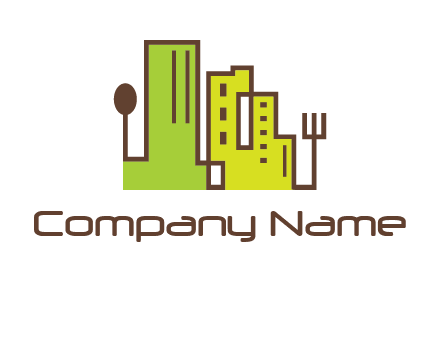
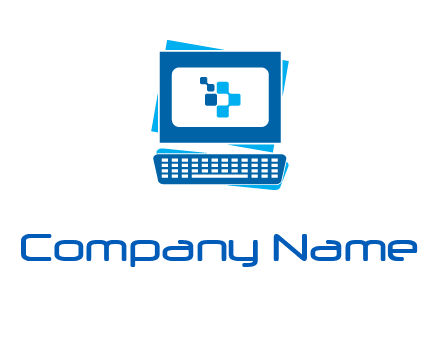
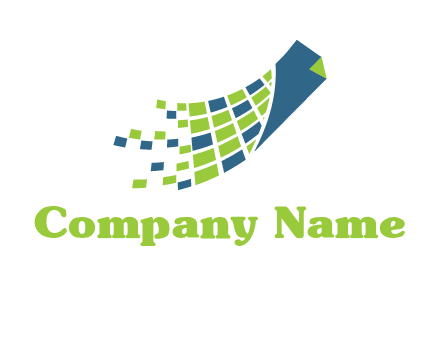
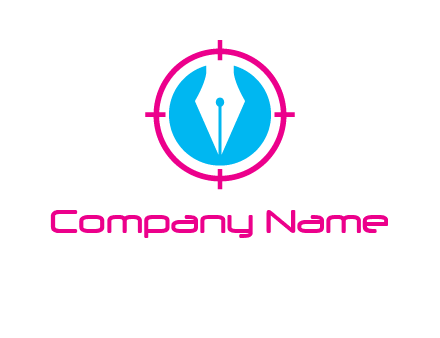
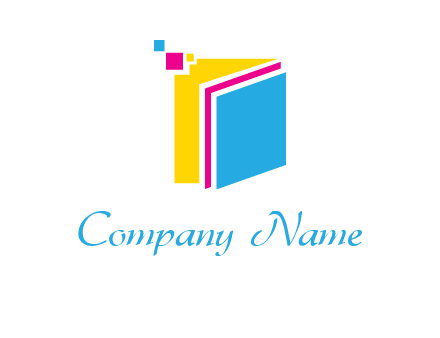
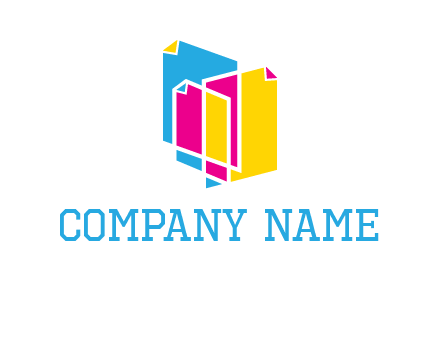
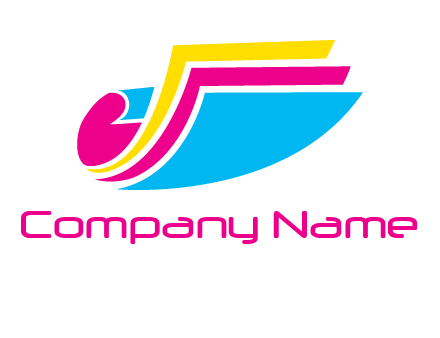



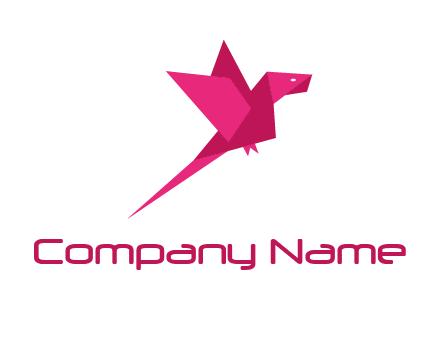


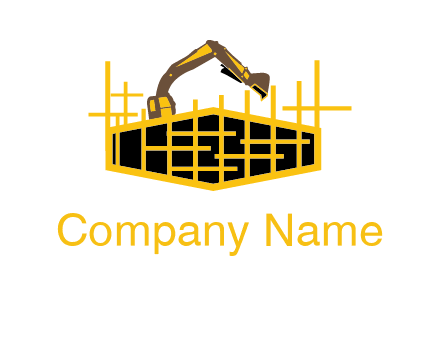






No one wants to build a brand image that just vanishes after a few years. So why make a logo that will become outdated in a few years? Your business logo should transcend trends and look relevant and timeless. With DesignMantic’s free book store logo builder, you can create as many modern and timeless book store logos as you want and create a fresh looking brand with full-fledged branding and customization.
Take a look through thousands of logo design templates by just typing in keywords related to your business and let our AI logo generator build a versatile business book store logo for you within minutes! Use easy-to-customize templates, so that you can generate a one-of-a-kind logo design that speaks your brand story - loud and bold!
Create a professional logo design for your business with the free AI logo maker and make a great first impression without breaking a sweat!
Search through tons of ready-made book store logo templates that are perfect matches for your business. Let the logo software ignite your creative juices!
Then edit the free book store logo template to your liking, using the drag-and-drop logo editor. You don’t even need any graphic design skills to create a logo!
Once you are done making your book store logo, go ahead and download it in high-resolution PDF, JPEG, and PNG files and start sharing it with the world!
Don’t want to hire a designer but need to make a kickass book store logo for your business that puts your brand in the spotlight? We’ve got you covered! Try the following tips and process with our free logo design tool that helps you create a logo like a professional. The results are amazing!
Before you start designing, understand your brand like a professional book store logo designer does. Research helps you understand your target audience better. Then define the brand vision, persona and message before coming up with a logo idea.
Some professional logo designers sketch first then digitize later, on a logo software. Others go straight to the art board on their computer. You can do the same by transferring your ideas onto your canvas. Or you can use a book store logo maker to get your digital logo.
Once you have gathered the logo ideas, it's time to outline your book store logo design. Whether you use a logo creator or have your own drawing board, the main elements to start with are color schemes, placement, fonts, and icons, till you book store develop a good book store logo.
Enjoy full creative control as you refine your book store logo with ease, using DesignMantic’s logo maker. Edit logo colors, fonts, layout, and any element that makes your logo stand out. Give it a test run with friends and family before finalizing your design.
Your logo is your brand voice that echoes in the minds of people. An impactful professional book store logo should tell your brand story loud and clear! To make this happen - make sure all the design elements in your logo come together to create a pleasing and balanced aesthetic. Your book store logo should reflect your brand and resonate with your audience. Colors, layouts, fonts, shapes, and symbols are all the elements that blend to create an impactful and memorable logo for your brand! Keep in mind your logo has one goal; to make your brand iconic!
Before you start designing, understand your brand like a professional book store logo designer does. Research helps you understand your target audience better. Then define the brand vision, persona and message before coming up with a logo idea.
The right logo colors can help you create an emotional connection with your audience. It can also improve your brand awareness and recognition.
Fonts compliment and enhance your brand image. The best way to work with fonts is to try them out on a logo maker tool like DesignMantic. You can never go wrong.
You don’t really need technical skills to use DesignMantic’s logo creator. This is because our tool is a DIY (do it yourself) online logo software that has been created with users like you in mind. Our professional graphic designers as well as our software developers have spent a lot of time to refine this logo generator so you can use it easily.
All you need is a company or website name to enter the search field. Once you select your business niche you will get tons of logo images that you can select and download in a few clicks. And the best part is if you want to add your branding touch, you can do that too without any technical skills.
If you’ve chosen a book store logo template from DesignMantic’s logo software, and would like to change the company name, then head towards the logo editor. The logo editor is a powerful tool because it is designed with a drag-and-drop feature. With just a few clicks you can custom create your logo including company name and other elements.
To change your company name, click on the text on the canvas. This will open up the text editor. Then remove and type in the new company name. You can even add a tagline or additional text to make your book store symbol stand out. While you are there, experiment with other text ideas like placing text above or on the side of the symbol. Enjoy your brand new logo!
There are tons of logo designs available in DesignMantic’s logo generator for any type of startup that you have. We have something for everyone. These are just a few examples out of hundreds of logotypes that you find for your startup in our logo builder:
Your logo needs to be as unique as your startup, create an unmatched logo for your brand with our logo builder software in no time
This is the question that even seasoned graphics designers struggle with while choosing the right color palette for the brand logo. You have to choose the right colors that reflect your brand personality and appeal to your audience.
Colors are effective tools for grabbing people’s attention and piquing certain emotions in their minds. For example, the color blue is used extensively in business logos because it conveys trust and authority.
So, you have to take care of two important things, that your book store logo color matches the overall vibes of your brand and secondly, you want to keep in mind the color psychology behind your logo color choice.
All the logo templates in DesignMantic’s logo creator are designed keeping these factors in mind. You will find consistent color palettes and combinations that you can incorporate into your book store logos to make your brand stand out.
For a company logo, any font type can be used. However, the choice depends on the industry, niche, business type, and the brand. Your brand’s audience, voice and personality all greatly influence the kind of font you should use. So here are some tips to consider when you are designing a book store logo for your business.
Selecting a font type for designing a company logo is important. Make a wise choice.
Yes. Using a logo generator tool, you can add as many shapes, icons, swooshes, and effects as you like. With a book store logo software, you have endless options to play with different shapes or effects to see which one makes your book store logo stand out.
To insert additional embellishments to your logo design, from the drop down menu select
Simply click on the element or shape you want to add to your logo. At the bottom of the editor, you have a “preview” button, click on it to see how your logo design looks on branding merchandise like T-shirts, mugs, etc. If you are not satisfied with the results, start over and add another type of element or replace the effects. Follow this logo design process until you get the desired effect and look that matches your brand image. If you need help you can reach out to us via chat, email (support@designmantic.com) or phone (855-752-5503), and our team will guide you.
There are two types of book store logo files you can use to download from a logo maker for branding–a raster and a vector file. You have to see which logo file is suitable for your business requirement and decide on the file type needed.
Vector file formats are best for branding purposes because of their scalability and responsiveness. Vector files are composed of lines and curves which are designed based on geometric principles.
That’s why these graphic logos maintain their composition and don’t get grainy or pixelated when blown up to large size branding materials, making vector logos the perfect choice for branding on banner ads or T-shirts.
So, when designing a book store logo in DesignMantic’s logo maker tool, download your logo in a vector format like PDF for high-scale printing. Add your book store logo on website, social media, email signature design, or use it to create a t-shirt design, without worrying about losing the design or the texture of your book store logo
.While designing a book store logo you need to keep in mind the various uses. Your book store logo will be used on both black and white backgrounds so make sure you create your logo in black and in white color backgrounds.
So, while generating a logo in DesignMantic’s Logo Creator, it is always the best idea to make one black-and-white version of your book store logo.
After you purchase your book store logo design, you can navigate to the Purchased section under My Design tab. Once there, click on the “Download” button under any one of the formats, JPEG, PDF or PNG. Your logo image will be downloaded on your desktop computer in your selected format. If you still face problems downloading your design, you can always email us at support@designmantic.com or call us at 855-752-5503.
Use it on your promotional materials everything from mugs and t-shirts to website designs, flyer designs, and email signatures. You can use your high-res design for printing on large-scale backgrounds such as billboards or posters.
However, if you want to have a complete brand kit of all the logo designs and color palettes, you can also choose a complete branding package from DesignMantic to keep consistent branding and maintain a professional look across all mediums.