- SALES / SUPPORT : 855-752-5503



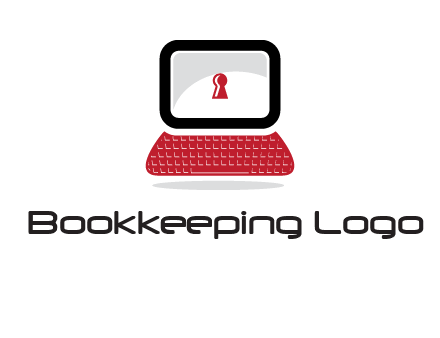
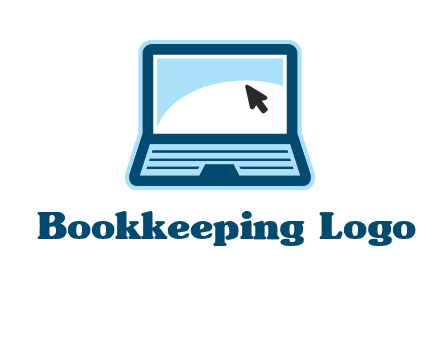


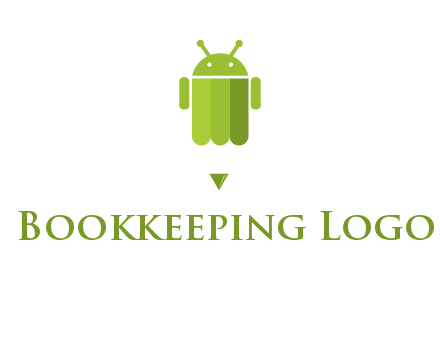
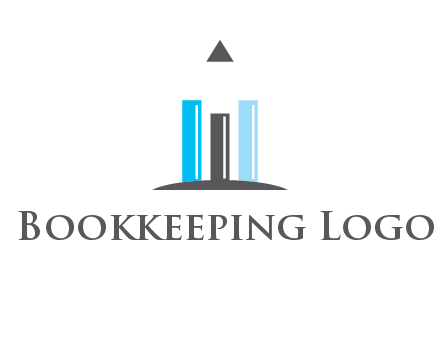
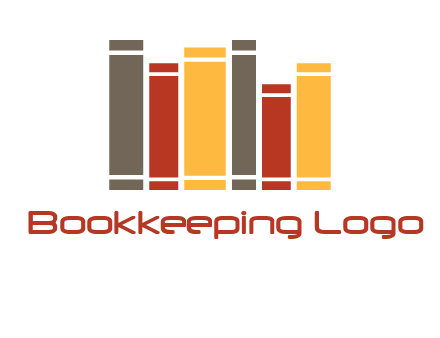
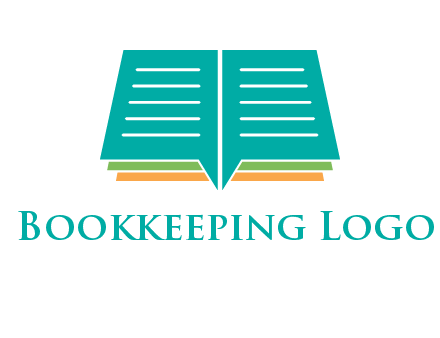




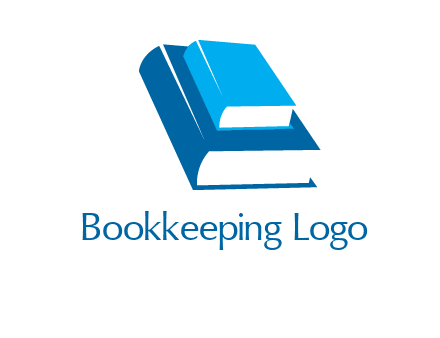
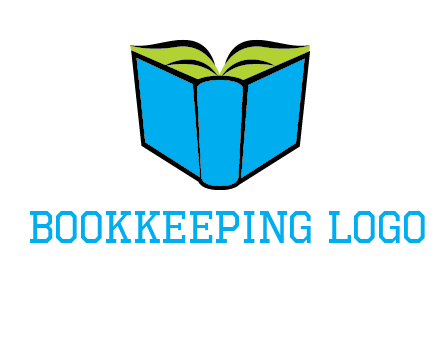
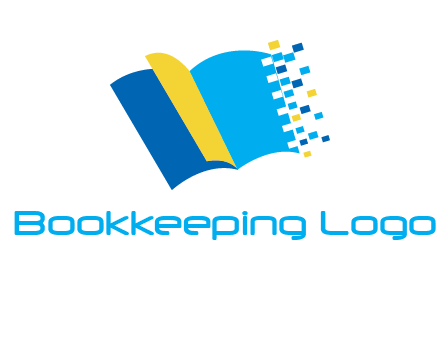
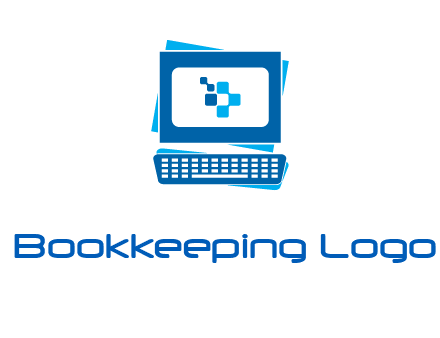

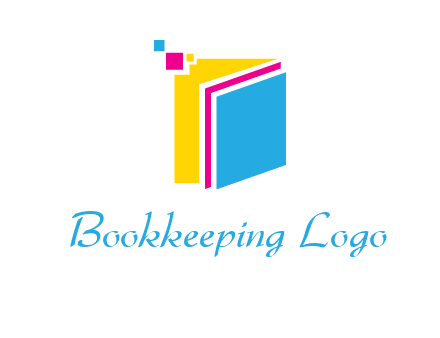
The best logos are the ones that give your viewer a clear sense of “you”. Gone are the days of compromising with ordinary designs or struggling to find authentic bookkeeping logos in a sea of dull and generic logo design templates. With DesignMantic’s free AI logo creator tool, you don’t have to worry about repetitive, cookie-cutter logo designs that blend into the other one without having a spark of creativity or uniqueness. You can create unlimited iconic and memorable bookkeeping logos for your brand and bring your creative idea to life with complete branding and customization options.
Explore tons of bookkeeping logo design templates by just typing in keywords related to your business and let our AI logo creator build a versatile logo for you in minutes! Use easy-to-customize templates, so that you only make unique bookkeeping logo designs that convey your brand story and values in a powerful and unmistakable way.
Design a memorable custom company logo for your brand with our free AI logo design tool and make heads turn with your iconic bookkeeping logo!
With hundreds of bookkeeping logo design images available to act as a launchpad for your creative branding, you’re never out of ideas. Just pick one!
Make a bookkeeping logo to your liking, save time and simplify custom logo designing with our drag-and-drop logo editor. No design skills required!
Once you are satisfied with the bookkeeping logo concept, go ahead and download it in high-resolution formats like a PDF, JPEG or PNG file and launch your brand!
To design a professional logo, you need experience, creativity, and graphic design software know-how. But due to the availability of online logo makers like DesignMantic, creating an eye-catching bookkeeping logo is within your reach. You just need some tips from the pro to create a logo that leaves your viewers intrigued!
Your logo is the single most important visual that defines your entire brand identity. So, to start designing an attractive bookkeeping logo you need to understand what your brand is about. Research your target audience, and understand their needs.
One of the most tedious tasks is to generate creative logo ideas. You want to design logo concepts that match with your brand persona, voice, and ideology. In this, an AI logo generator can help dig out fresh logo concepts for you.
Designing a logo has never been easier. With DesignMantic’s logo creator, you enjoy full creative control as you custom design your bookkeeping logo like a pro. Edit logo colors, fonts, layout, shapes, and any element that makes your logo stand out from the crowd.
When you customize your bookkeeping logo try out different colors, fonts, layouts, and shapes. Once you are done show it to others– your buddies, family, and colleagues to get their opinions. See if people like it, or more importantly, remember it or not.
Your logo is the single most important asset of your brand. A great business logo tells your brand story with a single image. To make an impact of that sort and to powerfully resonate with your audience, all the design elements in your bookkeeping logo should come together for aesthetically pleasing graphic visuals for your viewers. For this, colors, layouts, fonts, shapes, and symbols are some of the most used elements that blend in to make an iconic logo for your company! Here are a few ways to use the element in your logo.
Your logo is the single most important visual that defines your entire brand identity. So, to start designing an attractive bookkeeping logo you need to understand what your brand is about. Research your target audience, and understand their needs.
Select a color palette that matches the brand persona, mood, and message to your audience. Use a color wheel to help you choose the right color for your logo.
An out-of-place font can hold back the message you want to convey with your logo. Select a font or pairs that complement your brand, making it easier to recognize and read.
You don’t really need technical skills to use DesignMantic’s logo creator. This is because our tool is a DIY (do it yourself) online logo software that has been created with users like you in mind. Our professional graphic designers as well as our software developers have spent a lot of time to refine this logo generator so you can use it easily.
All you need is a company or website name to enter the search field. Once you select your business niche you will get tons of logo images that you can select and download in a few clicks. And the best part is if you want to add your branding touch, you can do that too without any technical skills.
If you’ve chosen a bookkeeping logo template from DesignMantic’s logo software, and would like to change the company name, then head towards the logo editor. The logo editor is a powerful tool because it is designed with a drag-and-drop feature. With just a few clicks you can custom create your logo including company name and other elements.
To change your company name, click on the text on the canvas. This will open up the text editor. Then remove and type in the new company name. You can even add a tagline or additional text to make your bookkeeping symbol stand out. While you are there, experiment with other text ideas like placing text above or on the side of the symbol. Enjoy your brand new logo!
There are tons of logo designs available in DesignMantic’s logo generator for any type of startup that you have. We have something for everyone. These are just a few examples out of hundreds of logotypes that you find for your startup in our logo builder:
Your logo needs to be as unique as your startup, create an unmatched logo for your brand with our logo builder software in no time
This is the question that even seasoned graphics designers struggle with while choosing the right color palette for the brand logo. You have to choose the right colors that reflect your brand personality and appeal to your audience.
Colors are effective tools for grabbing people’s attention and piquing certain emotions in their minds. For example, the color blue is used extensively in business logos because it conveys trust and authority.
So, you have to take care of two important things, that your bookkeeping logo color matches the overall vibes of your brand and secondly, you want to keep in mind the color psychology behind your logo color choice.
All the logo templates in DesignMantic’s logo creator are designed keeping these factors in mind. You will find consistent color palettes and combinations that you can incorporate into your bookkeeping logos to make your brand stand out.
DesignMantic logo creator studio makes it easy for users with no graphic design skills. The different types of fonts integrated in our tool have been chosen by professional graphic designers who have years of experience in designing memorable logos. Here is how you can create a fantastic bookkeeping logo (or a business card design, etc.) using these fonts.
To use these fonts in the logo creator studio, click on the company name or tagline. Then you will see a font drop down. Select the one that fits your brand image and personality.
The graphic elements in a bookkeeping logo design create a balanced visual that communicates your brand story. These elements include typography, color palettes, and imagery. Any professional designer will tell you that it's always best to choose simplicity over complex design when it comes to creating business logos.
All the bookkeeping logo design templates in DesignMantic’s logo editor have a clutter-free layout to make your brand image stand out. However, here are a few types of graphics you can include in your logo:
Enjoy full creative control with DesignMantic’s logo-maker tool as you design an iconic and unmatched bookkeeping logo for your brand. Or if you don’t know how the logo editor works, you can reach out to us via chat, email (support@designmantic.com) or phone (855-752-5503). Our team of professional designers is available 24/7 to help you out if you get stuck in the process.
After you have created an awesome graphic logo for your bookkeeping company. It’s time to download the logo vector file. Click on the “Continue” button at the bottom of the Logo Studio editor. Sign up or log in to move forward.
After signing in, you can view your bookkeeping logo design added to the cart. Here, you have the choice to “edit” or “remove” it. If you are satisfied with the design, click on the “Continue” button to go to the Purchase page. Here, pay a nominal charge and move to My Design. Under Purchase click on the logo and select your bookkeeping logo vector files in PDF, PNG, or JPEG formats to download in high-resolutions.
Click on the “Download all” button and your bookkeeping logo will automatically be downloaded in a zip file on your laptop or other digital devices. Use it for branding on various digital and traditional mediums such as website, social media header design, email signature design, or use it to create a business card design.
You can also choose a complete branding package from DesignMantic for your successful brand launch.
Black and white bookkeeping logo designs are simple. Without having to worry about too many color choices, you can focus on the design element that makes your professional logo visually attractive.
Many brands make the mistake of going all in with color palettes to make their logo “pop”. A seasoned expert who designs custom logos knows that colors can impact the brand message and brand perception.
Black and white bookkeeping logos are easy to print on merchandise and brand kits. Since there’s only one color palette, the chances of getting the wrong color are low. On the other hand, colorful logos are tricky; you have to make sure the logo colors are printed in the exact shades of yellow, red, cyan, etc.
However, sometimes it is better to use colors in the logo for your enterprise. If color is extremely important for your brand to stand out, we recommend using a colored bookkeeping logo.
After you have downloaded your bookkeeping logo template in PDF, JPEG, or PNG file, you cannot edit the logo design any further. However, you have options to edit your logo design till your heart is satisfied before you proceed to checkout.
While on the checkout page, you can make any changes you like. Simply go back to the logo studio editor to edit your bookkeeping logo. Add symbols or icons, and change colors or layouts. Click on the “Preview” button to see how it looks on the branding kits and merch. Only when you are happy with the logo design, click on the “Continue” button to move to the add-to-cart page.
Pay a small subscription fee, and your logo is ready to be used on all types of promotional stuff and media. Use it on a website, social media header design, email signature design, or create a t-shirt design.