- SALES / SUPPORT : 855-752-5503


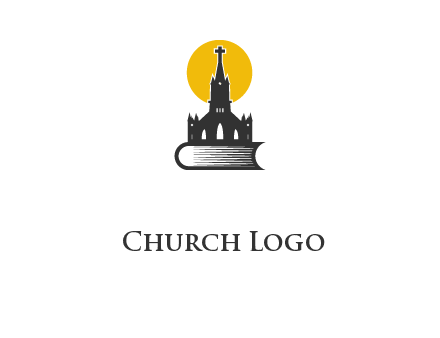






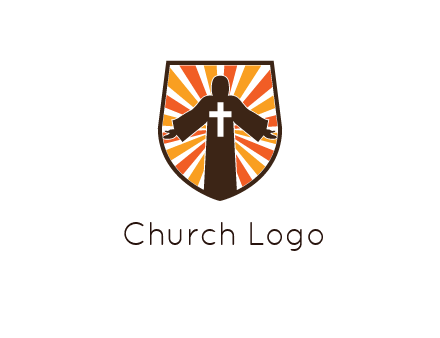









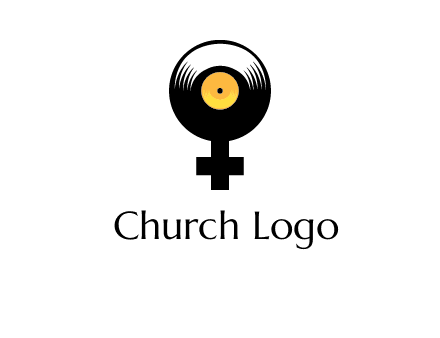

If you want to make an impact with your church brand logo, you have to understand that an an-average-looking logo design won’t make that happen for you. You need a powerful church logo design tool that has a personality as unique as yours. With DesignMantic’s free AI logo design tool, you can create an eye-catching church logo and breathe new life into your brand with full customization options.
Select from tons of ready-made church logo design templates by just entering keywords related to your brand and let our AI logo software build an symbolic church logo for you in no time! Now you can craft church logo designs that reflect your identity and tell your brand story in a powerful and unmistakable way. In case you’re wondering whether your spanking new church will fit in with your branding, then you are in luck! Use our studio to preview your logo on branding materials!
Designing a professional church logo design for your company is now as simple as 1-2-3. You can create a custom logo with our free AI logo tool without breaking a sweat!
Search through a library full of church logo icons that will flare up your creative logo idea or let our online logo maker suggest some with a keyword search.
Make a church logo to your liking, save time and simplify custom logo designing with our drag-and-drop logo editor. No design skills required!
Once you are done making your church logo, go ahead and download it in high-resolution PDF, JPEG, and PNG files and start sharing it with the world!
For professional graphic designers looking for a short cut to make a logo on the go, an AI logo builder is a good helper. Here is how to create bold and stunning church logos with the logo builder and leave your viewers in awe.
Creating a one-of-a kind church logo for your brand can be stressful. Especially when you haven’t done your research right. Start by creating a brand vision, and understand what separates your brand from the competition. Research your audience and create buyer profiles.
Before jumping on to the church logo design software, put your brand identity idea on paper. Don’t focus on details at this point, even doodling shapes and symbols will work. Start jotting down church logo ideas, sketch shapes, symbols, and anything to make your brand unique.
After your church logo design sketch, it’s time to create a layout for it. Arrange different elements of your logo side by side, stacked, or in particular shapes like a badge. Use a logo editor studio like DesignMantic, to create a balanced layout for your church logo.
Once you are satisfied with your church logo design, time to see how your new church logo looks on your promotional materials and swag kits using mockups. Show it to your clients, colleagues, and friends and see how they like it. That’s it!
Your church logo is the representation of your brand both online and offline brick and mortar stores. It is crucial to tell your brand story and to capture your audience’s attention in just a couple of seconds. If you want to make your brand logo recognizable and turn heads, then consider the three core elements of a logo design–color, font, and layout. Figuring out these components is all it takes to make a professional logo for your brand but it is not as easy as it sounds. So, here are some tips!
Creating a one-of-a kind church logo for your brand can be stressful. Especially when you haven’t done your research right. Start by creating a brand vision, and understand what separates your brand from the competition. Research your audience and create buyer profiles.
Colors are important in shaping your brand identity because the logo colors will be used in email templates, websites, stationery, and social media covers.
Choose a single font for a wordmark, or a couple to pair it with the church logo symbol to give the kind of vibes you want your audience to associate with your brand.
DesignMantic’s logo generator is a software as a service (SaaS) tool that has been developed by our expert software developers and graphic designers so that you don’t have to do the heavy lifting. So, to answer your question: no, you don’t need to be a coder or have coding skills to use our church logo generator.
Even if you don’t have design, aesthetics, or coding skills, you can still use the logo generator to get an elegant church logo for your brand. We make it simple for business owners, webmasters or even social media entrepreneurs to select a logo symbol to get started. Then it is just a matter of adding your company name, and launching their brand, no coding skills required.
Definitely! Once you select a logo template for your business or website, you can use the church logo generator to edit the design all you want. There are no limitations to the changes you can make to the logo you’ve selected. That’s the beauty of using an online logo maker.
What can you edit? You can change the font, color, text, or even replace the logo template entirely! You can also add elements like shapes and ornaments to the logo. Moreover, you don’t have to be limited to the logo editor to make the changes. Our customer support team is always available to help and assist you in getting a custom logo for your brand.
The best place to find church logo inspiration is to look inward into your brand story. Think about your brand identity and what characteristics your brand has. With DesignMantic’s logo generator, you can choose a logo type that communicates your brand story well. Here are the top picks of logotypes you can create with our tool:
You’ll have all the types of logos presented to you with a simple search option in our logo creator tool.
When it comes to creating a church logo for your startup, the color combinations you choose for the logo can impact the way your logo is perceived. Let’s say you have a creative startup and you choose bland and dull colors in your logo, this will overshadow your brand image.
Colors have psychological effects on people–some colors inspire, and drive hope like the color yellow; some build trust and show authority as in the case of blue.
In our DesignMantic’s logo creator tool, you can find a variety of solid and gradient logo colors to set the tone for your brand.
When done the right way, your color palette can make your startup logo stand out. Make sure the colors you select in our church logo creator go well together with all types of backgrounds and media to create a flawless look on your print materials.
We have a variety of fonts in our logo maker that allow our users to select and customize their design. The types of fonts featured in the church logo editor have been carefully selected by our professional graphic designers who have years of experience in crafting outstanding church logos.
Apart from these, our graphic design software tool also features uncommon but frequently used fonts that help make your logo unique such as script fonts, serif fonts and thin font types. Using a combination of these fonts will make an impact on your logo design.
The graphic elements in a church logo design create a balanced visual that communicates your brand story. These elements include typography, color palettes, and imagery. Any professional designer will tell you that it's always best to choose simplicity over complex design when it comes to creating business logos.
All the church logo design templates in DesignMantic’s logo editor have a clutter-free layout to make your brand image stand out. However, here are a few types of graphics you can include in your logo:
Enjoy full creative control with DesignMantic’s logo-maker tool as you design an iconic and unmatched church logo for your brand. Or if you don’t know how the logo editor works, you can reach out to us via chat, email (support@designmantic.com) or phone (855-752-5503). Our team of professional designers is available 24/7 to help you out if you get stuck in the process.
After you have designed the perfect church logo for your business, it’s time to download it. Click on the “Preview” button at the bottom of the logo editor to see how your logo looks on your branding kit. If you like the final look, click on “Continue” and sign up or log in to download your church logo files.
Once signed in, you can see your logo added to the shopping cart. You have the choice to remove it or continue to edit it further. If you are satisfied with the church logo image you have created and ready to checkout. Then click on the “Continue” button again.
Next, pay a nominal charge to purchase your logo design so you own it. Now your church logo is ready to download in vector formats like PDF, PNG, and JPEG in high-resolutions. Use it on branding materials, printing merchandise, make a website, social media, email signature design, or use it to create a t-shirt design.
But that’s not all, you can also choose a complete branding package from DesignMantic to successfully launch your brand.
Yes, in DesignMantic’s logo maker tool, there are tons of black-and-white church logo templates available that you can choose from.
Or you can also select a colorful church logo template that fits your brand and change the colors of the logo template to black in the logo studio editor. Simply, select the design element to change its color. On the left side menu go to the “Tools” section and select a black for a white background color or vice versa.
Once you are done with customizing church logo colors, click on the “preview” button to see how your black and white logo looks on t-shirt designs and brand identity designs.
Finally, if you are happy with the church logo design, click on the “Continue” button to download your logo in a vector format like PDF,JPEG, or PNG. And your black and white church logo is ready to rock!
After you purchase your church logo design, you can navigate to the Purchased section under My Design tab. Once there, click on the “Download” button under any one of the formats, JPEG, PDF or PNG. Your logo image will be downloaded on your desktop computer in your selected format. If you still face problems downloading your design, you can always email us at support@designmantic.com or call us at 855-752-5503.
Use it on your promotional materials everything from mugs and t-shirts to website designs, flyer designs, and email signatures. You can use your high-res design for printing on large-scale backgrounds such as billboards or posters.
However, if you want to have a complete brand kit of all the logo designs and color palettes, you can also choose a complete branding package from DesignMantic to keep consistent branding and maintain a professional look across all mediums.