- SALES / SUPPORT : 855-752-5503



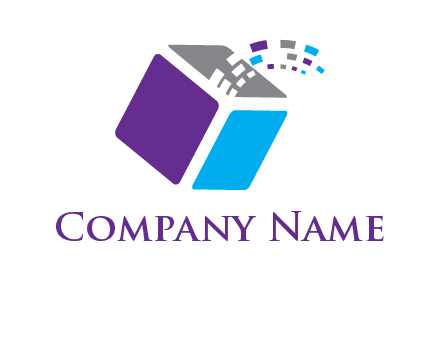


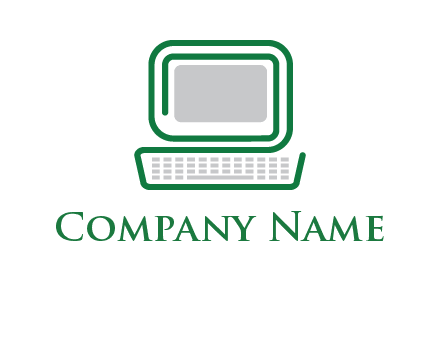

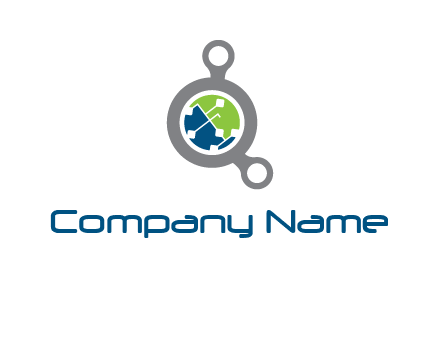



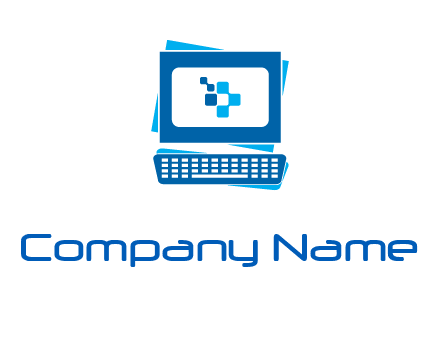
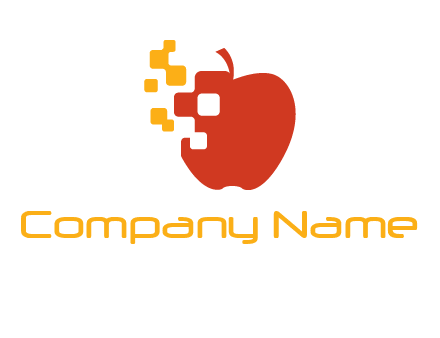
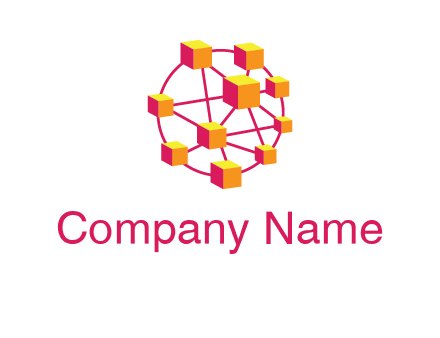
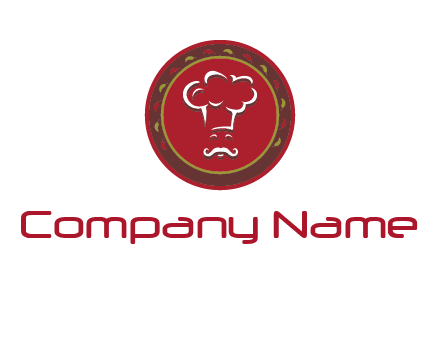
The best logos are the ones that give your viewer a clear sense of “you”. Gone are the days of compromising with ordinary designs or struggling to find authentic computer repair logos in a sea of dull and generic logo design templates. With DesignMantic’s free AI logo creator tool, you don’t have to worry about repetitive, cookie-cutter logo designs that blend into the other one without having a spark of creativity or uniqueness. You can create unlimited iconic and memorable computer repair logos for your brand and bring your creative idea to life with complete branding and customization options.
Explore tons of ready-made logo design templates or start by typing in the keywords related to your industry and let our AI computer repair logo design tool build a custom logo for you in no time!
Now you can generate a custom computer repair logo for your brand on the go. With DesignMantic’s free AI logo generator, you can skip the logo designing process and make one in 1-2-3 steps!
Explore tons of computer repair logo design templates that serve as a starting point to launch your creative idea or simply type in your business niche.
We simplify your logo creation process by providing you with a superior design studio. Edit your computer repair logo instantly! Custom logo designing has never been easier.
Once you have generated your computer repair logo, go ahead and download it in PDF, JPEG, and PNG files and launch your brand with confidence!
If you want to design a professional computer repair logo fast, then you can do so with this logo design process and DesignMantic’s AI logo generator. You can create a custom logo on the go without breaking your budget.
Before you start designing, understand your brand like a professional computer repair logo designer does. Research helps you understand your target audience better. Then define the brand vision, persona and message before coming up with a logo idea.
Before jumping on to the computer repair logo design software, put your brand identity idea on paper. Don’t focus on details at this point, even doodling shapes and symbols will work. Start jotting down computer repair logo ideas, sketch shapes, symbols, and anything to make your brand unique.
Once you have pictured how yourcomputer repair logo will look, it's time to go on a logo software tool and look for inspirations. Sketch first, or use a logo builder, then add different colors, play with fonts, and change shapes and layouts to make a logo that is reflective of your brand.
When you customize your computer repair logo try out different colors, fonts, layouts, and shapes. Once you are done show it to others– your buddies, family, and colleagues to get their opinions. See if people like it, or more importantly, remember it or not.
Your logo is the first thing that people see when they browse through your website, scroll on your social media, or see your ad on a billboard. Creating a captivating computer repair logo is like painting a vivid image of your brand in the minds of your audience. When you are designing a logo, look for different design forms it can take, and various graphical elements you can add. With all the design tools like DesignMantic at your disposal, you can achieve your goal–to create a winning computer repair logo design. Here are some tips.
Before you start designing, understand your brand like a professional computer repair logo designer does. Research helps you understand your target audience better. Then define the brand vision, persona and message before coming up with a logo idea.
Colors are important in shaping your brand identity because the logo colors will be used in email templates, websites, stationery, and social media covers.
The font you choose says a lot about your brand. You can choose either a serif font for a classic look or sans serif to add a modern touch. Stay away from generic fonts as they only kill your logo design.
With a logo maker it’s easy to design an image for your brand. First, decide on a symbol to go with your brand. You can do this by entering your keyword or industry niche, and browsing through the tons of symbols in our database. Once you’ve selected the symbol, then add your text, company name or tagline. There are many fonts available in the logo editor that you can use to customize the look of your text. After that, you can choose colors to match your brand, if you don’t have an idea already.
Then you can download your logo file after you are satisfied with the result. Be sure to complete your designing before clicking on the download button.
The fastest way to get a custom logo design is to use an online logo maker like DesignMantic. It’s easy to design a logo yourself, and faster to download for use.
Here’s what you can expect to customize when you use a DIY logo creator tool.
And the best part is, you don’t need graphic design skills to do all the above.
Regardless of whether you want to create a custom computer repair logo from scratch or build a creative logo using tons of ready-made templates. We have a logo design in our logo generator for any logo style you want to create. Experiment with DesignMantic’s logo generator and different styles to see which one brings out the true personality of your brand.
And if you want to be more creative with your brand logo, you can create a one-of-a-kind logo with your unique logo idea.
The color wheel is a great tool used by professional designers to create color palettes and unique colors that complement each other. You can use it to create intriguing color combinations that evoke a pleasing sense in the minds of the viewers.
Try out different colors on your computer repair logo to see which one looks the best when displayed on different backgrounds like your website, social media pages, or printing your brand kit.
With DesignMantic computer repair logo editor, you can choose a variety of colors like solid colors or even gradient colors from the color palette tool or a combination of both to see which one works best.
There’s no right or wrong answer when it comes to choosing a logo color, It all depends on the story you want to tell with your business logo. This will dictate your color choices better than anything else.
We have a variety of fonts in our logo maker that allow our users to select and customize their design. The types of fonts featured in the computer repair logo editor have been carefully selected by our professional graphic designers who have years of experience in crafting outstanding computer repair logos.
Apart from these, our graphic design software tool also features uncommon but frequently used fonts that help make your logo unique such as script fonts, serif fonts and thin font types. Using a combination of these fonts will make an impact on your logo design.
Yes. Using a logo generator tool, you can add as many shapes, icons, swooshes, and effects as you like. With a computer repair logo software, you have endless options to play with different shapes or effects to see which one makes your computer repair logo stand out.
To insert additional embellishments to your logo design, from the drop down menu select
Simply click on the element or shape you want to add to your logo. At the bottom of the editor, you have a “preview” button, click on it to see how your logo design looks on branding merchandise like T-shirts, mugs, etc. If you are not satisfied with the results, start over and add another type of element or replace the effects. Follow this logo design process until you get the desired effect and look that matches your brand image. If you need help you can reach out to us via chat, email (support@designmantic.com) or phone (855-752-5503), and our team will guide you.
There are two types of computer repair logo files you can use to download from a logo maker for branding–a raster and a vector file. You have to see which logo file is suitable for your business requirement and decide on the file type needed.
Vector file formats are best for branding purposes because of their scalability and responsiveness. Vector files are composed of lines and curves which are designed based on geometric principles.
That’s why these graphic logos maintain their composition and don’t get grainy or pixelated when blown up to large size branding materials, making vector logos the perfect choice for branding on banner ads or T-shirts.
So, when designing a computer repair logo in DesignMantic’s logo maker tool, download your logo in a vector format like PDF for high-scale printing. Add your computer repair logo on website, social media, email signature design, or use it to create a t-shirt design, without worrying about losing the design or the texture of your computer repair logo
.Black and white logo designs are versatile and grab the viewer's attention. These types of business logos are memorable because of the striking contrast they create. If you want these colors for your computer repair logo then here are three uses
Moreover, expert custom graphic designers prefer to work in black and white, then color their designs later on.
Once you have purchased your logo from the DesignMantic logo editor, you can download it in your desired format such as JPEG, PNG, or PDF. Select one or click on “Download all in zip format” and your logo will be downloaded on your laptop.
However, if for some reason you are unable to find your logo after you have downloaded from My Design tab, it might be because of some technical issues. Our logo editor works perfectly well with all major browsers that support HTML 5 content like Safari, Chrome, Firefox, and Internet Explorer. See if the device you are using supports these browsers.
If even that doesn’t resolve your issue, then email our support team at support@designmantic.com or call us at 855-752-5503. Our support team is available to help you out with any issue you face while creating a logo design or downloading it.