- SALES / SUPPORT : 855-752-5503


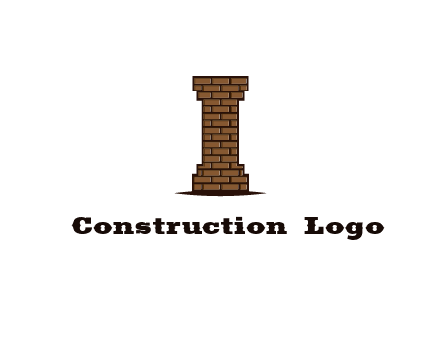




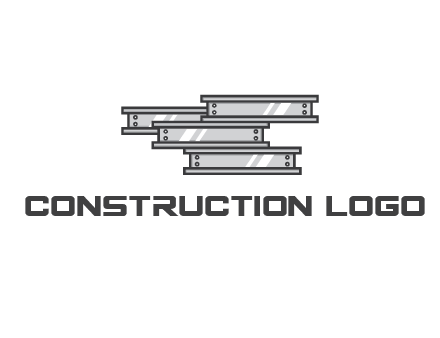
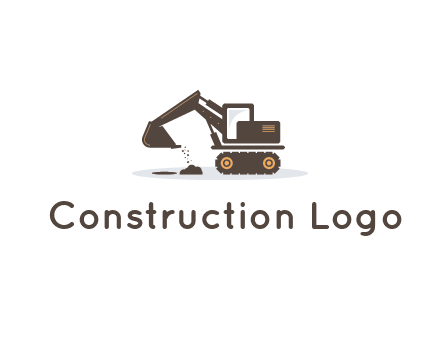
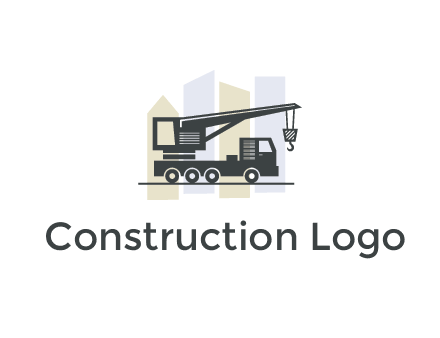
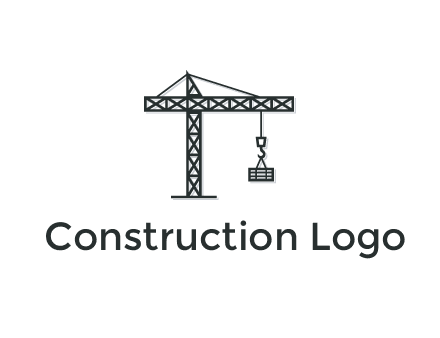
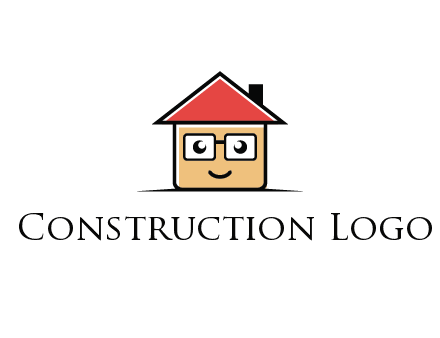
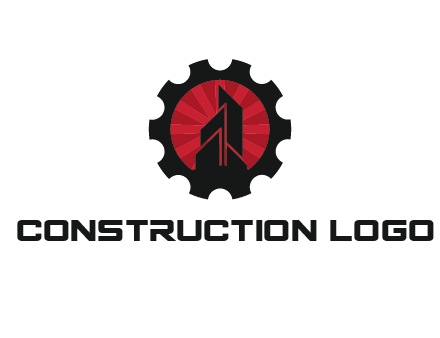
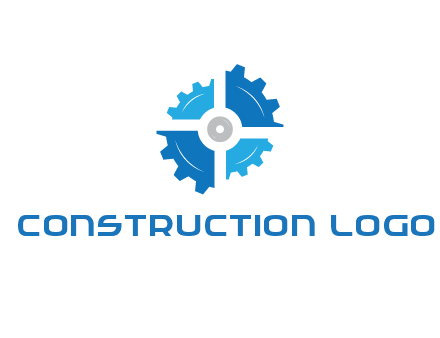



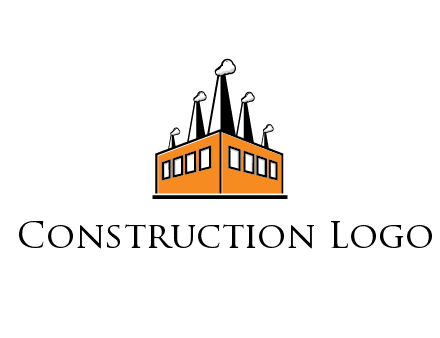



The only way to cut into the game and make your brand recognizable in the crowd is to come up with an awesome construction logo! Making heads turn in the business is hard but a memorable construction logo can make it possible for you. With DesignMantic’s free AI logo software, you can create striking construction logos that truly beg for attention for your brand and give a fresh new look to your business with complete branding and optimizing options.
Take a look through thousands of logo design templates by just typing in keywords related to your business and let our AI logo generator build a versatile business construction logo for you within minutes! Use easy-to-customize templates, so that you can generate a one-of-a-kind logo design that speaks your brand story - loud and bold!
Create an impactful logo for your business with a free logo creator and save hours of your precious time by employing a super easy AI logo maker for free.
Browse through tons of construction logo symbols that serve as a starting point to launch your creative logo idea. Then select one that catches your eye.
Let our logo studio with its drag-and-drop logo editor help you customize fonts, colors and more with just a few clicks, no designing skills required.
Once you are satisfied with the construction logo concept, go ahead and download it in high-resolution formats like a PDF, JPEG or PNG file and launch your brand!
Designing a business logo for your construction brand that your audience instantly identifies with can be challenging. But here are a few pro tips that can get you started right away with amazing results.
Creating a one-of-a kind construction logo for your brand can be stressful. Especially when you haven’t done your research right. Start by creating a brand vision, and understand what separates your brand from the competition. Research your audience and create buyer profiles.
Before jumping on to the construction logo design software, put your brand identity idea on paper. Don’t focus on details at this point, even doodling shapes and symbols will work. Start jotting down construction logo ideas, sketch shapes, symbols, and anything to make your brand unique.
To create a professional construction logo design, you need to sketch to visualize your concept and digitize it for actual designing it. Follow up with a dynamite color palette, attractive legible font, and enriching graphic elements for that “wow” effect.
Always check your logo design for scale on branding materials such as t-shirt design, billboards or business card design. And then give it a test run with different audience segments–show it to your colleagues, and friends before finalizing it.
A great construction logo reflects your brand’s core message and values. It’s simply a few graphic elements put together so people can remember it, yet bold enough so that it stands out from the rest. But that’s not all, it also greatly impacts the way people perceive your brand. Ensure all the design elements in your logo work in harmony to powerfully resonate with your audience. Consider colors, typography, shapes, and symbols are all the elements that blend to create an iconic and memorable logo for your company!
Creating a one-of-a kind construction logo for your brand can be stressful. Especially when you haven’t done your research right. Start by creating a brand vision, and understand what separates your brand from the competition. Research your audience and create buyer profiles.
Designers know how powerful colors can be in a logo design. Pastel hues go well with brands that want a soft image; vibrant colors for youthful, and muted colors for a corporate look.
An out-of-place font can hold back the message you want to convey with your logo. Select a font or pairs that complement your brand, making it easier to recognize and read.
To create a construction logo with an online logo tool like DesignMantic, you’ve got to follow these steps.
There are some best practices that you can use to make your logo outstanding and professional.
If you’ve chosen a construction logo template from DesignMantic’s logo software, and would like to change the company name, then head towards the logo editor. The logo editor is a powerful tool because it is designed with a drag-and-drop feature. With just a few clicks you can custom create your logo including company name and other elements.
To change your company name, click on the text on the canvas. This will open up the text editor. Then remove and type in the new company name. You can even add a tagline or additional text to make your construction symbol stand out. While you are there, experiment with other text ideas like placing text above or on the side of the symbol. Enjoy your brand new logo!
With over thousands of premade construction logo templates to choose from, you can experiment with different types of logos and let your creativity ride the boat! To give you an idea of the types of logos you can create with DesignMantic logo generator,here are some:
And if these don’t match your fancy, you can create your own type of construction logo with your own unique logo ideas.
The color wheel is a great tool used by professional designers to create color palettes and unique colors that complement each other. You can use it to create intriguing color combinations that evoke a pleasing sense in the minds of the viewers.
Try out different colors on your construction logo to see which one looks the best when displayed on different backgrounds like your website, social media pages, or printing your brand kit.
With DesignMantic construction logo editor, you can choose a variety of colors like solid colors or even gradient colors from the color palette tool or a combination of both to see which one works best.
There’s no right or wrong answer when it comes to choosing a logo color, It all depends on the story you want to tell with your business logo. This will dictate your color choices better than anything else.
Definitely! A font can make your construction logo look professional or it can give a kiddish feel to it. Most professional logo designers follow the below principles for designing a logo for their brands.
At the end of the day, whether a font choice affects your construction logo design depends on your design usage.
Yes, you can definitely add your designs to the logo templates in DesignMantic’s logo creator tool. We have an extensive library of design elements that you can incorporate into your construction logo design.
If you don’t know how the logo software works, here’s the low down. Select a construction logo template, customize the layout, and add design ornaments like swirls and waves or different types of shapes. Make an innovative construction logo with design ornaments like
We have all the tools available to get your creativity rolling when designing a construction logo. Enjoy full creative control with DesignMantic’s logo-maker tool and make sleek and memorable company logo designs for your brand.Still, if you get stuck you can always reach out to us via chat, email (support@designmantic.com) or phone (855-752-5503). Our team of professional designers is available 24/7 to help you out.
Once you are satisfied with the perfect construction logo of your choice, it’s time to download it. At the bottom right of your screen in the logo studio, you will see a button that says “Continue”. If you haven’t signed up or signed in, a window will pop up and prompt you to do so.
Once you are signed in you can see your logo in your shopping cart. You have the choice to remove, or continue to edit it. If you want to go with the construction logo image that you have created and are ready to checkout, then click on the “Continue” button again.
Next, pay a nominal amount to download your construction logo vector file in PDF, PNG, and JPEG in high resolutions. Your logo files will allow you to use it for branding all types of materials and media including: make a website, social media header design, email signature design, or use it to create a t-shirt design. You can also choose a complete branding package from DesignMantic.
So, there you have it! Your spanking new construction logo is all ready to launch your brand.
Black and white construction logo designs are simple. Without having to worry about too many color choices, you can focus on the design element that makes your professional logo visually attractive.
Many brands make the mistake of going all in with color palettes to make their logo “pop”. A seasoned expert who designs custom logos knows that colors can impact the brand message and brand perception.
Black and white construction logos are easy to print on merchandise and brand kits. Since there’s only one color palette, the chances of getting the wrong color are low. On the other hand, colorful logos are tricky; you have to make sure the logo colors are printed in the exact shades of yellow, red, cyan, etc.
However, sometimes it is better to use colors in the logo for your enterprise. If color is extremely important for your brand to stand out, we recommend using a colored construction logo.
After you have downloaded your construction logo template in PDF, JPEG, or PNG file, you cannot edit the logo design any further. However, you have options to edit your logo design till your heart is satisfied before you proceed to checkout.
While on the checkout page, you can make any changes you like. Simply go back to the logo studio editor to edit your construction logo. Add symbols or icons, and change colors or layouts. Click on the “Preview” button to see how it looks on the branding kits and merch. Only when you are happy with the logo design, click on the “Continue” button to move to the add-to-cart page.
Pay a small subscription fee, and your logo is ready to be used on all types of promotional stuff and media. Use it on a website, social media header design, email signature design, or create a t-shirt design.