- SALES / SUPPORT : 855-752-5503
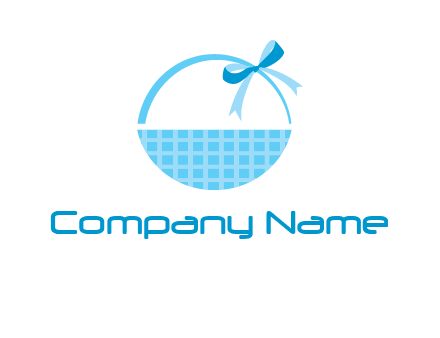




The best logos are the ones that give your viewer a clear sense of “you”. Gone are the days of compromising with ordinary designs or struggling to find authentic convenience store logos in a sea of dull and generic logo design templates. With DesignMantic’s free AI logo creator tool, you don’t have to worry about repetitive, cookie-cutter logo designs that blend into the other one without having a spark of creativity or uniqueness. You can create unlimited iconic and memorable convenience store logos for your brand and bring your creative idea to life with complete branding and customization options.
With Design Mantic’s free AI logo generator tool, you can create unlimited jaw-dropping convenience store logos for your brand and bring your idea to life with complete branding and customization options.
Create an impactful logo for your business with a free logo creator and save hours of your precious time by employing a super easy AI logo maker for free.
Search through a library full of convenience store logo icons that will flare up your creative logo idea or let our online logo maker suggest some with a keyword search.
Want a custom logo design? Use our logo studio with the drag-and-drop editor, save time and get a fully customized convenience store logo without any design skills needed!
Once you have generated your convenience store logo, go ahead and download it in PDF, JPEG, and PNG files and launch your brand with confidence!
To design a professional logo, you need experience, creativity, and graphic design software know-how. But due to the availability of online logo makers like DesignMantic, creating an eye-catching convenience store logo is within your reach. You just need some tips from the pro to create a logo that leaves your viewers intrigued!
Before getting to the convenience store logo creation process, ask yourself: what is your brand ideology? What makes your brand distinguished from others? Then jot down the kind of brand identity you want to go with–from persona to voice, audience, etc.
It’s hard to get started with a logo design without any idea of where you are going with it. Look for your competitor’s logos or use a logo creator like DesignManatic with libraries of ideas. One sneaky way is to search hashtags like #logodesigns or #logoideas to get your inspiration flying.
After your convenience store logo design sketch, it’s time to create a layout for it. Arrange different elements of your logo side by side, stacked, or in particular shapes like a badge. Use a logo editor studio like DesignMantic, to create a balanced layout for your convenience store logo.
Always check your logo design for scale on branding materials such as t-shirt design, billboards or business card design. And then give it a test run with different audience segments–show it to your colleagues, and friends before finalizing it.
It's not easy to create a convenience store logo design that perfectly encapsulates your brand’s message and story in a single symbol. This is why designers always stress on bringing all the elements together to make an impactful logo for your business.
Your convenience store logo plays a pivotal role in letting your customers know what you are offering, building trust, and convincing them that your brand is the right choice. That’s a lot of hard work to do! To make it possible all the design elements have to work together to create the maximum impact. Here’s how.
Before getting to the convenience store logo creation process, ask yourself: what is your brand ideology? What makes your brand distinguished from others? Then jot down the kind of brand identity you want to go with–from persona to voice, audience, etc.
The color palette you choose for your convenience store logo can change your brand identity completely. Don't overcomplicate it, stick to two or three color combinations for your logo design.
Fonts compliment and enhance your brand image. The best way to work with fonts is to try them out on a logo maker tool like DesignMantic. You can never go wrong.
With a logo maker it’s easy to design an image for your brand. First, decide on a symbol to go with your brand. You can do this by entering your keyword or industry niche, and browsing through the tons of symbols in our database. Once you’ve selected the symbol, then add your text, company name or tagline. There are many fonts available in the logo editor that you can use to customize the look of your text. After that, you can choose colors to match your brand, if you don’t have an idea already.
Then you can download your logo file after you are satisfied with the result. Be sure to complete your designing before clicking on the download button.
The fastest way to get a custom logo design is to use an online logo maker like DesignMantic. It’s easy to design a logo yourself, and faster to download for use.
Here’s what you can expect to customize when you use a DIY logo creator tool.
And the best part is, you don’t need graphic design skills to do all the above.
Regardless of whether you want to create a custom convenience store logo from scratch or build a creative logo using tons of ready-made templates. We have a logo design in our logo generator for any logo style you want to create. Experiment with DesignMantic’s logo generator and different styles to see which one brings out the true personality of your brand.
And if you want to be more creative with your brand logo, you can create a one-of-a-kind logo with your unique logo idea.
When it comes to creating a convenience store logo for your startup, the color combinations you choose for the logo can impact the way your logo is perceived. Let’s say you have a creative startup and you choose bland and dull colors in your logo, this will overshadow your brand image.
Colors have psychological effects on people–some colors inspire, and drive hope like the color yellow; some build trust and show authority as in the case of blue.
In our DesignMantic’s logo creator tool, you can find a variety of solid and gradient logo colors to set the tone for your brand.
When done the right way, your color palette can make your startup logo stand out. Make sure the colors you select in our convenience store logo creator go well together with all types of backgrounds and media to create a flawless look on your print materials.
Definitely! A font can make your convenience store logo look professional or it can give a kiddish feel to it. Most professional logo designers follow the below principles for designing a logo for their brands.
At the end of the day, whether a font choice affects your convenience store logo design depends on your design usage.
Yes. Using a logo generator tool, you can add as many shapes, icons, swooshes, and effects as you like. With a convenience store logo software, you have endless options to play with different shapes or effects to see which one makes your convenience store logo stand out.
To insert additional embellishments to your logo design, from the drop down menu select
Simply click on the element or shape you want to add to your logo. At the bottom of the editor, you have a “preview” button, click on it to see how your logo design looks on branding merchandise like T-shirts, mugs, etc. If you are not satisfied with the results, start over and add another type of element or replace the effects. Follow this logo design process until you get the desired effect and look that matches your brand image. If you need help you can reach out to us via chat, email (support@designmantic.com) or phone (855-752-5503), and our team will guide you.
Once you create a convenience store logo with DesignMantic’s logo creator, it will be used in various branding materials in your swag kit, from small mugs to large billboards, flyer designs, and email signature designs.
You see your convenience store logo is a versatile graphic and for this reason, a raster image format like a JPG file (500px by 500px) won't be suitable for branding because with large sizing changes it will get pixelated. Vector logo images, on the other hand, are high resolution design files. And even with the changes in size, the image stays proportionate and does not get stretched or blurred.
In this way, a vector logo has an advantage over a raster logo as it is scalable–meaning you can scale vector logos up or down without compromising on resolution or logo quality. In addition to being scalable, vector logos can easily be edited. So if you want to make some last-minute edits to your design, like changing the logo color, inserting shapes, etc. you can easily do that on a vector logo file.
Yes, in DesignMantic’s logo maker tool, there are tons of black-and-white convenience store logo templates available that you can choose from.
Or you can also select a colorful convenience store logo template that fits your brand and change the colors of the logo template to black in the logo studio editor. Simply, select the design element to change its color. On the left side menu go to the “Tools” section and select a black for a white background color or vice versa.
Once you are done with customizing convenience store logo colors, click on the “preview” button to see how your black and white logo looks on t-shirt designs and brand identity designs.
Finally, if you are happy with the convenience store logo design, click on the “Continue” button to download your logo in a vector format like PDF,JPEG, or PNG. And your black and white convenience store logo is ready to rock!
After you have downloaded your convenience store logo template in DesignMantic, your logo will be sent to you in a JPEG or PNG format for small-scale printing as well as one in a PDF format for large-scale printing on t-shirts, mugs, or even billboards.
To download your convenience store logo file, you need to purchase it first. Click on “Continue” to move to the checkout page. Select your design package, fill in the required billing fields, and pay the charges to download the logo design. Once purchased, the saved design will be moved to the purchased section under “My Design”. Here you can view the files available for download.
And voila! Your smashing new convenience store logo is ready to be shared with the world. Use it on your promotional materials and printing merchandise. Use it to make a website, social media header, email signature, or create a t-shirt design with it.