- SALES / SUPPORT : 855-752-5503





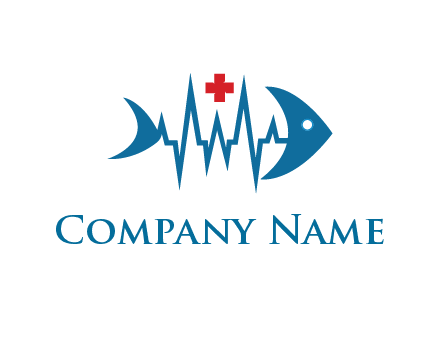







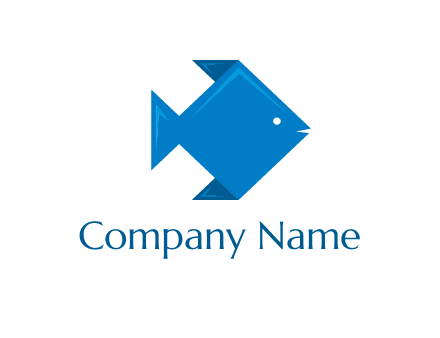







If you want to make an impact with your fish shop brand logo, you have to understand that an an-average-looking logo design won’t make that happen for you. You need a powerful fish shop logo design tool that has a personality as unique as yours. With DesignMantic’s free AI logo design tool, you can create an eye-catching fish shop logo and breathe new life into your brand with full customization options.
Scroll through tons of ready-made fish shop logo templates or type in the keyword related to your business or industry or business and let our AI logo software create a free professional fish shop logo in no time. With our editable fish shop logo templates you can craft impactful business logos that scream your brand message in a powerful tone. Confidently launch your brand with a bang, complete merchandise and social media designs!
Create an impactful logo for your business with a free logo creator and save hours of your precious time by employing a super easy AI logo maker for free.
Explore tons of fish shop logo design templates that serve as a starting point to launch your creative idea or simply type in your business niche.
Want a custom logo design? Use our logo studio with the drag-and-drop editor, save time and get a fully customized fish shop logo without any design skills needed!
After you are done with generating a perfect fish shop logo, go on and download it in high-resolution PDF, JPEG, or PNG files. And you are ready to share it with the world!
If you want to design a professional fish shop logo fast, then you can do so with this logo design process and DesignMantic’s AI logo generator. You can create a custom logo on the go without breaking your budget.
Before you start designing, understand your brand like a professional fish shop logo designer does. Research helps you understand your target audience better. Then define the brand vision, persona and message before coming up with a logo idea.
You can cut down on the ideation process because we’ve done that for you. Instead, browse through tons of fish shop logo concepts or simply type in the keywords related to your business and let our AI-logo maker present thousands of logo concepts.
Once you have gathered the logo ideas, it's time to outline your fish shop logo design. Whether you use a logo creator or have your own drawing board, the main elements to start with are color schemes, placement, fonts, and icons, till you fish shop develop a good fish shop logo.
When you customize your fish shop logo try out different colors, fonts, layouts, and shapes. Once you are done show it to others– your buddies, family, and colleagues to get their opinions. See if people like it, or more importantly, remember it or not.
Your logo is the single most important asset of your brand. A great business logo tells your brand story with a single image. To make an impact of that sort and to powerfully resonate with your audience, all the design elements in your fish shop logo should come together for aesthetically pleasing graphic visuals for your viewers. For this, colors, layouts, fonts, shapes, and symbols are some of the most used elements that blend in to make an iconic logo for your company! Here are a few ways to use the element in your logo.
Before you start designing, understand your brand like a professional fish shop logo designer does. Research helps you understand your target audience better. Then define the brand vision, persona and message before coming up with a logo idea.
Colors are an effective way to express your brand’s persona and emotions. Choose a logo color that conveys your brand message effectively and builds a sense of trust among your audience.
One of the most important elements of a logo is the font with which your company name or tagline is spelled out. Whether it’s a commanding voice or an elegant one, it’s all in the font.
You don’t really need technical skills to use DesignMantic’s logo creator. This is because our tool is a DIY (do it yourself) online logo software that has been created with users like you in mind. Our professional graphic designers as well as our software developers have spent a lot of time to refine this logo generator so you can use it easily.
All you need is a company or website name to enter the search field. Once you select your business niche you will get tons of logo images that you can select and download in a few clicks. And the best part is if you want to add your branding touch, you can do that too without any technical skills.
If you’ve chosen a fish shop logo template from DesignMantic’s logo software, and would like to change the company name, then head towards the logo editor. The logo editor is a powerful tool because it is designed with a drag-and-drop feature. With just a few clicks you can custom create your logo including company name and other elements.
To change your company name, click on the text on the canvas. This will open up the text editor. Then remove and type in the new company name. You can even add a tagline or additional text to make your fish shop symbol stand out. While you are there, experiment with other text ideas like placing text above or on the side of the symbol. Enjoy your brand new logo!
You can create tailor-made fish shop logos and a diverse range of designs that you can search for, and find the perfect logo that fits your brand. Mix and match different logo design options in DesignMantic’s logo generator tool to create logos for your business. Here is the list of types of logos you can make for your brand:
But that’s not it, you can add a flair of your creativity to the logo design with custom-made templates in our logo maker tool.
The color wheel is a great tool used by professional designers to create color palettes and unique colors that complement each other. You can use it to create intriguing color combinations that evoke a pleasing sense in the minds of the viewers.
Try out different colors on your fish shop logo to see which one looks the best when displayed on different backgrounds like your website, social media pages, or printing your brand kit.
With DesignMantic fish shop logo editor, you can choose a variety of colors like solid colors or even gradient colors from the color palette tool or a combination of both to see which one works best.
There’s no right or wrong answer when it comes to choosing a logo color, It all depends on the story you want to tell with your business logo. This will dictate your color choices better than anything else.
To design a fish shop logo you need to understand your target audience and how it will impact them. Considering a logo is the face of your fish shop brand, you want to make a positive first impression. Now the thing with choosing a font for your logo is that it has to meet some basic criteria and font psychology.
There are more rules but these will help you get started with designing a fish shop logo that is outstanding and professional.
Yes, you can definitely add your designs to the logo templates in DesignMantic’s logo creator tool. We have an extensive library of design elements that you can incorporate into your fish shop logo design.
If you don’t know how the logo software works, here’s the low down. Select a fish shop logo template, customize the layout, and add design ornaments like swirls and waves or different types of shapes. Make an innovative fish shop logo with design ornaments like
We have all the tools available to get your creativity rolling when designing a fish shop logo. Enjoy full creative control with DesignMantic’s logo-maker tool and make sleek and memorable company logo designs for your brand.Still, if you get stuck you can always reach out to us via chat, email (support@designmantic.com) or phone (855-752-5503). Our team of professional designers is available 24/7 to help you out.
Once you have downloaded your fish shop logo in file formats like PDF, JPEG, or PNG, you cannot make any further changes to the logo design. However, you have a multitude of options to edit your logo designs before you check out.
At the checkout page, you can go back to the logo studio editor to make the changes after you have downloaded your logo. Change the fish shop logo colors, add symbols or icons, or change the layouts. Once satisfied, click the “Continue” button to proceed to the add-to-cart page. Just make sure that you have made all the edits you want before moving on to the payment page.
Here, you have the option to download your fish shop logo vector file in PDF, PNG, and JPEG. Pay nominal charges, and your logo files will be ready to be used for branding on all types of materials and media, make a website, social media header design, email signature design, or use it to create a t-shirt design.
Black and white logo designs are versatile and grab the viewer's attention. These types of business logos are memorable because of the striking contrast they create. If you want these colors for your fish shop logo then here are three uses
Moreover, expert custom graphic designers prefer to work in black and white, then color their designs later on.
After you have downloaded your fish shop logo template in PDF, JPEG, or PNG file, you cannot edit the logo design any further. However, you have options to edit your logo design till your heart is satisfied before you proceed to checkout.
While on the checkout page, you can make any changes you like. Simply go back to the logo studio editor to edit your fish shop logo. Add symbols or icons, and change colors or layouts. Click on the “Preview” button to see how it looks on the branding kits and merch. Only when you are happy with the logo design, click on the “Continue” button to move to the add-to-cart page.
Pay a small subscription fee, and your logo is ready to be used on all types of promotional stuff and media. Use it on a website, social media header design, email signature design, or create a t-shirt design.