- SALES / SUPPORT : 855-752-5503
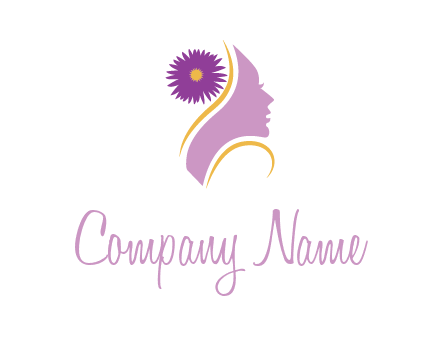


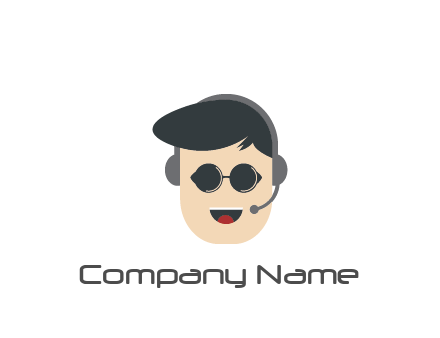








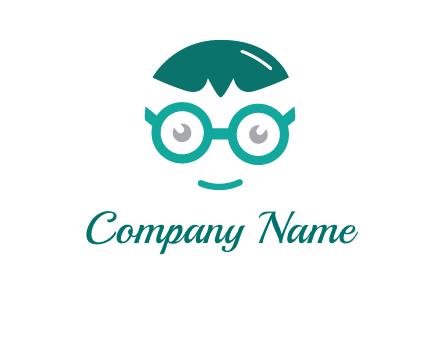
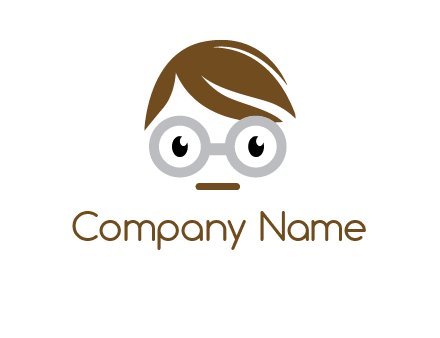
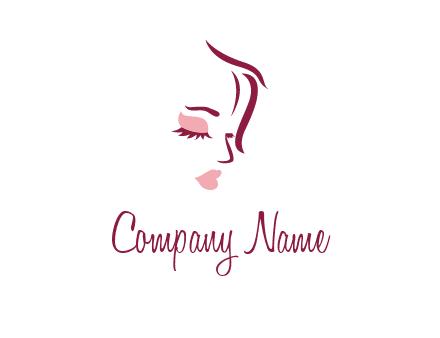





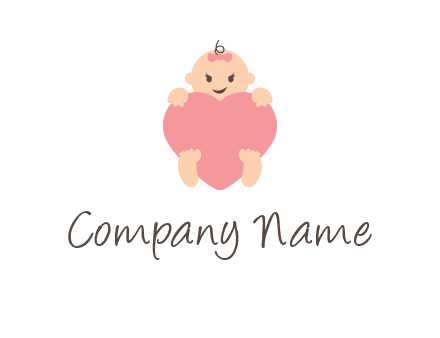
When it comes to creating an effective hair dresser logo design, first impressions matter. It may be the only chance you have to stand out to your viewers. But it's not just about standing out in the crowd, it's about generating a hair dresser logo that evokes an emotional connection with your audience! With DesignMantic’s free AI logo generator tool, you won’t have to find yourself wrestling with hair dresser logos that lack soul and fail to convey your brand message to the world. Create unlimited stunning and memorable hair dresser logos that capture the true essence of your brand and let your brand shine in the spotlight with customization options.
Select from tons of ready-made hair dresser logo design templates by just entering keywords related to your brand and let our AI logo software build an symbolic hair dresser logo for you in no time! Now you can craft hair dresser logo designs that reflect your identity and tell your brand story in a powerful and unmistakable way. In case you’re wondering whether your spanking new hair dresser will fit in with your branding, then you are in luck! Use our studio to preview your logo on branding materials!
Create an awesome hair dresser logo for your brand with our online AI Logo maker, and make an impact with your distinctive logo design.
Sift through thousands of hair dresser logo templates that are there to inspire your creative process or to generate a new hair dresser logo concept to design from scratch.
Want a custom logo design? Use our logo studio with the drag-and-drop editor, save time and get a fully customized hair dresser logo without any design skills needed!
Once you are satisfied with the hair dresser logo concept, go ahead and download it in high-resolution formats like a PDF, JPEG or PNG file and launch your brand!
Want to create unlimited creative hair dresser logos like a pro? Follow these tips and design hair dresser logos that captivate your audience’s attention without putting too much effort.
Creating a one-of-a kind hair dresser logo for your brand can be stressful. Especially when you haven’t done your research right. Start by creating a brand vision, and understand what separates your brand from the competition. Research your audience and create buyer profiles.
Before jumping on to the hair dresser logo design software, put your brand identity idea on paper. Don’t focus on details at this point, even doodling shapes and symbols will work. Start jotting down hair dresser logo ideas, sketch shapes, symbols, and anything to make your brand unique.
One of the most tedious tasks of a logo designer is to come up with variations after variations till they get just the right one. A professional logo designer will only be satisfied with the logo they make when they feel it is as unique and outstanding as the brand.
Always check your logo design for scale on branding materials such as t-shirt design, billboards or business card design. And then give it a test run with different audience segments–show it to your colleagues, and friends before finalizing it.
Your logo is the single most important asset of your brand. A great business logo tells your brand story with a single image. To make an impact of that sort and to powerfully resonate with your audience, all the design elements in your hair dresser logo should come together for aesthetically pleasing graphic visuals for your viewers. For this, colors, layouts, fonts, shapes, and symbols are some of the most used elements that blend in to make an iconic logo for your company! Here are a few ways to use the element in your logo.
Creating a one-of-a kind hair dresser logo for your brand can be stressful. Especially when you haven’t done your research right. Start by creating a brand vision, and understand what separates your brand from the competition. Research your audience and create buyer profiles.
Colors are an effective way to express your brand’s persona and emotions. Choose a logo color that conveys your brand message effectively and builds a sense of trust among your audience.
Understand the difference among serif, sans serif, and script fonts, and when to use them. That said, it is also possible to deviate from the typical font choices.
DesignMantic’s logo generator is a software as a service (SaaS) tool that has been developed by our expert software developers and graphic designers so that you don’t have to do the heavy lifting. So, to answer your question: no, you don’t need to be a coder or have coding skills to use our hair dresser logo generator.
Even if you don’t have design, aesthetics, or coding skills, you can still use the logo generator to get an elegant hair dresser logo for your brand. We make it simple for business owners, webmasters or even social media entrepreneurs to select a logo symbol to get started. Then it is just a matter of adding your company name, and launching their brand, no coding skills required.
Designmantc’s logo maker lets you edit your hair dresser logo online. To get to the editor, click on “Select”. When you get to the logo editor, you will see options to edit text, font, and colors. Click on the element of the logo that you would like to change. For example, click on the company name to edit it. Click on the symbol to change the color.
You can even change the logo design with your flair of creativity by selecting an icon or shape to add to it. If you have questions on how to customize your logo, just contact our support team. They’ll be happy to help you get your custom logo.
The best place to find hair dresser logo inspiration is to look inward into your brand story. Think about your brand identity and what characteristics your brand has. With DesignMantic’s logo generator, you can choose a logo type that communicates your brand story well. Here are the top picks of logotypes you can create with our tool:
You’ll have all the types of logos presented to you with a simple search option in our logo creator tool.
When it comes to creating a hair dresser logo for your startup, the color combinations you choose for the logo can impact the way your logo is perceived. Let’s say you have a creative startup and you choose bland and dull colors in your logo, this will overshadow your brand image.
Colors have psychological effects on people–some colors inspire, and drive hope like the color yellow; some build trust and show authority as in the case of blue.
In our DesignMantic’s logo creator tool, you can find a variety of solid and gradient logo colors to set the tone for your brand.
When done the right way, your color palette can make your startup logo stand out. Make sure the colors you select in our hair dresser logo creator go well together with all types of backgrounds and media to create a flawless look on your print materials.
For a company logo, any font type can be used. However, the choice depends on the industry, niche, business type, and the brand. Your brand’s audience, voice and personality all greatly influence the kind of font you should use. So here are some tips to consider when you are designing a hair dresser logo for your business.
Selecting a font type for designing a company logo is important. Make a wise choice.
The graphic elements in a hair dresser logo design create a balanced visual that communicates your brand story. These elements include typography, color palettes, and imagery. Any professional designer will tell you that it's always best to choose simplicity over complex design when it comes to creating business logos.
All the hair dresser logo design templates in DesignMantic’s logo editor have a clutter-free layout to make your brand image stand out. However, here are a few types of graphics you can include in your logo:
Enjoy full creative control with DesignMantic’s logo-maker tool as you design an iconic and unmatched hair dresser logo for your brand. Or if you don’t know how the logo editor works, you can reach out to us via chat, email (support@designmantic.com) or phone (855-752-5503). Our team of professional designers is available 24/7 to help you out if you get stuck in the process.
There are two types of hair dresser logo files you can use to download from a logo maker for branding–a raster and a vector file. You have to see which logo file is suitable for your business requirement and decide on the file type needed.
Vector file formats are best for branding purposes because of their scalability and responsiveness. Vector files are composed of lines and curves which are designed based on geometric principles.
That’s why these graphic logos maintain their composition and don’t get grainy or pixelated when blown up to large size branding materials, making vector logos the perfect choice for branding on banner ads or T-shirts.
So, when designing a hair dresser logo in DesignMantic’s logo maker tool, download your logo in a vector format like PDF for high-scale printing. Add your hair dresser logo on website, social media, email signature design, or use it to create a t-shirt design, without worrying about losing the design or the texture of your hair dresser logo
.While designing a hair dresser logo you need to keep in mind the various uses. Your hair dresser logo will be used on both black and white backgrounds so make sure you create your logo in black and in white color backgrounds.
So, while generating a logo in DesignMantic’s Logo Creator, it is always the best idea to make one black-and-white version of your hair dresser logo.
Once you have purchased your final logo design, select the format to download your hair dresser logo such as JPEG, PNG or PDF. Then click on the “Download” button at the bottom of the page. You should see a zip file of your hair dresser logo downloaded on your laptop or other devices.
However, if for some reason you are still unable to find the logo design you purchased, there might be some technical issues or glitches. Our DesignMantic logo editor works well with all the browsers that support HTML 5 content like Safari, Chrome, Firefox, and Internet Explorer. Check if your device supports these browsers.
Also, you can always reach out to us via chat, email us at support@designmantic.com or call us at 855-752-5503 (Mon-Fri, 9 am-5 pm EST). Our team will be more than happy to assist you every step of the way.