- SALES / SUPPORT : 855-752-5503



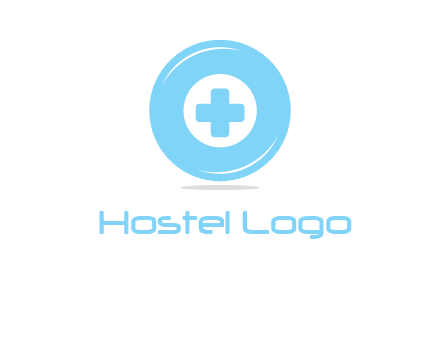

















No one wants to build a brand image that just vanishes after a few years. So why make a logo that will become outdated in a few years? Your business logo should transcend trends and look relevant and timeless. With DesignMantic’s free hostel logo builder, you can create as many modern and timeless hostel logos as you want and create a fresh looking brand with full-fledged branding and customization.
At DesignMantic, you can choose from thousands of hostel logo templates, all perfectly designed by our AI logo builder just for you. You can create a free custom hostel logo in just a few clicks. Save hours and days of design work when you have a free logo builder by DesignMantic. No more hassle going back and forth with a designer, or trying to figure out what symbol is suited with your hostel brand. With the intuitive free logo builder, you can create unlimited professional hostel logos and take your brand image to new heights with full-fledged branding options to launch your business.
Create an impactful logo for your business with a free logo creator and save hours of your precious time by employing a super easy AI logo maker for free.
Search through tons of ready-made hostel logo templates that are perfect matches for your business. Let the logo software ignite your creative juices!
Let our online business logo maker tool help create a custom logo design within the drag-and-drop editor. Just click click, and you are done!
Once you are satisfied with the result, download your hostel logo in high-resolution file formats such as PDF, JPEG, or PNG files, and get ready for branding!
Don’t want to hire a designer but need to make a kickass hostel logo for your business that puts your brand in the spotlight? We’ve got you covered! Try the following tips and process with our free logo design tool that helps you create a logo like a professional. The results are amazing!
Before getting to the hostel logo creation process, ask yourself: what is your brand ideology? What makes your brand distinguished from others? Then jot down the kind of brand identity you want to go with–from persona to voice, audience, etc.
It's time to sketch out some logo ideas. Take your pen and paper and draw anything that comes to mind about your brand, your brand story. While drawing hostel logo designs, keep things simple, don't include complicated icons, illustrations, or complex fonts.
To create a professional hostel logo design, you need to sketch to visualize your concept and digitize it for actual designing it. Follow up with a dynamite color palette, attractive legible font, and enriching graphic elements for that “wow” effect.
Enjoy full creative control as you refine your hostel logo with ease, using DesignMantic’s logo maker. Edit logo colors, fonts, layout, and any element that makes your logo stand out. Give it a test run with friends and family before finalizing your design.
Your logo is the first thing that people see when they browse through your website, scroll on your social media, or see your ad on a billboard. Creating a captivating hostel logo is like painting a vivid image of your brand in the minds of your audience. When you are designing a logo, look for different design forms it can take, and various graphical elements you can add. With all the design tools like DesignMantic at your disposal, you can achieve your goal–to create a winning hostel logo design. Here are some tips.
Before getting to the hostel logo creation process, ask yourself: what is your brand ideology? What makes your brand distinguished from others? Then jot down the kind of brand identity you want to go with–from persona to voice, audience, etc.
Colors are important in shaping your brand identity because the logo colors will be used in email templates, websites, stationery, and social media covers.
Understand the difference among serif, sans serif, and script fonts, and when to use them. That said, it is also possible to deviate from the typical font choices.
DesignMantic’s logo generator is a software as a service (SaaS) tool that has been developed by our expert software developers and graphic designers so that you don’t have to do the heavy lifting. So, to answer your question: no, you don’t need to be a coder or have coding skills to use our hostel logo generator.
Even if you don’t have design, aesthetics, or coding skills, you can still use the logo generator to get an elegant hostel logo for your brand. We make it simple for business owners, webmasters or even social media entrepreneurs to select a logo symbol to get started. Then it is just a matter of adding your company name, and launching their brand, no coding skills required.
Yes, definitely. You can fully customize the hostel logo template generated by DesignMantic’s free AI logo maker to match your branding. By using the drag-and-drop editor in the logo studio, you can change the fonts, colors, and layout and even add some shapes to create a unique logo with your blend of creativity and make your brand stand out from the crowd.
You’ll find that DesignMantic’s hostel logo maker simplifies the process of designing by manifolds. You don’t even need design skills or refer to a graphic designer for your brand identity needs. Just choose from a variety of logo images and create a custom business logo that will wow your audience at first glance! Get started with the logo creator today!
Yes, you can create different types of hostel logos with DesignMantic’s logo generator tool. Explore through thousands of logo templates to create a compelling logo for your business. See the types of logo you can find in our logo maker for your business:
If you want to add your unique touch to the logo designs, you can use our logo maker tool to create custom logo designs that reflect your brand personality.
The best way to decide on a color that will be perfect for your startup logo is to see how different colors change the narrative around your brand story. There is no one tested way to find the color that fits all company logos. Research your market to see which colors are popular and are used most often.
Don’t overdo it; just include two different colors that complement each other in your hostel logo. Think about what message you want to convey with your logo colors.
Then go into DesignMantic’s logo maker tool, create your own color palette. This is to make sure that the colors you choose create a consistent look for your startup business.
Suppose you are not sure whether the hostel logo will look on your swag kits or branding materials. With our logo builder, you can preview the logo colors on different backgrounds and print merchandise.
DesignMantic logo creator studio makes it easy for users with no graphic design skills. The different types of fonts integrated in our tool have been chosen by professional graphic designers who have years of experience in designing memorable logos. Here is how you can create a fantastic hostel logo (or a business card design, etc.) using these fonts.
To use these fonts in the logo creator studio, click on the company name or tagline. Then you will see a font drop down. Select the one that fits your brand image and personality.
Think about any logo that you remember seeing. Chances are, you remember it because some graphic element, color, letter, or symbol stood out to you.
All these graphics come together in a logo design to convey a message. All the hostel logos in DesignMantic’s logo maker are created by our talented designers, so you don’t have to worry about starting from scratch. However, you do get the option to insert graphic elements to make the logo fit your brand style like:
If you follow the logo designing process in our logo creator, you can make a professional logo design for your business in no time. If you get stuck in the process of creating a stunning hostel logo for your company, you can always contact us for help via chat, email (support@designmantic.com) or phone (855-752-5503). Our dedicated support team is available 24/7 to guide you.
Once you have downloaded your hostel logo in file formats like PDF, JPEG, or PNG, you cannot make any further changes to the logo design. However, you have a multitude of options to edit your logo designs before you check out.
At the checkout page, you can go back to the logo studio editor to make the changes after you have downloaded your logo. Change the hostel logo colors, add symbols or icons, or change the layouts. Once satisfied, click the “Continue” button to proceed to the add-to-cart page. Just make sure that you have made all the edits you want before moving on to the payment page.
Here, you have the option to download your hostel logo vector file in PDF, PNG, and JPEG. Pay nominal charges, and your logo files will be ready to be used for branding on all types of materials and media, make a website, social media header design, email signature design, or use it to create a t-shirt design.
Yes, in DesignMantic’s logo maker tool, there are tons of black-and-white hostel logo templates available that you can choose from.
Or you can also select a colorful hostel logo template that fits your brand and change the colors of the logo template to black in the logo studio editor. Simply, select the design element to change its color. On the left side menu go to the “Tools” section and select a black for a white background color or vice versa.
Once you are done with customizing hostel logo colors, click on the “preview” button to see how your black and white logo looks on t-shirt designs and brand identity designs.
Finally, if you are happy with the hostel logo design, click on the “Continue” button to download your logo in a vector format like PDF,JPEG, or PNG. And your black and white hostel logo is ready to rock!
Once you purchase a hostel logo from DesignMantic, it will be added to the “Purchased Designs”. Under the logo design on the right pane you can select any file type to download: PDF, JPEG, or PNG. Click on “Download” and your hostel logo will be downloaded on your laptop or PC.
Your hostel logo design can also be downloaded in a zip file with all the formats together, so you can easily access it and share it with your friends and colleagues.
For a small extra charge, you can get a vector file of your logo such as an AI file for high-scale printing on billboards or printing merch.
So whichever format you choose to go with, you use it on your branding mediums such as website, social media header design, email signature design, or use it to create a custom business card design.