- SALES / SUPPORT : 855-752-5503

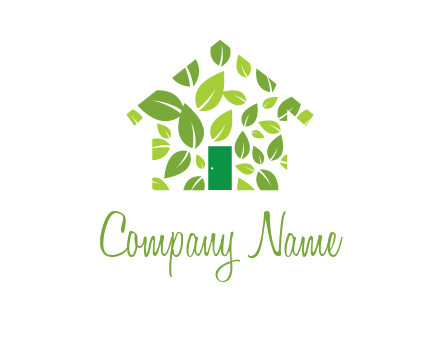










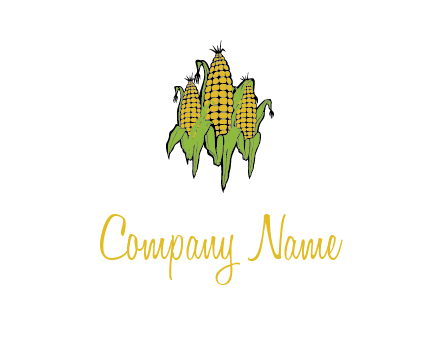








Searching for that one law enforcement logo that just fits perfectly with the vibes and feel of your brand can be quite challenging. When all the logo designs seem to be too cookie-cutters and boring looking.
At DesignMantic, you can choose from thousands of law enforcement logo templates, all perfectly designed by our AI logo builder just for you. You can create a free custom law enforcement logo in just a few clicks. Save hours and days of design work when you have a free logo builder by DesignMantic. No more hassle going back and forth with a designer, or trying to figure out what symbol is suited with your law enforcement brand. With the intuitive free logo builder, you can create unlimited professional law enforcement logos and take your brand image to new heights with full-fledged branding options to launch your business.
Make a unique custom logo design for your company with DesignMantic’s free AI logo software and nail that first impression without any effort!
Search through tons of ready-made law enforcement logo templates that are perfect matches for your business. Let the logo software ignite your creative juices!
Want a custom logo design? Use our logo studio with the drag-and-drop editor, save time and get a fully customized law enforcement logo without any design skills needed!
Once you are done making your law enforcement logo, go ahead and download it in high-resolution PDF, JPEG, and PNG files and start sharing it with the world!
For professional graphic designers looking for a short cut to make a logo on the go, an AI logo builder is a good helper. Here is how to create bold and stunning law enforcement logos with the logo builder and leave your viewers in awe.
Before you start designing, understand your brand like a professional law enforcement logo designer does. Research helps you understand your target audience better. Then define the brand vision, persona and message before coming up with a logo idea.
It's time to sketch out some logo ideas. Take your pen and paper and draw anything that comes to mind about your brand, your brand story. While drawing law enforcement logo designs, keep things simple, don't include complicated icons, illustrations, or complex fonts.
Once you have pictured how yourlaw enforcement logo will look, it's time to go on a logo software tool and look for inspirations. Sketch first, or use a logo builder, then add different colors, play with fonts, and change shapes and layouts to make a logo that is reflective of your brand.
Always check your logo design for scale on branding materials such as t-shirt design, billboards or business card design. And then give it a test run with different audience segments–show it to your colleagues, and friends before finalizing it.
Designing a company logo that just looks good won’t cut it. Your logo should be sensational to launch your brand story in just a few design components. To make your law enforcement logo stand out and create a solid impact, make sure all the design elements blend in to create a consistent brand look. The idea is to make a law enforcement logo look as fresh as your business idea. Moreover, the idea is to focus on one goal–to let your brand shine in the spotlight!
Before you start designing, understand your brand like a professional law enforcement logo designer does. Research helps you understand your target audience better. Then define the brand vision, persona and message before coming up with a logo idea.
Color psychology is used in logo design to evoke certain feelings. So, play with different color schemes to see which one brings out the right emotions when your audience sees your law enforcement logo.
Fonts compliment and enhance your brand image. The best way to work with fonts is to try them out on a logo maker tool like DesignMantic. You can never go wrong.
You don’t really need technical skills to use DesignMantic’s logo creator. This is because our tool is a DIY (do it yourself) online logo software that has been created with users like you in mind. Our professional graphic designers as well as our software developers have spent a lot of time to refine this logo generator so you can use it easily.
All you need is a company or website name to enter the search field. Once you select your business niche you will get tons of logo images that you can select and download in a few clicks. And the best part is if you want to add your branding touch, you can do that too without any technical skills.
Definitely! Once you select a logo template for your business or website, you can use the law enforcement logo generator to edit the design all you want. There are no limitations to the changes you can make to the logo you’ve selected. That’s the beauty of using an online logo maker.
What can you edit? You can change the font, color, text, or even replace the logo template entirely! You can also add elements like shapes and ornaments to the logo. Moreover, you don’t have to be limited to the logo editor to make the changes. Our customer support team is always available to help and assist you in getting a custom logo for your brand.
Our versatile logo maker tool has a variety of law enforcement logo styles that you can choose from. All the logos in DesignMantic’s logo generator are carefully crafted to elevate your brand personality. You also have the option to customize the logo styles in the law enforcement logo maker to add your unique touch:
If you want to further customize the template, use our logo-make software to create a stunning logo design that is unique to your brand personality.
Any professional law enforcement logo designer will tell you how confusing it is when you create a logo design and the color doesn’t look as good on printing materials as it did on the computer screens. That’s why it is recommended to use Pantone colors in law enforcement logo designing.
Pantone colors give your law enforcement logo a consistent visual identity across various platforms that is hard to achieve with any other color systems. This is particularly used in material designs such as large displays, interior decor, and branding of stores or offices.
You’ll be happy to know that the color palette tool in DesignMantic’s logo editor is almost similar to the Pantone Matching System. It takes away any chances of error in producing the right law enforcement logo color on different display formats. So your brand image looks exactly the same on your website, brand kits, or printed merchandise.
We have a variety of fonts in our logo maker that allow our users to select and customize their design. The types of fonts featured in the law enforcement logo editor have been carefully selected by our professional graphic designers who have years of experience in crafting outstanding law enforcement logos.
Apart from these, our graphic design software tool also features uncommon but frequently used fonts that help make your logo unique such as script fonts, serif fonts and thin font types. Using a combination of these fonts will make an impact on your logo design.
When designing a law enforcement logo for your brand it is easy to fall into the trap of thinking that your logo needs to have all the elements to look perfect. In fact, all the iconic and memorable logos are simple in design.
It's not about what elements you have in your logo, it's how you balance them to create an aesthetic appeal. All the designs in our logo maker are well crafted by professional designers. However, the logo studio editor have options to add any design element that you like, including
You have full creative control over the process of designing an unmatched logo for your brand. And if you get stuck while designing the perfect law enforcement logo for your company, you can always reach out to us for help via chat, on the phone, and email. Our team of dedicated designers is always available to guide you through every step of the way.
Before answering this, you must understand the difference between raster logo and vector logo formats. Raster file formats are used for digital mediums like if you want to design a logo for a website or social media page.
On the other hand, vector logos are constructed in a mathematical and balanced way. Each line and curve looks precise even when scaled up or down. Vector formats are great for branding your logos on swag kits like t-shirt design, business card design, email signature, etc. These are easily scalable and don’t get pixelated when changing the law enforcement logo size.
Raster logos are images and easily get blurry when you zoom in on the design. This compromises the quality of your law enforcement logo design.That’s why it is always best to download your law enforcement logo in a vector format.
Another reason why you should go with a vector format is that these are easily editable. So if your client or printer asks you to make some last-minute alterations to the law enforcement logo design, you can easily do it on a vector logo file.
While designing a law enforcement logo you need to keep in mind the various uses. Your law enforcement logo will be used on both black and white backgrounds so make sure you create your logo in black and in white color backgrounds.
So, while generating a logo in DesignMantic’s Logo Creator, it is always the best idea to make one black-and-white version of your law enforcement logo.
After you have downloaded your law enforcement logo template in PDF, JPEG, or PNG file, you cannot edit the logo design any further. However, you have options to edit your logo design till your heart is satisfied before you proceed to checkout.
While on the checkout page, you can make any changes you like. Simply go back to the logo studio editor to edit your law enforcement logo. Add symbols or icons, and change colors or layouts. Click on the “Preview” button to see how it looks on the branding kits and merch. Only when you are happy with the logo design, click on the “Continue” button to move to the add-to-cart page.
Pay a small subscription fee, and your logo is ready to be used on all types of promotional stuff and media. Use it on a website, social media header design, email signature design, or create a t-shirt design.