- SALES / SUPPORT : 855-752-5503



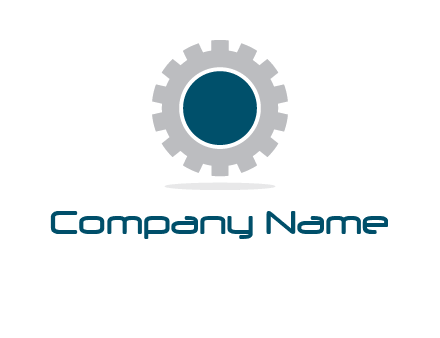
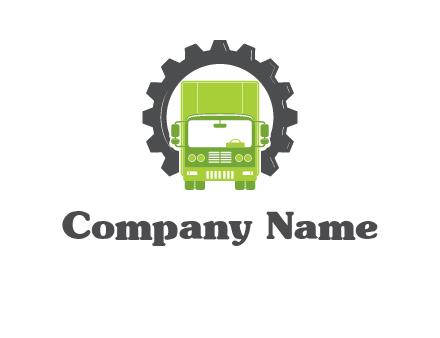





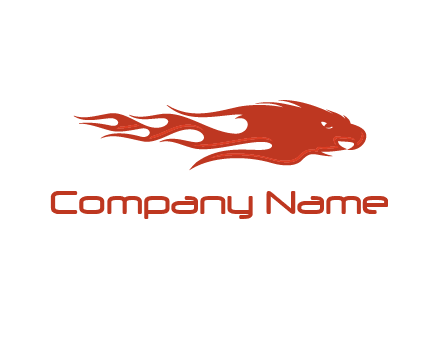



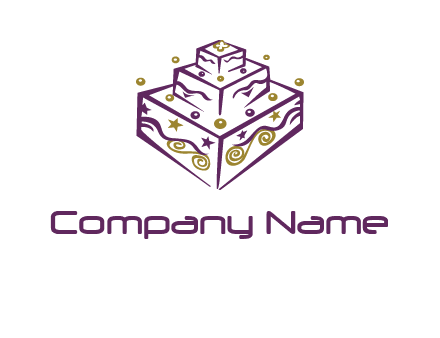






When it comes to creating an effective leadership training logo design, first impressions matter. It may be the only chance you have to stand out to your viewers. But it's not just about standing out in the crowd, it's about generating a leadership training logo that evokes an emotional connection with your audience! With DesignMantic’s free AI logo generator tool, you won’t have to find yourself wrestling with leadership training logos that lack soul and fail to convey your brand message to the world. Create unlimited stunning and memorable leadership training logos that capture the true essence of your brand and let your brand shine in the spotlight with customization options.
With DesignMantic’s free online logo software, you can create as many sleek and personalized leadership training logos as you want to give a fresh spin to your brand ideas. All you have to do is search through a library of premade logo design templates. Or you can type the keywords related to your business and let our AI logo software design an iconic leadership training logo for you in minutes!
Create an impactful logo for your business with a free logo creator and save hours of your precious time by employing a super easy AI logo maker for free.
With hundreds of leadership training logo design images available to act as a launchpad for your creative branding, you’re never out of ideas. Just pick one!
With plenty of custom logo designing options in our logo editor, you can create a perfect leadership training logo for your brand. No need to go into the designing mess!
Once you are satisfied with the leadership training logo concept, go ahead and download it in high-resolution formats like a PDF, JPEG or PNG file and launch your brand!
Want to create unlimited creative leadership training logos like a pro? Follow these tips and design leadership training logos that captivate your audience’s attention without putting too much effort.
To get into the essence of your brand, and gather some deep insights, ask yourself why you created your brand in the first place. Your brand’s “why” will let you find the purpose behind it, which you can use to come up with leadership training logo ideas.
Some professional logo designers sketch first then digitize later, on a logo software. Others go straight to the art board on their computer. You can do the same by transferring your ideas onto your canvas. Or you can use a leadership training logo maker to get your digital logo.
One of the most tedious tasks of a logo designer is to come up with variations after variations till they get just the right one. A professional logo designer will only be satisfied with the logo they make when they feel it is as unique and outstanding as the brand.
Start customizing your logo, select color palettes that describe your brand, and add fonts, shapes, and icons that elevate your brand personality. You have the perfect leadership training logo on your screen, it's time to download it in high-res formats in our logo maker tool like PDF, or PNG.
It's not easy to create a leadership training logo design that perfectly encapsulates your brand’s message and story in a single symbol. This is why designers always stress on bringing all the elements together to make an impactful logo for your business.
Your leadership training logo plays a pivotal role in letting your customers know what you are offering, building trust, and convincing them that your brand is the right choice. That’s a lot of hard work to do! To make it possible all the design elements have to work together to create the maximum impact. Here’s how.
To get into the essence of your brand, and gather some deep insights, ask yourself why you created your brand in the first place. Your brand’s “why” will let you find the purpose behind it, which you can use to come up with leadership training logo ideas.
Colors are important in shaping your brand identity because the logo colors will be used in email templates, websites, stationery, and social media covers.
Choose a single font for a wordmark, or a couple to pair it with the leadership training logo symbol to give the kind of vibes you want your audience to associate with your brand.
A logo creator is a simple design software that embeds all types of logo symbols, colors, fonts and design effects. The idea behind this is to allow people without design skills to also use it to get their logo.
To use a logo creator to make your leadership training logo, the first thing you need is to browse through the library of leadership training symbols. You can do so by entering your company name, and selecting your industry niche. Then select the symbol that is right for your brand. Then use the logo editor to customize it with colors, fonts, and design effects, or simply download it as it is. You can make a leadership training logo as illustrious as you like or as simple as you want.
If you’ve chosen a leadership training logo template from DesignMantic’s logo software, and would like to change the company name, then head towards the logo editor. The logo editor is a powerful tool because it is designed with a drag-and-drop feature. With just a few clicks you can custom create your logo including company name and other elements.
To change your company name, click on the text on the canvas. This will open up the text editor. Then remove and type in the new company name. You can even add a tagline or additional text to make your leadership training symbol stand out. While you are there, experiment with other text ideas like placing text above or on the side of the symbol. Enjoy your brand new logo!
With over thousands of premade leadership training logo templates to choose from, you can experiment with different types of logos and let your creativity ride the boat! To give you an idea of the types of logos you can create with DesignMantic logo generator,here are some:
And if these don’t match your fancy, you can create your own type of leadership training logo with your own unique logo ideas.
If keeping consistent branding matters to you then yes you should always use Pantone colors when designing a leadership training logo for your business. Consistency is crucial for making a cohesive logo design and helping your customers recognize your brand regardless of medium.
The Pantone Color System, or PMS, is used around the world for all creative design projects. Created to help printers and material designers to produce consistent colors for printing materials. This ensures the end results come up in vibrant and visually appealing colors.
The DesignMantic logo creator tool is almost similar to Pantone Color System that gives you consistent color palettes both digitally on the screen or in the print form of brand kits such as business card designs,letterhead design,envelope,t-shirt designs, etc.
Create professional and business logos using our logo creator tool without worrying about your logo colors not matching when displayed on different materials.
Selecting the perfect font for your logo is a decision that will make or break your brand's identity. Although there is no one-size-fits-all answer to it, there are several key points to consider when choosing the best font types for your logo design.
This is just something to get you started. With different font types, you can try out different font pairings to see which one works best for your leadership training logo and looks good in different media.
Yes. Using a logo generator tool, you can add as many shapes, icons, swooshes, and effects as you like. With a leadership training logo software, you have endless options to play with different shapes or effects to see which one makes your leadership training logo stand out.
To insert additional embellishments to your logo design, from the drop down menu select
Simply click on the element or shape you want to add to your logo. At the bottom of the editor, you have a “preview” button, click on it to see how your logo design looks on branding merchandise like T-shirts, mugs, etc. If you are not satisfied with the results, start over and add another type of element or replace the effects. Follow this logo design process until you get the desired effect and look that matches your brand image. If you need help you can reach out to us via chat, email (support@designmantic.com) or phone (855-752-5503), and our team will guide you.
After you have created an awesome graphic logo for your leadership training company. It’s time to download the logo vector file. Click on the “Continue” button at the bottom of the Logo Studio editor. Sign up or log in to move forward.
After signing in, you can view your leadership training logo design added to the cart. Here, you have the choice to “edit” or “remove” it. If you are satisfied with the design, click on the “Continue” button to go to the Purchase page. Here, pay a nominal charge and move to My Design. Under Purchase click on the logo and select your leadership training logo vector files in PDF, PNG, or JPEG formats to download in high-resolutions.
Click on the “Download all” button and your leadership training logo will automatically be downloaded in a zip file on your laptop or other digital devices. Use it for branding on various digital and traditional mediums such as website, social media header design, email signature design, or use it to create a business card design.
You can also choose a complete branding package from DesignMantic for your successful brand launch.
There are many reasons for creating a black-and-white leadership training logo for your business. On top of their minimal visual and versatility, these colors in corporate logos give a classic and mysterious look to your brand.
In creative design, both black and white are strikingly opposite color palettes. Black represents authority, sophistication, and professionalism. In contrast, white symbolizes simplicity and peace. This is the reason why top brands across all industries like fashion, technology, luxury brands, and beauty have black and white logo designs. So, if you want an attention-grabbing brand image, without putting in much effort, create a modern logo in these colors.
Moreover, you should use black and white colors in your leadership training logo if you want to save on printing cost, or want to have an adaptable brand graphic on all types of marketing materials.
Once you have purchased your final logo design, select the format to download your leadership training logo such as JPEG, PNG or PDF. Then click on the “Download” button at the bottom of the page. You should see a zip file of your leadership training logo downloaded on your laptop or other devices.
However, if for some reason you are still unable to find the logo design you purchased, there might be some technical issues or glitches. Our DesignMantic logo editor works well with all the browsers that support HTML 5 content like Safari, Chrome, Firefox, and Internet Explorer. Check if your device supports these browsers.
Also, you can always reach out to us via chat, email us at support@designmantic.com or call us at 855-752-5503 (Mon-Fri, 9 am-5 pm EST). Our team will be more than happy to assist you every step of the way.