- SALES / SUPPORT : 855-752-5503














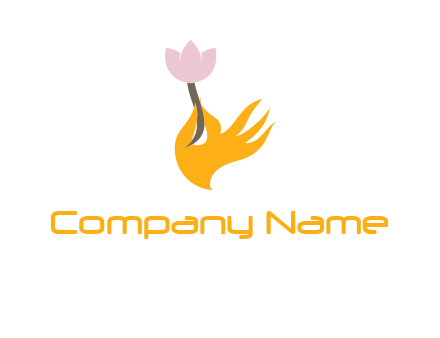






Your legal service logo is an image that viewers are going to remember your brand with. With just a few design elements you can portray a clear and vivid picture of your brand. But it can be a task that will take days if you don’t have the right legal service logo design tool in hand.
Select from tons of ready-made legal service logo design templates by just entering keywords related to your brand and let our AI logo software build an symbolic legal service logo for you in no time! Now you can craft legal service logo designs that reflect your identity and tell your brand story in a powerful and unmistakable way. In case you’re wondering whether your spanking new legal service will fit in with your branding, then you are in luck! Use our studio to preview your logo on branding materials!
Design a memorable custom company logo for your brand with our free AI logo design tool and make heads turn with your iconic legal service logo!
Look through tons of symbols to get inspiring legal service logo concepts to kick off your creative process or simply generate some with a keyword search.
With plenty of custom logo designing options in our logo editor, you can create a perfect legal service logo for your brand. No need to go into the designing mess!
Once you are satisfied with the result, download your legal service logo in high-resolution file formats such as PDF, JPEG, or PNG files, and get ready for branding!
For professional graphic designers looking for a short cut to make a logo on the go, an AI logo builder is a good helper. Here is how to create bold and stunning legal service logos with the logo builder and leave your viewers in awe.
You can’t start creating the most important element of your brand–your legal service logo without understanding your audience first. That’s where research comes in. Get to know your target customers to create personas before creating your legal service logo.
It’s hard to get started with a logo design without any idea of where you are going with it. Look for your competitor’s logos or use a logo creator like DesignManatic with libraries of ideas. One sneaky way is to search hashtags like #logodesigns or #logoideas to get your inspiration flying.
After your legal service logo design sketch, it’s time to create a layout for it. Arrange different elements of your logo side by side, stacked, or in particular shapes like a badge. Use a logo editor studio like DesignMantic, to create a balanced layout for your legal service logo.
Once you are happy with the final legal service logo concept, you can preview on different media and platforms. See how your legal service logo looks on your branding materials and swag kits. Add it to your website, social pages, banners, and anywhere it can be seen by your audience.
It's not easy to create a legal service logo design that perfectly encapsulates your brand’s message and story in a single symbol. This is why designers always stress on bringing all the elements together to make an impactful logo for your business.
Your legal service logo plays a pivotal role in letting your customers know what you are offering, building trust, and convincing them that your brand is the right choice. That’s a lot of hard work to do! To make it possible all the design elements have to work together to create the maximum impact. Here’s how.
You can’t start creating the most important element of your brand–your legal service logo without understanding your audience first. That’s where research comes in. Get to know your target customers to create personas before creating your legal service logo.
The color palette you choose for your legal service logo can change your brand identity completely. Don't overcomplicate it, stick to two or three color combinations for your logo design.
The font you choose says a lot about your brand. You can choose either a serif font for a classic look or sans serif to add a modern touch. Stay away from generic fonts as they only kill your logo design.
It’s easy to make a great logo with DesignMantic’s logo generator. To create an effective legal service logo with a logo generator you’ve got to first know what you are looking for. In case you are just brainstorming, then the first thing to do is browse through our database of tons of legal service logo templates. This will let you decide on a legal service logo concept of your liking.
Once you’ve got your logo concept, start using the legal service logo generator studio to customize the elements such as fonts, colors, company name, tagline, etc. Remember, an effective logo is one that is memorable, scalable, and lasts for years to come. Once you have customized it according to your liking, then go ahead and download the logo vector files.
Definitely! Once you select a logo template for your business or website, you can use the legal service logo generator to edit the design all you want. There are no limitations to the changes you can make to the logo you’ve selected. That’s the beauty of using an online logo maker.
What can you edit? You can change the font, color, text, or even replace the logo template entirely! You can also add elements like shapes and ornaments to the logo. Moreover, you don’t have to be limited to the logo editor to make the changes. Our customer support team is always available to help and assist you in getting a custom logo for your brand.
With DesignMantic’s logo generator, you can create different styles of logos for your brand. Let’s say you are in the e-commerce business, then you can use our logo maker to create professional ecommerce logos. See what styles of logos you can create for your business:
If these don’t steer your interest, then create a custom logo design that belongs to your brand only with our AI logo maker tool.
This is the question that even seasoned graphics designers struggle with while choosing the right color palette for the brand logo. You have to choose the right colors that reflect your brand personality and appeal to your audience.
Colors are effective tools for grabbing people’s attention and piquing certain emotions in their minds. For example, the color blue is used extensively in business logos because it conveys trust and authority.
So, you have to take care of two important things, that your legal service logo color matches the overall vibes of your brand and secondly, you want to keep in mind the color psychology behind your logo color choice.
All the logo templates in DesignMantic’s logo creator are designed keeping these factors in mind. You will find consistent color palettes and combinations that you can incorporate into your legal service logos to make your brand stand out.
DesignMantic logo creator studio makes it easy for users with no graphic design skills. The different types of fonts integrated in our tool have been chosen by professional graphic designers who have years of experience in designing memorable logos. Here is how you can create a fantastic legal service logo (or a business card design, etc.) using these fonts.
To use these fonts in the logo creator studio, click on the company name or tagline. Then you will see a font drop down. Select the one that fits your brand image and personality.
Yes, absolutely! You can add your own logo elements including branding colors, fonts, shapes, or effects in any legal service logo template of your choice.
While all of the logos in our legal service logo maker are professionally created and need less redesigning, you can still add your own creative blend. The multitude of editing options available in the logo creator studio allow you to customize your logo as well as add any logo element of your choice including:
In other words, with DesignMantic’s free logo maker, you have full control over the logo designing process to create a logo for legal service easily.
Nevertheless, if you are pressed for time, and still don’t know how to make a creative legal service logo for your brand, you can always contact us for help. Our team of dedicated design consultants are available online, via chat, on phone and email.
When designing a logo, choosing the best legal service logo file format is as essential as your logo design itself. Your logo will be used for different purposes on your website design, social media designs, and other branding designs.
The right format will make your logo colors pop and give it a rich look and texture. Also, when changing the size of your logo to make it fit on different screen sizes, a high-resolution quality HD logo image is required.
legal service vector logos are perfect for scaling your because they are easily editable and don’t get pixelated when changing the design size. While raster logo files like JPEG and PNG are the best for designing website logos because they create a smooth gradient that looks good on digital mediums
.All the legal service logo templates in DesignMantic’s logo creator are available in HD quality for download and share in both vector formats like PDF and raster formats like JPEG, and PNG to suit your preferences. That’s why they are the best logo file format for branding all types of media and print materials.
There are many reasons for creating a black-and-white legal service logo for your business. On top of their minimal visual and versatility, these colors in corporate logos give a classic and mysterious look to your brand.
In creative design, both black and white are strikingly opposite color palettes. Black represents authority, sophistication, and professionalism. In contrast, white symbolizes simplicity and peace. This is the reason why top brands across all industries like fashion, technology, luxury brands, and beauty have black and white logo designs. So, if you want an attention-grabbing brand image, without putting in much effort, create a modern logo in these colors.
Moreover, you should use black and white colors in your legal service logo if you want to save on printing cost, or want to have an adaptable brand graphic on all types of marketing materials.
After you have downloaded your legal service logo template in DesignMantic, your logo will be sent to you in a JPEG or PNG format for small-scale printing as well as one in a PDF format for large-scale printing on t-shirts, mugs, or even billboards.
To download your legal service logo file, you need to purchase it first. Click on “Continue” to move to the checkout page. Select your design package, fill in the required billing fields, and pay the charges to download the logo design. Once purchased, the saved design will be moved to the purchased section under “My Design”. Here you can view the files available for download.
And voila! Your smashing new legal service logo is ready to be shared with the world. Use it on your promotional materials and printing merchandise. Use it to make a website, social media header, email signature, or create a t-shirt design with it.