- SALES / SUPPORT : 855-752-5503





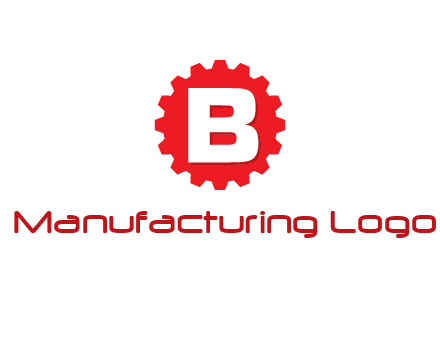

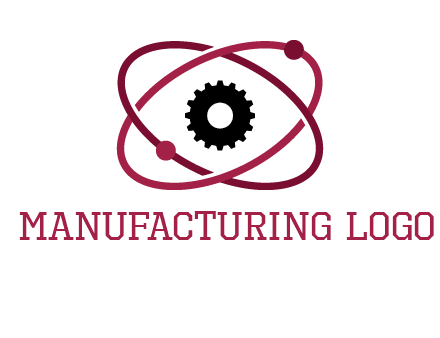







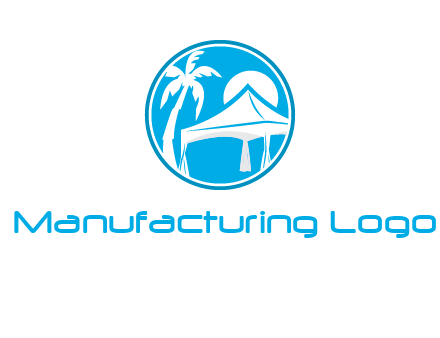





Your manufacturing logo is an image that viewers are going to remember your brand with. With just a few design elements you can portray a clear and vivid picture of your brand. But it can be a task that will take days if you don’t have the right manufacturing logo design tool in hand.
Take a look through thousands of logo design templates by just typing in keywords related to your business and let our AI logo generator build a versatile business manufacturing logo for you within minutes! Use easy-to-customize templates, so that you can generate a one-of-a-kind logo design that speaks your brand story - loud and bold!
Make a unique custom logo design for your company with DesignMantic’s free AI logo software and nail that first impression without any effort!
Look through tons of symbols to get inspiring manufacturing logo concepts to kick off your creative process or simply generate some with a keyword search.
Let our logo studio with its drag-and-drop logo editor help you customize fonts, colors and more with just a few clicks, no designing skills required.
Once you are done with your logo creation, download it in high-resolution file formats like PDF, JPEG, and PNG files, and that’s all it takes!
Want to create unlimited creative manufacturing logos like a pro? Follow these tips and design manufacturing logos that captivate your audience’s attention without putting too much effort.
Before getting to the manufacturing logo creation process, ask yourself: what is your brand ideology? What makes your brand distinguished from others? Then jot down the kind of brand identity you want to go with–from persona to voice, audience, etc.
No need to scratch your head over the long and weary brainstorming process; we’ve got you covered. We’ve got thousands of manufacturing logo ideas in our database, all created by professionals. Let our AI logo maker dig out creative logo concepts for you.
Once you have gathered the logo ideas, it's time to outline your manufacturing logo design. Whether you use a logo creator or have your own drawing board, the main elements to start with are color schemes, placement, fonts, and icons, till you manufacturing develop a good manufacturing logo.
Start customizing your logo, select color palettes that describe your brand, and add fonts, shapes, and icons that elevate your brand personality. You have the perfect manufacturing logo on your screen, it's time to download it in high-res formats in our logo maker tool like PDF, or PNG.
Your manufacturing logo is the representation of your brand both online and offline brick and mortar stores. It is crucial to tell your brand story and to capture your audience’s attention in just a couple of seconds. If you want to make your brand logo recognizable and turn heads, then consider the three core elements of a logo design–color, font, and layout. Figuring out these components is all it takes to make a professional logo for your brand but it is not as easy as it sounds. So, here are some tips!
Before getting to the manufacturing logo creation process, ask yourself: what is your brand ideology? What makes your brand distinguished from others? Then jot down the kind of brand identity you want to go with–from persona to voice, audience, etc.
The right logo colors can help you create an emotional connection with your audience. It can also improve your brand awareness and recognition.
The font you choose says a lot about your brand. You can choose either a serif font for a classic look or sans serif to add a modern touch. Stay away from generic fonts as they only kill your logo design.
DesignMantic’s logo generator is a software as a service (SaaS) tool that has been developed by our expert software developers and graphic designers so that you don’t have to do the heavy lifting. So, to answer your question: no, you don’t need to be a coder or have coding skills to use our manufacturing logo generator.
Even if you don’t have design, aesthetics, or coding skills, you can still use the logo generator to get an elegant manufacturing logo for your brand. We make it simple for business owners, webmasters or even social media entrepreneurs to select a logo symbol to get started. Then it is just a matter of adding your company name, and launching their brand, no coding skills required.
To customize your logo, you just have to navigate to our logo studio where we have a powerful editor that allows you to change a lot of the elements in your logo.
On the left side of the logo editor, you’ll see the options to change the manufacturing logo concepts or template in case you don’t like an existing one. You can search for manufacturing icons to replace the existing one or you can choose a new manufacturing logo design.
Then you can click on colors to change the colors, and text fields to add or change the text colors. On the top navigation of the editor you will see options to view your logo on a grid or reset to start over.
Regardless of whether you want to create a custom manufacturing logo from scratch or build a creative logo using tons of ready-made templates. We have a logo design in our logo generator for any logo style you want to create. Experiment with DesignMantic’s logo generator and different styles to see which one brings out the true personality of your brand.
And if you want to be more creative with your brand logo, you can create a one-of-a-kind logo with your unique logo idea.
The best way to decide on a color that will be perfect for your startup logo is to see how different colors change the narrative around your brand story. There is no one tested way to find the color that fits all company logos. Research your market to see which colors are popular and are used most often.
Don’t overdo it; just include two different colors that complement each other in your manufacturing logo. Think about what message you want to convey with your logo colors.
Then go into DesignMantic’s logo maker tool, create your own color palette. This is to make sure that the colors you choose create a consistent look for your startup business.
Suppose you are not sure whether the manufacturing logo will look on your swag kits or branding materials. With our logo builder, you can preview the logo colors on different backgrounds and print merchandise.
To design a manufacturing logo you need to understand your target audience and how it will impact them. Considering a logo is the face of your manufacturing brand, you want to make a positive first impression. Now the thing with choosing a font for your logo is that it has to meet some basic criteria and font psychology.
There are more rules but these will help you get started with designing a manufacturing logo that is outstanding and professional.
Think about any logo that you remember seeing. Chances are, you remember it because some graphic element, color, letter, or symbol stood out to you.
All these graphics come together in a logo design to convey a message. All the manufacturing logos in DesignMantic’s logo maker are created by our talented designers, so you don’t have to worry about starting from scratch. However, you do get the option to insert graphic elements to make the logo fit your brand style like:
If you follow the logo designing process in our logo creator, you can make a professional logo design for your business in no time. If you get stuck in the process of creating a stunning manufacturing logo for your company, you can always contact us for help via chat, email (support@designmantic.com) or phone (855-752-5503). Our dedicated support team is available 24/7 to guide you.
Once you are satisfied with the perfect manufacturing logo of your choice, it’s time to download it. At the bottom right of your screen in the logo studio, you will see a button that says “Continue”. If you haven’t signed up or signed in, a window will pop up and prompt you to do so.
Once you are signed in you can see your logo in your shopping cart. You have the choice to remove, or continue to edit it. If you want to go with the manufacturing logo image that you have created and are ready to checkout, then click on the “Continue” button again.
Next, pay a nominal amount to download your manufacturing logo vector file in PDF, PNG, and JPEG in high resolutions. Your logo files will allow you to use it for branding all types of materials and media including: make a website, social media header design, email signature design, or use it to create a t-shirt design. You can also choose a complete branding package from DesignMantic.
So, there you have it! Your spanking new manufacturing logo is all ready to launch your brand.
Yes, you can definitely do without creating a black-and-white manufacturing logo if your brand doesn’t need one. Having a black and white or a colored logo depends on what type of brand you are.
Colors set the mood for your brand and impact brand perception. Color psychology is used in design to create certain emotions in viewers’ minds. manufacturing businesses that want to create an emotional connection with their customers focus on adding the right colors to their manufacturing logo design to achieve this.
For instance, the color blue is often used in technology logos because it creates a sense of trust, stability, and reliability. Similarly red is another popular color in fast food logos as it creates urgency and hunger.
So, if you want to communicate these feelings or build a connection with your customers, try experimenting with different color combinations in your manufacturing logo.
After you purchase your manufacturing logo design, you can navigate to the Purchased section under My Design tab. Once there, click on the “Download” button under any one of the formats, JPEG, PDF or PNG. Your logo image will be downloaded on your desktop computer in your selected format. If you still face problems downloading your design, you can always email us at support@designmantic.com or call us at 855-752-5503.
Use it on your promotional materials everything from mugs and t-shirts to website designs, flyer designs, and email signatures. You can use your high-res design for printing on large-scale backgrounds such as billboards or posters.
However, if you want to have a complete brand kit of all the logo designs and color palettes, you can also choose a complete branding package from DesignMantic to keep consistent branding and maintain a professional look across all mediums.