- SALES / SUPPORT : 855-752-5503











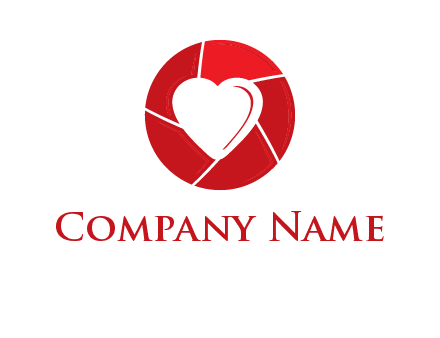

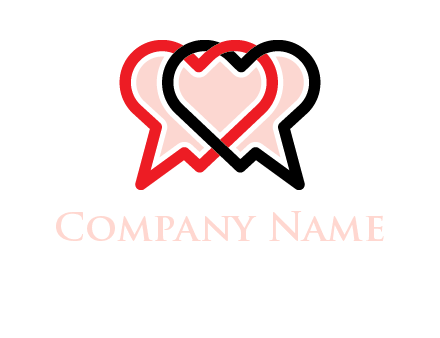
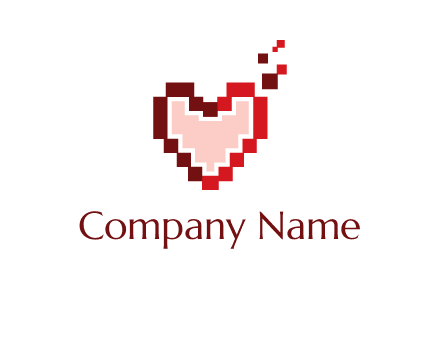



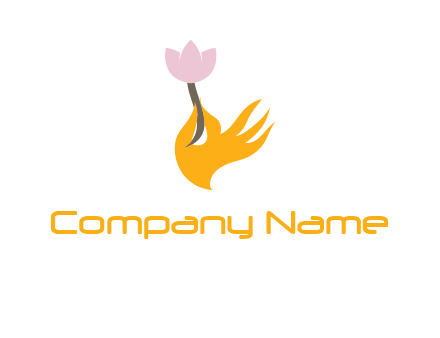


No one wants to build a brand image that just vanishes after a few years. So why make a logo that will become outdated in a few years? Your business logo should transcend trends and look relevant and timeless. With DesignMantic’s free music lessons logo builder, you can create as many modern and timeless music lessons logos as you want and create a fresh looking brand with full-fledged branding and customization.
Explore tons of ready-made logo design templates or start by typing in the keywords related to your industry and let our AI music lessons logo design tool build a custom logo for you in no time!
Design a memorable custom company logo for your brand with our free AI logo design tool and make heads turn with your iconic music lessons logo!
Explore thousands of music lessons logo design templates that serve as a starting point to launch your creative idea or simply type in your business niche.
With plenty of custom logo designing options in our logo editor, you can create a perfect music lessons logo for your brand. No need to go into the designing mess!
Once you have generated your music lessons logo, go ahead and download it in PDF, JPEG, and PNG files and launch your brand with confidence!
Don’t want to hire a designer but need to make a kickass music lessons logo for your business that puts your brand in the spotlight? We’ve got you covered! Try the following tips and process with our free logo design tool that helps you create a logo like a professional. The results are amazing!
Before getting to the music lessons logo creation process, ask yourself: what is your brand ideology? What makes your brand distinguished from others? Then jot down the kind of brand identity you want to go with–from persona to voice, audience, etc.
Think about the experience you want your customers to have with your brand. Your logo style will reflect that feeling. If you want people to feel nostalgic choose a vintage logo; youthful then select a vibrant color, and so on. Pick a logo style and build it from there.
Your music lessons logo will be used on multiple platforms like your website, social media, brand kit, banners, billboards, etc. Make sure you create a music lessons logo that can easily be changed to different sizes without compromising on the logo image and brand identity.
Download your music lessons logo from the logo editor in high-resolution file formats and use it to test it out with your friends, colleagues, or anyone with a keen eye for design. Once you get the positive feedback on a design, print it on your swag kit and branding materials.
Your logo is the single most important asset of your brand. A great business logo tells your brand story with a single image. To make an impact of that sort and to powerfully resonate with your audience, all the design elements in your music lessons logo should come together for aesthetically pleasing graphic visuals for your viewers. For this, colors, layouts, fonts, shapes, and symbols are some of the most used elements that blend in to make an iconic logo for your company! Here are a few ways to use the element in your logo.
Before getting to the music lessons logo creation process, ask yourself: what is your brand ideology? What makes your brand distinguished from others? Then jot down the kind of brand identity you want to go with–from persona to voice, audience, etc.
Color psychology is used in logo design to evoke certain feelings. So, play with different color schemes to see which one brings out the right emotions when your audience sees your music lessons logo.
Understand the difference among serif, sans serif, and script fonts, and when to use them. That said, it is also possible to deviate from the typical font choices.
With a logo maker it’s easy to design an image for your brand. First, decide on a symbol to go with your brand. You can do this by entering your keyword or industry niche, and browsing through the tons of symbols in our database. Once you’ve selected the symbol, then add your text, company name or tagline. There are many fonts available in the logo editor that you can use to customize the look of your text. After that, you can choose colors to match your brand, if you don’t have an idea already.
Then you can download your logo file after you are satisfied with the result. Be sure to complete your designing before clicking on the download button.
Definitely! Once you select a logo template for your business or website, you can use the music lessons logo generator to edit the design all you want. There are no limitations to the changes you can make to the logo you’ve selected. That’s the beauty of using an online logo maker.
What can you edit? You can change the font, color, text, or even replace the logo template entirely! You can also add elements like shapes and ornaments to the logo. Moreover, you don’t have to be limited to the logo editor to make the changes. Our customer support team is always available to help and assist you in getting a custom logo for your brand.
Regardless of whether you want to create a custom music lessons logo from scratch or build a creative logo using tons of ready-made templates. We have a logo design in our logo generator for any logo style you want to create. Experiment with DesignMantic’s logo generator and different styles to see which one brings out the true personality of your brand.
And if you want to be more creative with your brand logo, you can create a one-of-a-kind logo with your unique logo idea.
The best way to decide on a color that will be perfect for your startup logo is to see how different colors change the narrative around your brand story. There is no one tested way to find the color that fits all company logos. Research your market to see which colors are popular and are used most often.
Don’t overdo it; just include two different colors that complement each other in your music lessons logo. Think about what message you want to convey with your logo colors.
Then go into DesignMantic’s logo maker tool, create your own color palette. This is to make sure that the colors you choose create a consistent look for your startup business.
Suppose you are not sure whether the music lessons logo will look on your swag kits or branding materials. With our logo builder, you can preview the logo colors on different backgrounds and print merchandise.
We have a variety of fonts in our logo maker that allow our users to select and customize their design. The types of fonts featured in the music lessons logo editor have been carefully selected by our professional graphic designers who have years of experience in crafting outstanding music lessons logos.
Apart from these, our graphic design software tool also features uncommon but frequently used fonts that help make your logo unique such as script fonts, serif fonts and thin font types. Using a combination of these fonts will make an impact on your logo design.
Yes, absolutely! You can add your own logo elements including branding colors, fonts, shapes, or effects in any music lessons logo template of your choice.
While all of the logos in our music lessons logo maker are professionally created and need less redesigning, you can still add your own creative blend. The multitude of editing options available in the logo creator studio allow you to customize your logo as well as add any logo element of your choice including:
In other words, with DesignMantic’s free logo maker, you have full control over the logo designing process to create a logo for music lessons easily.
Nevertheless, if you are pressed for time, and still don’t know how to make a creative music lessons logo for your brand, you can always contact us for help. Our team of dedicated design consultants are available online, via chat, on phone and email.
Once you are satisfied with the perfect music lessons logo of your choice, it’s time to download it. At the bottom right of your screen in the logo studio, you will see a button that says “Continue”. If you haven’t signed up or signed in, a window will pop up and prompt you to do so.
Once you are signed in you can see your logo in your shopping cart. You have the choice to remove, or continue to edit it. If you want to go with the music lessons logo image that you have created and are ready to checkout, then click on the “Continue” button again.
Next, pay a nominal amount to download your music lessons logo vector file in PDF, PNG, and JPEG in high resolutions. Your logo files will allow you to use it for branding all types of materials and media including: make a website, social media header design, email signature design, or use it to create a t-shirt design. You can also choose a complete branding package from DesignMantic.
So, there you have it! Your spanking new music lessons logo is all ready to launch your brand.
Yes, you can definitely do without creating a black-and-white music lessons logo if your brand doesn’t need one. Having a black and white or a colored logo depends on what type of brand you are.
Colors set the mood for your brand and impact brand perception. Color psychology is used in design to create certain emotions in viewers’ minds. music lessons businesses that want to create an emotional connection with their customers focus on adding the right colors to their music lessons logo design to achieve this.
For instance, the color blue is often used in technology logos because it creates a sense of trust, stability, and reliability. Similarly red is another popular color in fast food logos as it creates urgency and hunger.
So, if you want to communicate these feelings or build a connection with your customers, try experimenting with different color combinations in your music lessons logo.
Once you have purchased your logo from the DesignMantic logo editor, you can download it in your desired format such as JPEG, PNG, or PDF. Select one or click on “Download all in zip format” and your logo will be downloaded on your laptop.
However, if for some reason you are unable to find your logo after you have downloaded from My Design tab, it might be because of some technical issues. Our logo editor works perfectly well with all major browsers that support HTML 5 content like Safari, Chrome, Firefox, and Internet Explorer. See if the device you are using supports these browsers.
If even that doesn’t resolve your issue, then email our support team at support@designmantic.com or call us at 855-752-5503. Our support team is available to help you out with any issue you face while creating a logo design or downloading it.