- SALES / SUPPORT : 855-752-5503






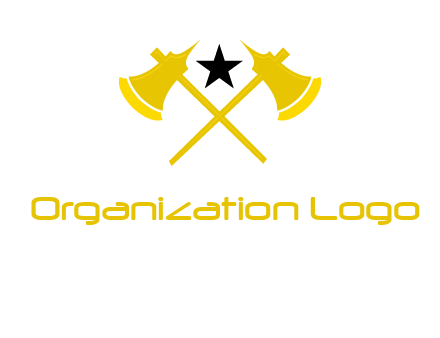


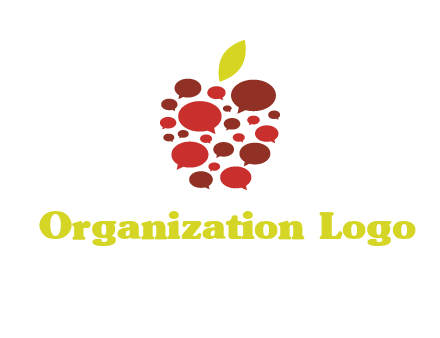
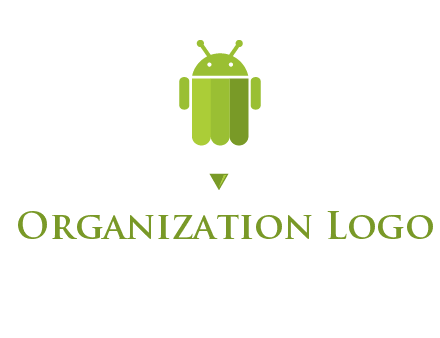









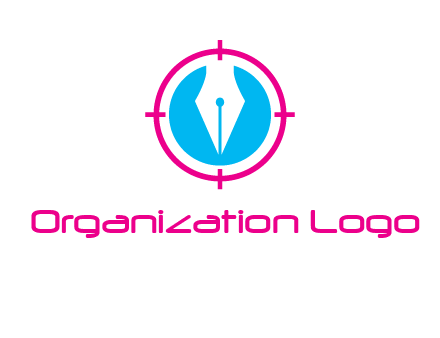
Your organization logo is an image that viewers are going to remember your brand with. With just a few design elements you can portray a clear and vivid picture of your brand. But it can be a task that will take days if you don’t have the right organization logo design tool in hand.
Scroll through tons of ready-made organization logo templates or type in the keyword related to your business or industry or business and let our AI logo software create a free professional organization logo in no time. With our editable organization logo templates you can craft impactful business logos that scream your brand message in a powerful tone. Confidently launch your brand with a bang, complete merchandise and social media designs!
Create a professional logo design for your business with the free AI logo maker and make a great first impression without breaking a sweat!
Explore tons of organization logo design templates that serve as a starting point to launch your creative idea or simply type in your business niche.
Make a organization logo to your liking, save time and simplify custom logo designing with our drag-and-drop logo editor. No design skills required!
Once you are done with your logo creation, download it in high-resolution file formats like PDF, JPEG, and PNG files, and that’s all it takes!
If you want to design a professional organization logo fast, then you can do so with this logo design process and DesignMantic’s AI logo generator. You can create a custom logo on the go without breaking your budget.
To get into the essence of your brand, and gather some deep insights, ask yourself why you created your brand in the first place. Your brand’s “why” will let you find the purpose behind it, which you can use to come up with organization logo ideas.
You can cut down on the ideation process because we’ve done that for you. Instead, browse through tons of organization logo concepts or simply type in the keywords related to your business and let our AI-logo maker present thousands of logo concepts.
Designing a logo has never been easier. With DesignMantic’s logo creator, you enjoy full creative control as you custom design your organization logo like a pro. Edit logo colors, fonts, layout, shapes, and any element that makes your logo stand out from the crowd.
Download your organization logo from the logo editor in high-resolution file formats and use it to test it out with your friends, colleagues, or anyone with a keen eye for design. Once you get the positive feedback on a design, print it on your swag kit and branding materials.
Your organization logo is the representation of your brand both online and offline brick and mortar stores. It is crucial to tell your brand story and to capture your audience’s attention in just a couple of seconds. If you want to make your brand logo recognizable and turn heads, then consider the three core elements of a logo design–color, font, and layout. Figuring out these components is all it takes to make a professional logo for your brand but it is not as easy as it sounds. So, here are some tips!
To get into the essence of your brand, and gather some deep insights, ask yourself why you created your brand in the first place. Your brand’s “why” will let you find the purpose behind it, which you can use to come up with organization logo ideas.
Designers know how powerful colors can be in a logo design. Pastel hues go well with brands that want a soft image; vibrant colors for youthful, and muted colors for a corporate look.
Fonts are there to complement and enhance your brand essence. Say you want to make a business logo. Make sure your typography choices seep in perfectly with your company brand’s vibes.
DesignMantic’s logo generator is a software as a service (SaaS) tool that has been developed by our expert software developers and graphic designers so that you don’t have to do the heavy lifting. So, to answer your question: no, you don’t need to be a coder or have coding skills to use our organization logo generator.
Even if you don’t have design, aesthetics, or coding skills, you can still use the logo generator to get an elegant organization logo for your brand. We make it simple for business owners, webmasters or even social media entrepreneurs to select a logo symbol to get started. Then it is just a matter of adding your company name, and launching their brand, no coding skills required.
Definitely! When you select a logo from the database, you can use the organization logo maker tool to customize it by going into the logo studio. There, you have plenty of options to edit the logo template.
If you would like to customize the organization logo for colors, fonts, and tagline, just navigate to the left column and click on the text or logo elements to make the change. You can also add additional shapes and effects, or change the layout of your logo. And if you are not happy after all that, start over by selecting a new logo template. Or you could connect with our support team to get a human designer to design a custom logo for you.
Yes, you can create different types of organization logos with DesignMantic’s logo generator tool. Explore through thousands of logo templates to create a compelling logo for your business. See the types of logo you can find in our logo maker for your business:
If you want to add your unique touch to the logo designs, you can use our logo maker tool to create custom logo designs that reflect your brand personality.
Any professional organization logo designer will tell you how confusing it is when you create a logo design and the color doesn’t look as good on printing materials as it did on the computer screens. That’s why it is recommended to use Pantone colors in organization logo designing.
Pantone colors give your organization logo a consistent visual identity across various platforms that is hard to achieve with any other color systems. This is particularly used in material designs such as large displays, interior decor, and branding of stores or offices.
You’ll be happy to know that the color palette tool in DesignMantic’s logo editor is almost similar to the Pantone Matching System. It takes away any chances of error in producing the right organization logo color on different display formats. So your brand image looks exactly the same on your website, brand kits, or printed merchandise.
DesignMantic logo creator studio makes it easy for users with no graphic design skills. The different types of fonts integrated in our tool have been chosen by professional graphic designers who have years of experience in designing memorable logos. Here is how you can create a fantastic organization logo (or a business card design, etc.) using these fonts.
To use these fonts in the logo creator studio, click on the company name or tagline. Then you will see a font drop down. Select the one that fits your brand image and personality.
Yes. Using a logo generator tool, you can add as many shapes, icons, swooshes, and effects as you like. With a organization logo software, you have endless options to play with different shapes or effects to see which one makes your organization logo stand out.
To insert additional embellishments to your logo design, from the drop down menu select
Simply click on the element or shape you want to add to your logo. At the bottom of the editor, you have a “preview” button, click on it to see how your logo design looks on branding merchandise like T-shirts, mugs, etc. If you are not satisfied with the results, start over and add another type of element or replace the effects. Follow this logo design process until you get the desired effect and look that matches your brand image. If you need help you can reach out to us via chat, email (support@designmantic.com) or phone (855-752-5503), and our team will guide you.
Once you are satisfied with the perfect organization logo of your choice, it’s time to download it. At the bottom right of your screen in the logo studio, you will see a button that says “Continue”. If you haven’t signed up or signed in, a window will pop up and prompt you to do so.
Once you are signed in you can see your logo in your shopping cart. You have the choice to remove, or continue to edit it. If you want to go with the organization logo image that you have created and are ready to checkout, then click on the “Continue” button again.
Next, pay a nominal amount to download your organization logo vector file in PDF, PNG, and JPEG in high resolutions. Your logo files will allow you to use it for branding all types of materials and media including: make a website, social media header design, email signature design, or use it to create a t-shirt design. You can also choose a complete branding package from DesignMantic.
So, there you have it! Your spanking new organization logo is all ready to launch your brand.
Black and white logo designs are versatile and grab the viewer's attention. These types of business logos are memorable because of the striking contrast they create. If you want these colors for your organization logo then here are three uses
Moreover, expert custom graphic designers prefer to work in black and white, then color their designs later on.
Say you have purchased your design, it will be moved to the purchase section. Here you can select to download your logo in PDF, JPEG, or PNG file format. Once you have selected the format, click on “Download” and your logo will be downloaded on your laptop or PC device.
You can also get a vector version of your logo at an additional cost. The charges may vary depending on how complex the logo design is. First drafts are usually sent within two business days. You can get more information about vector format designs by reaching out to us on our email: support@designmantic.com or call us 855-752-5503.
After you have your stunning business logo, use it for branding on digital and traditional mediums such as website, social media header design, email signature design, or use it to create a business card design.