- SALES / SUPPORT : 855-752-5503
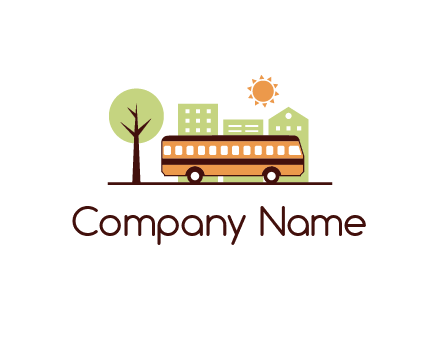






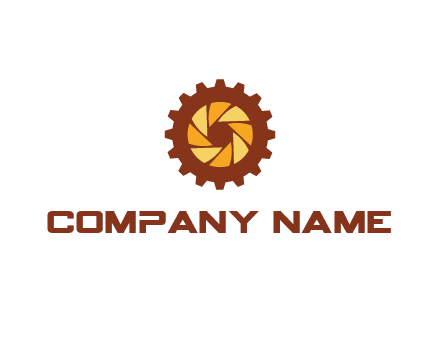

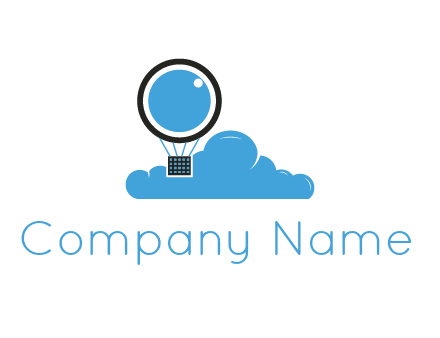


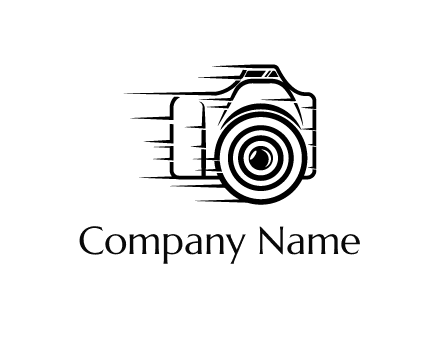
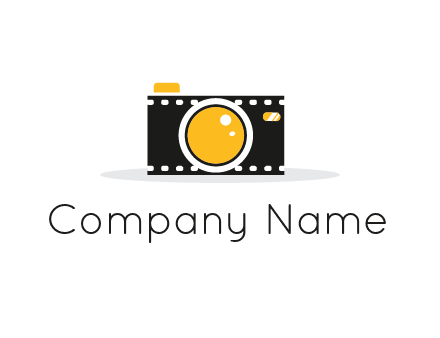
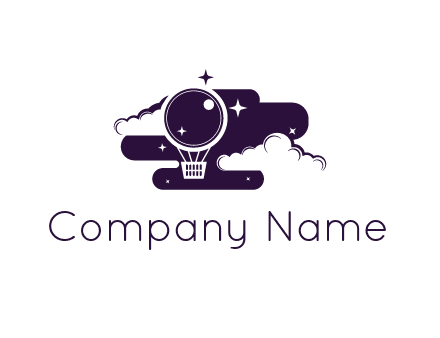






Searching for that one photography school logo that just fits perfectly with the vibes and feel of your brand can be quite challenging. When all the logo designs seem to be too cookie-cutters and boring looking.
At DesignMantic, you can choose from thousands of photography school logo templates, all perfectly designed by our AI logo builder just for you. You can create a free custom photography school logo in just a few clicks. Save hours and days of design work when you have a free logo builder by DesignMantic. No more hassle going back and forth with a designer, or trying to figure out what symbol is suited with your photography school brand. With the intuitive free logo builder, you can create unlimited professional photography school logos and take your brand image to new heights with full-fledged branding options to launch your business.
Build an innovative photography school logo design, fully customized for your brand with our free AI logo creator and leave a lasting impression on your audience.
Search through tons of ready-made photography school logo templates that are perfect matches for your business. Let the logo software ignite your creative juices!
Let our online business logo maker tool help create a custom logo design within the drag-and-drop editor. Just click click, and you are done!
Once you are satisfied with the result, download your photography school logo in high-resolution file formats such as PDF, JPEG, or PNG files, and get ready for branding!
For professional graphic designers looking for a short cut to make a logo on the go, an AI logo builder is a good helper. Here is how to create bold and stunning photography school logos with the logo builder and leave your viewers in awe.
Your logo is the single most important visual that defines your entire brand identity. So, to start designing an attractive photography school logo you need to understand what your brand is about. Research your target audience, and understand their needs.
One of the most tedious tasks is to generate creative logo ideas. You want to design logo concepts that match with your brand persona, voice, and ideology. In this, an AI logo generator can help dig out fresh logo concepts for you.
Your photography school logo will be used on multiple platforms like your website, social media, brand kit, banners, billboards, etc. Make sure you create a photography school logo that can easily be changed to different sizes without compromising on the logo image and brand identity.
Then send out to your network to get feedback. Test it out on your existing customers. Show it with teasers on social media. The idea of these activities is to test and make sure your photography school logo works well in all types of media, platforms and is loved by your target audience!
A well-designed, balanced photography schoollogo will always stick in the minds of the viewer at the first glance. Designing a perfect business logo is not rocket science but it’s not a piece of cake either. You need to adopt some basic rules that logo designers follow. Before that, keep in mind your photography school logo should reflect your brand identity and send out a loud and clear message. To make a photography school logo for your company that will elicit a “wow” from your audience is possible if you use these elements, and with the help of a logo maker studio.
Your logo is the single most important visual that defines your entire brand identity. So, to start designing an attractive photography school logo you need to understand what your brand is about. Research your target audience, and understand their needs.
The right logo colors can help you create an emotional connection with your audience. It can also improve your brand awareness and recognition.
Fonts compliment and enhance your brand image. The best way to work with fonts is to try them out on a logo maker tool like DesignMantic. You can never go wrong.
With a logo maker it’s easy to design an image for your brand. First, decide on a symbol to go with your brand. You can do this by entering your keyword or industry niche, and browsing through the tons of symbols in our database. Once you’ve selected the symbol, then add your text, company name or tagline. There are many fonts available in the logo editor that you can use to customize the look of your text. After that, you can choose colors to match your brand, if you don’t have an idea already.
Then you can download your logo file after you are satisfied with the result. Be sure to complete your designing before clicking on the download button.
Yes, definitely. You can fully customize the photography school logo template generated by DesignMantic’s free AI logo maker to match your branding. By using the drag-and-drop editor in the logo studio, you can change the fonts, colors, and layout and even add some shapes to create a unique logo with your blend of creativity and make your brand stand out from the crowd.
You’ll find that DesignMantic’s photography school logo maker simplifies the process of designing by manifolds. You don’t even need design skills or refer to a graphic designer for your brand identity needs. Just choose from a variety of logo images and create a custom business logo that will wow your audience at first glance! Get started with the logo creator today!
You can create tailor-made photography school logos and a diverse range of designs that you can search for, and find the perfect logo that fits your brand. Mix and match different logo design options in DesignMantic’s logo generator tool to create logos for your business. Here is the list of types of logos you can make for your brand:
But that’s not it, you can add a flair of your creativity to the logo design with custom-made templates in our logo maker tool.
This is the question that even seasoned graphics designers struggle with while choosing the right color palette for the brand logo. You have to choose the right colors that reflect your brand personality and appeal to your audience.
Colors are effective tools for grabbing people’s attention and piquing certain emotions in their minds. For example, the color blue is used extensively in business logos because it conveys trust and authority.
So, you have to take care of two important things, that your photography school logo color matches the overall vibes of your brand and secondly, you want to keep in mind the color psychology behind your logo color choice.
All the logo templates in DesignMantic’s logo creator are designed keeping these factors in mind. You will find consistent color palettes and combinations that you can incorporate into your photography school logos to make your brand stand out.
For a company logo, any font type can be used. However, the choice depends on the industry, niche, business type, and the brand. Your brand’s audience, voice and personality all greatly influence the kind of font you should use. So here are some tips to consider when you are designing a photography school logo for your business.
Selecting a font type for designing a company logo is important. Make a wise choice.
To add additional text to your photography school logo design template, simply click the section on the logo template where you want to add the text. You can add your company name or your slogan here.
Choose from multiple font types and select the font size that fits your photography school logo design and theme. Play with different text settings to see which one blends perfectly with your unique photography school logo. With DesignMantic’s logo creator, you have complete control over this type of logo customization process.
You can also click on the “preview” button at the bottom of the template, to see how your logo looks on different promotional materials like t-shirt designs, mugs, etc.
Once you are satisfied with the final design, click on “continue”, sign up, or log in to see your logo added to the cart. Here you have the option to edit further or if you are ready to checkout, then click on the “Continue” button again and your photography school logo will be downloaded in JPG, PNG, or PDF format.
After you have designed the perfect photography school logo for your business, it’s time to download it. Click on the “Preview” button at the bottom of the logo editor to see how your logo looks on your branding kit. If you like the final look, click on “Continue” and sign up or log in to download your photography school logo files.
Once signed in, you can see your logo added to the shopping cart. You have the choice to remove it or continue to edit it further. If you are satisfied with the photography school logo image you have created and ready to checkout. Then click on the “Continue” button again.
Next, pay a nominal charge to purchase your logo design so you own it. Now your photography school logo is ready to download in vector formats like PDF, PNG, and JPEG in high-resolutions. Use it on branding materials, printing merchandise, make a website, social media, email signature design, or use it to create a t-shirt design.
But that’s not all, you can also choose a complete branding package from DesignMantic to successfully launch your brand.
Yes, in DesignMantic’s logo maker tool, there are tons of black-and-white photography school logo templates available that you can choose from.
Or you can also select a colorful photography school logo template that fits your brand and change the colors of the logo template to black in the logo studio editor. Simply, select the design element to change its color. On the left side menu go to the “Tools” section and select a black for a white background color or vice versa.
Once you are done with customizing photography school logo colors, click on the “preview” button to see how your black and white logo looks on t-shirt designs and brand identity designs.
Finally, if you are happy with the photography school logo design, click on the “Continue” button to download your logo in a vector format like PDF,JPEG, or PNG. And your black and white photography school logo is ready to rock!
Once you have purchased your logo from the DesignMantic logo editor, you can download it in your desired format such as JPEG, PNG, or PDF. Select one or click on “Download all in zip format” and your logo will be downloaded on your laptop.
However, if for some reason you are unable to find your logo after you have downloaded from My Design tab, it might be because of some technical issues. Our logo editor works perfectly well with all major browsers that support HTML 5 content like Safari, Chrome, Firefox, and Internet Explorer. See if the device you are using supports these browsers.
If even that doesn’t resolve your issue, then email our support team at support@designmantic.com or call us at 855-752-5503. Our support team is available to help you out with any issue you face while creating a logo design or downloading it.