- SALES / SUPPORT : 855-752-5503







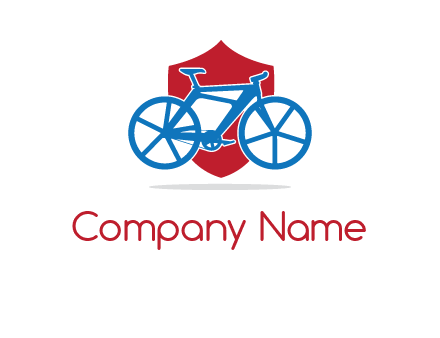








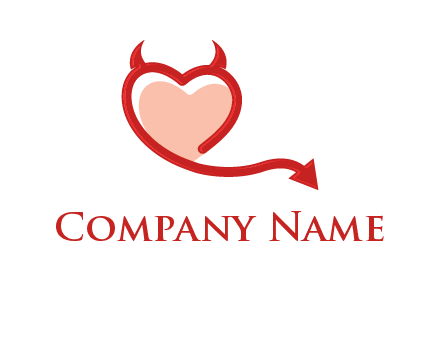


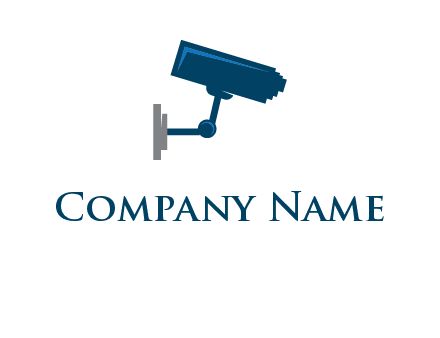

The only way to cut into the game and make your brand recognizable in the crowd is to come up with an awesome rental car logo! Making heads turn in the business is hard but a memorable rental car logo can make it possible for you. With DesignMantic’s free AI logo software, you can create striking rental car logos that truly beg for attention for your brand and give a fresh new look to your business with complete branding and optimizing options.
Explore tons of ready-made logo design templates or start by typing in the keywords related to your industry and let our AI rental car logo design tool build a custom logo for you in no time!
Create an impactful logo for your business with a free logo creator and save hours of your precious time by employing a super easy AI logo maker for free.
Explore thousands of rental car logo design templates that serve as a starting point to launch your creative idea or simply type in your business niche.
Let our online business logo maker tool help create a custom logo design within the drag-and-drop editor. Just click click, and you are done!
Once you are satisfied with the result, download your rental car logo in high-resolution file formats such as PDF, JPEG, or PNG files, and get ready for branding!
Design inspiring rental car logos with DesignMantic’s AI logo creator. That’s right! Now you can create an innovative logo that stops your viewers in their tracks!
Your rental car logo is the first thing that comes to your audience’s mind when they hear your brand name. That’s why it's important to make it right! Start by understanding your brand promise, what needs it fulfills, and who your customers are, before you create a rental car logo.
Think about the experience you want your customers to have with your brand. Your logo style will reflect that feeling. If you want people to feel nostalgic choose a vintage logo; youthful then select a vibrant color, and so on. Pick a logo style and build it from there.
After your rental car logo design sketch, it’s time to create a layout for it. Arrange different elements of your logo side by side, stacked, or in particular shapes like a badge. Use a logo editor studio like DesignMantic, to create a balanced layout for your rental car logo.
Then send out to your network to get feedback. Test it out on your existing customers. Show it with teasers on social media. The idea of these activities is to test and make sure your rental car logo works well in all types of media, platforms and is loved by your target audience!
Designing a company logo that just looks good won’t cut it. Your logo should be sensational to launch your brand story in just a few design components. To make your rental car logo stand out and create a solid impact, make sure all the design elements blend in to create a consistent brand look. The idea is to make a rental car logo look as fresh as your business idea. Moreover, the idea is to focus on one goal–to let your brand shine in the spotlight!
Your rental car logo is the first thing that comes to your audience’s mind when they hear your brand name. That’s why it's important to make it right! Start by understanding your brand promise, what needs it fulfills, and who your customers are, before you create a rental car logo.
Color psychology is used in logo design to evoke certain feelings. So, play with different color schemes to see which one brings out the right emotions when your audience sees your rental car logo.
One of the most important elements of a logo is the font with which your company name or tagline is spelled out. Whether it’s a commanding voice or an elegant one, it’s all in the font.
To create a rental car logo with an online logo tool like DesignMantic, you’ve got to follow these steps.
There are some best practices that you can use to make your logo outstanding and professional.
Definitely! When you select a logo from the database, you can use the rental car logo maker tool to customize it by going into the logo studio. There, you have plenty of options to edit the logo template.
If you would like to customize the rental car logo for colors, fonts, and tagline, just navigate to the left column and click on the text or logo elements to make the change. You can also add additional shapes and effects, or change the layout of your logo. And if you are not happy after all that, start over by selecting a new logo template. Or you could connect with our support team to get a human designer to design a custom logo for you.
The best place to find rental car logo inspiration is to look inward into your brand story. Think about your brand identity and what characteristics your brand has. With DesignMantic’s logo generator, you can choose a logo type that communicates your brand story well. Here are the top picks of logotypes you can create with our tool:
You’ll have all the types of logos presented to you with a simple search option in our logo creator tool.
If keeping consistent branding matters to you then yes you should always use Pantone colors when designing a rental car logo for your business. Consistency is crucial for making a cohesive logo design and helping your customers recognize your brand regardless of medium.
The Pantone Color System, or PMS, is used around the world for all creative design projects. Created to help printers and material designers to produce consistent colors for printing materials. This ensures the end results come up in vibrant and visually appealing colors.
The DesignMantic logo creator tool is almost similar to Pantone Color System that gives you consistent color palettes both digitally on the screen or in the print form of brand kits such as business card designs,letterhead design,envelope,t-shirt designs, etc.
Create professional and business logos using our logo creator tool without worrying about your logo colors not matching when displayed on different materials.
To design a rental car logo you need to understand your target audience and how it will impact them. Considering a logo is the face of your rental car brand, you want to make a positive first impression. Now the thing with choosing a font for your logo is that it has to meet some basic criteria and font psychology.
There are more rules but these will help you get started with designing a rental car logo that is outstanding and professional.
Yes, absolutely! You can add your own logo elements including branding colors, fonts, shapes, or effects in any rental car logo template of your choice.
While all of the logos in our rental car logo maker are professionally created and need less redesigning, you can still add your own creative blend. The multitude of editing options available in the logo creator studio allow you to customize your logo as well as add any logo element of your choice including:
In other words, with DesignMantic’s free logo maker, you have full control over the logo designing process to create a logo for rental car easily.
Nevertheless, if you are pressed for time, and still don’t know how to make a creative rental car logo for your brand, you can always contact us for help. Our team of dedicated design consultants are available online, via chat, on phone and email.
Before answering this, you must understand the difference between raster logo and vector logo formats. Raster file formats are used for digital mediums like if you want to design a logo for a website or social media page.
On the other hand, vector logos are constructed in a mathematical and balanced way. Each line and curve looks precise even when scaled up or down. Vector formats are great for branding your logos on swag kits like t-shirt design, business card design, email signature, etc. These are easily scalable and don’t get pixelated when changing the rental car logo size.
Raster logos are images and easily get blurry when you zoom in on the design. This compromises the quality of your rental car logo design.That’s why it is always best to download your rental car logo in a vector format.
Another reason why you should go with a vector format is that these are easily editable. So if your client or printer asks you to make some last-minute alterations to the rental car logo design, you can easily do it on a vector logo file.
The better way to answer this question is to compare both black and white logos and colored rental car logos side by side to see which one is better for your brand preferences.
Black and white logos easily adapt to various backgrounds, printed materials, brochure and flyer designs, or digital displays without losing their composition. Colored logos require a few adjustments for different display settings or backgrounds. These business logos also lose their consistency on various branding materials.
Black and white logos are bold because the designs cut through the noise and grab the attention of the viewers with their minimal logo graphic. The design also eliminates any distractions that are caused by bright and flashy colors. This lets the viewers focus on the brand message delivered through the effective use of shapes and symbolism.
Say you have purchased your design, it will be moved to the purchase section. Here you can select to download your logo in PDF, JPEG, or PNG file format. Once you have selected the format, click on “Download” and your logo will be downloaded on your laptop or PC device.
You can also get a vector version of your logo at an additional cost. The charges may vary depending on how complex the logo design is. First drafts are usually sent within two business days. You can get more information about vector format designs by reaching out to us on our email: support@designmantic.com or call us 855-752-5503.
After you have your stunning business logo, use it for branding on digital and traditional mediums such as website, social media header design, email signature design, or use it to create a business card design.