- SALES / SUPPORT : 855-752-5503









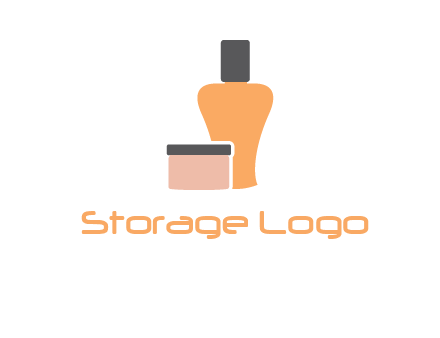
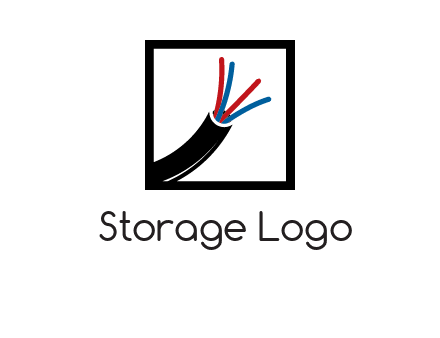










Creating the perfect storage logo that reflects your brand is quite puzzling. Seems like all the creative and memorable logos are taken.
With DesignMantic’s free online logo software, you can create as many sleek and personalized storage logos as you want to give a fresh spin to your brand ideas. All you have to do is search through a library of premade logo design templates. Or you can type the keywords related to your business and let our AI logo software design an iconic storage logo for you in minutes!
Make a unique custom logo design for your company with DesignMantic’s free AI logo software and nail that first impression without any effort!
Look through tons of symbols to get inspiring storage logo concepts to kick off your creative process or simply generate some with a keyword search.
Let our logo studio with its drag-and-drop logo editor help you customize fonts, colors and more with just a few clicks, no designing skills required.
Okay so you are done designing your fantastic storage logo, now download it in high-resolution PDF, JPEG, or PNG formats and brand away!
Design inspiring storage logos with DesignMantic’s AI logo creator. That’s right! Now you can create an innovative logo that stops your viewers in their tracks!
Your storage logo is the first thing that comes to your audience’s mind when they hear your brand name. That’s why it's important to make it right! Start by understanding your brand promise, what needs it fulfills, and who your customers are, before you create a storage logo.
It’s hard to get started with a logo design without any idea of where you are going with it. Look for your competitor’s logos or use a logo creator like DesignManatic with libraries of ideas. One sneaky way is to search hashtags like #logodesigns or #logoideas to get your inspiration flying.
Once you have gathered the logo ideas, it's time to outline your storage logo design. Whether you use a logo creator or have your own drawing board, the main elements to start with are color schemes, placement, fonts, and icons, till you storage develop a good storage logo.
Start customizing your logo, select color palettes that describe your brand, and add fonts, shapes, and icons that elevate your brand personality. You have the perfect storage logo on your screen, it's time to download it in high-res formats in our logo maker tool like PDF, or PNG.
A well-designed, balanced storagelogo will always stick in the minds of the viewer at the first glance. Designing a perfect business logo is not rocket science but it’s not a piece of cake either. You need to adopt some basic rules that logo designers follow. Before that, keep in mind your storage logo should reflect your brand identity and send out a loud and clear message. To make a storage logo for your company that will elicit a “wow” from your audience is possible if you use these elements, and with the help of a logo maker studio.
Your storage logo is the first thing that comes to your audience’s mind when they hear your brand name. That’s why it's important to make it right! Start by understanding your brand promise, what needs it fulfills, and who your customers are, before you create a storage logo.
Colors are an effective way to express your brand’s persona and emotions. Choose a logo color that conveys your brand message effectively and builds a sense of trust among your audience.
Understand the difference among serif, sans serif, and script fonts, and when to use them. That said, it is also possible to deviate from the typical font choices.
With a logo maker it’s easy to design an image for your brand. First, decide on a symbol to go with your brand. You can do this by entering your keyword or industry niche, and browsing through the tons of symbols in our database. Once you’ve selected the symbol, then add your text, company name or tagline. There are many fonts available in the logo editor that you can use to customize the look of your text. After that, you can choose colors to match your brand, if you don’t have an idea already.
Then you can download your logo file after you are satisfied with the result. Be sure to complete your designing before clicking on the download button.
To customize your logo, you just have to navigate to our logo studio where we have a powerful editor that allows you to change a lot of the elements in your logo.
On the left side of the logo editor, you’ll see the options to change the storage logo concepts or template in case you don’t like an existing one. You can search for storage icons to replace the existing one or you can choose a new storage logo design.
Then you can click on colors to change the colors, and text fields to add or change the text colors. On the top navigation of the editor you will see options to view your logo on a grid or reset to start over.
With over thousands of premade storage logo templates to choose from, you can experiment with different types of logos and let your creativity ride the boat! To give you an idea of the types of logos you can create with DesignMantic logo generator,here are some:
And if these don’t match your fancy, you can create your own type of storage logo with your own unique logo ideas.
The color wheel is a great tool used by professional designers to create color palettes and unique colors that complement each other. You can use it to create intriguing color combinations that evoke a pleasing sense in the minds of the viewers.
Try out different colors on your storage logo to see which one looks the best when displayed on different backgrounds like your website, social media pages, or printing your brand kit.
With DesignMantic storage logo editor, you can choose a variety of colors like solid colors or even gradient colors from the color palette tool or a combination of both to see which one works best.
There’s no right or wrong answer when it comes to choosing a logo color, It all depends on the story you want to tell with your business logo. This will dictate your color choices better than anything else.
All the font types in our logo tool are selected by our professional logo designers who ensure that they look good on a design whether it be a storage logo or a business card design. To use these font types, you need to understand the purpose and principle.
All of these font types are used and preferred by professional graphic designers which is why they are handpicked to be featured in our storage logo creator. The type of font you use depends on your choice and brand voice.
Yes. In a logo creator, you will find thousands of ready-made logo templates. Each storage logo design is created by our talented team of designers to fit your brand perfectly.
But if you feel like your storage logo is missing your personal input, you can add design elements of your choice like lines, clipart, shapes, symbols, etc. in our logo creator. Create a balanced design that conveys your brand story!
With DesignMantic’s logo maker tool, you are in the driver’s seat. Just follow the logo design process and you’ll get a personalized storage logo in no time. However, if you get stuck or don’t know how the logo creator works, you can always reach out to our team of dedicated designers. Our support team is available online via chat, on the phone, and by email
.Once you are satisfied with the perfect storage logo of your choice, it’s time to download it. At the bottom right of your screen in the logo studio, you will see a button that says “Continue”. If you haven’t signed up or signed in, a window will pop up and prompt you to do so.
Once you are signed in you can see your logo in your shopping cart. You have the choice to remove, or continue to edit it. If you want to go with the storage logo image that you have created and are ready to checkout, then click on the “Continue” button again.
Next, pay a nominal amount to download your storage logo vector file in PDF, PNG, and JPEG in high resolutions. Your logo files will allow you to use it for branding all types of materials and media including: make a website, social media header design, email signature design, or use it to create a t-shirt design. You can also choose a complete branding package from DesignMantic.
So, there you have it! Your spanking new storage logo is all ready to launch your brand.
While designing a storage logo you need to keep in mind the various uses. Your storage logo will be used on both black and white backgrounds so make sure you create your logo in black and in white color backgrounds.
So, while generating a logo in DesignMantic’s Logo Creator, it is always the best idea to make one black-and-white version of your storage logo.
After you have downloaded your storage logo template in PDF, JPEG, or PNG file, you cannot edit the logo design any further. However, you have options to edit your logo design till your heart is satisfied before you proceed to checkout.
While on the checkout page, you can make any changes you like. Simply go back to the logo studio editor to edit your storage logo. Add symbols or icons, and change colors or layouts. Click on the “Preview” button to see how it looks on the branding kits and merch. Only when you are happy with the logo design, click on the “Continue” button to move to the add-to-cart page.
Pay a small subscription fee, and your logo is ready to be used on all types of promotional stuff and media. Use it on a website, social media header design, email signature design, or create a t-shirt design.