- SALES / SUPPORT : 855-752-5503

















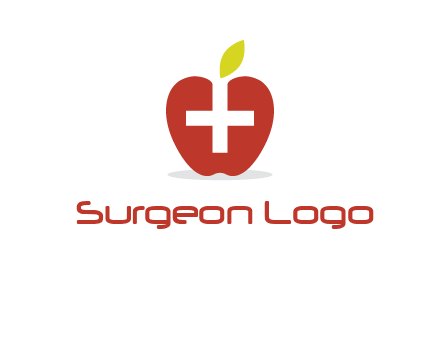


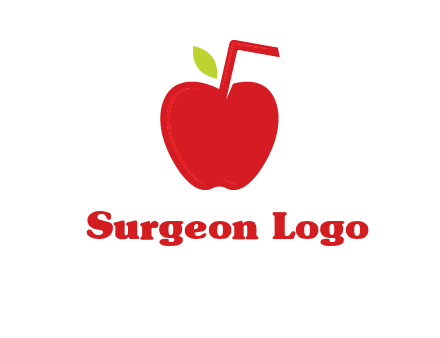
Creating the perfect surgeon logo that reflects your brand is quite puzzling. Seems like all the creative and memorable logos are taken.
Take a look through thousands of logo design templates by just typing in keywords related to your business and let our AI logo generator build a versatile business surgeon logo for you within minutes! Use easy-to-customize templates, so that you can generate a one-of-a-kind logo design that speaks your brand story - loud and bold!
Create an impactful logo for your business with a free logo creator and save hours of your precious time by employing a super easy AI logo maker for free.
Explore tons of surgeon logo design templates that serve as a starting point to launch your creative idea or simply type in your business niche.
With plenty of custom logo designing options in our logo editor, you can create a perfect surgeon logo for your brand. No need to go into the designing mess!
Once you are satisfied with the surgeon logo concept, go ahead and download it in high-resolution formats like a PDF, JPEG or PNG file and launch your brand!
Don’t want to hire a designer but need to make a kickass surgeon logo for your business that puts your brand in the spotlight? We’ve got you covered! Try the following tips and process with our free logo design tool that helps you create a logo like a professional. The results are amazing!
You can’t start creating the most important element of your brand–your surgeon logo without understanding your audience first. That’s where research comes in. Get to know your target customers to create personas before creating your surgeon logo.
One of the most tedious tasks is to generate creative logo ideas. You want to design logo concepts that match with your brand persona, voice, and ideology. In this, an AI logo generator can help dig out fresh logo concepts for you.
Designing a logo has never been easier. With DesignMantic’s logo creator, you enjoy full creative control as you custom design your surgeon logo like a pro. Edit logo colors, fonts, layout, shapes, and any element that makes your logo stand out from the crowd.
Enjoy full creative control as you refine your surgeon logo with ease, using DesignMantic’s logo maker. Edit logo colors, fonts, layout, and any element that makes your logo stand out. Give it a test run with friends and family before finalizing your design.
Designing a company logo that just looks good won’t cut it. Your logo should be sensational to launch your brand story in just a few design components. To make your surgeon logo stand out and create a solid impact, make sure all the design elements blend in to create a consistent brand look. The idea is to make a surgeon logo look as fresh as your business idea. Moreover, the idea is to focus on one goal–to let your brand shine in the spotlight!
You can’t start creating the most important element of your brand–your surgeon logo without understanding your audience first. That’s where research comes in. Get to know your target customers to create personas before creating your surgeon logo.
Colors are a tool you can use to evoke certain emotions in your audience. Choose a logo color(s) that reflects your brand identity and effectively convey your message through visual appeal.
Understand the difference among serif, sans serif, and script fonts, and when to use them. That said, it is also possible to deviate from the typical font choices.
A logo creator is a simple design software that embeds all types of logo symbols, colors, fonts and design effects. The idea behind this is to allow people without design skills to also use it to get their logo.
To use a logo creator to make your surgeon logo, the first thing you need is to browse through the library of surgeon symbols. You can do so by entering your company name, and selecting your industry niche. Then select the symbol that is right for your brand. Then use the logo editor to customize it with colors, fonts, and design effects, or simply download it as it is. You can make a surgeon logo as illustrious as you like or as simple as you want.
Of course! The reason why logo makers are popular is because it is quick and allows you the flexibility to make changes on the go. You can use DesignMantic’s logo maker to make as many changes to your surgeon logo as you want.
Just click on “Select” on the symbol so the tool takes you to the logo studio. There you will see a bunch of editing tools which are quite handy for making the changes that you would like. For example, you can use the text tool to add a slogan or replace the company name. The color tool lets you customize logo colors to solid or gradient. You can even add shapes to your logo. Go on and customize your logo design now!
You can create tailor-made surgeon logos and a diverse range of designs that you can search for, and find the perfect logo that fits your brand. Mix and match different logo design options in DesignMantic’s logo generator tool to create logos for your business. Here is the list of types of logos you can make for your brand:
But that’s not it, you can add a flair of your creativity to the logo design with custom-made templates in our logo maker tool.
When it comes to creating a surgeon logo for your startup, the color combinations you choose for the logo can impact the way your logo is perceived. Let’s say you have a creative startup and you choose bland and dull colors in your logo, this will overshadow your brand image.
Colors have psychological effects on people–some colors inspire, and drive hope like the color yellow; some build trust and show authority as in the case of blue.
In our DesignMantic’s logo creator tool, you can find a variety of solid and gradient logo colors to set the tone for your brand.
When done the right way, your color palette can make your startup logo stand out. Make sure the colors you select in our surgeon logo creator go well together with all types of backgrounds and media to create a flawless look on your print materials.
We have a variety of fonts in our logo maker that allow our users to select and customize their design. The types of fonts featured in the surgeon logo editor have been carefully selected by our professional graphic designers who have years of experience in crafting outstanding surgeon logos.
Apart from these, our graphic design software tool also features uncommon but frequently used fonts that help make your logo unique such as script fonts, serif fonts and thin font types. Using a combination of these fonts will make an impact on your logo design.
To add additional text to your surgeon logo design template, simply click the section on the logo template where you want to add the text. You can add your company name or your slogan here.
Choose from multiple font types and select the font size that fits your surgeon logo design and theme. Play with different text settings to see which one blends perfectly with your unique surgeon logo. With DesignMantic’s logo creator, you have complete control over this type of logo customization process.
You can also click on the “preview” button at the bottom of the template, to see how your logo looks on different promotional materials like t-shirt designs, mugs, etc.
Once you are satisfied with the final design, click on “continue”, sign up, or log in to see your logo added to the cart. Here you have the option to edit further or if you are ready to checkout, then click on the “Continue” button again and your surgeon logo will be downloaded in JPG, PNG, or PDF format.
Once you are satisfied with the perfect surgeon logo of your choice, it’s time to download it. At the bottom right of your screen in the logo studio, you will see a button that says “Continue”. If you haven’t signed up or signed in, a window will pop up and prompt you to do so.
Once you are signed in you can see your logo in your shopping cart. You have the choice to remove, or continue to edit it. If you want to go with the surgeon logo image that you have created and are ready to checkout, then click on the “Continue” button again.
Next, pay a nominal amount to download your surgeon logo vector file in PDF, PNG, and JPEG in high resolutions. Your logo files will allow you to use it for branding all types of materials and media including: make a website, social media header design, email signature design, or use it to create a t-shirt design. You can also choose a complete branding package from DesignMantic.
So, there you have it! Your spanking new surgeon logo is all ready to launch your brand.
While designing a surgeon logo you need to keep in mind the various uses. Your surgeon logo will be used on both black and white backgrounds so make sure you create your logo in black and in white color backgrounds.
So, while generating a logo in DesignMantic’s Logo Creator, it is always the best idea to make one black-and-white version of your surgeon logo.
If you need to make changes to your logo after downloading it, you have to pay additional charges for it. As per DesignMantic’s policy, any revisions you make to the logo design after purchasing it will be considered as a new design. So you will have to pay nominal charges for each revision.
Once you have paid, you can go back to the logo studio editor to customize your surgeon logo. Add symbols, and colors or change the layouts. Only when you are satisfied with the logo design, click on the “Continue” button to download under My Designs.
Download your surgeon logo in PDF, JPEG, or PNG file and you are ready to show off your awesome brand logo. Use it on your promotional stuff. Put it on your website, social media header design, email signature design, or use it to create a t-shirt design.