- SALES / SUPPORT : 855-752-5503
















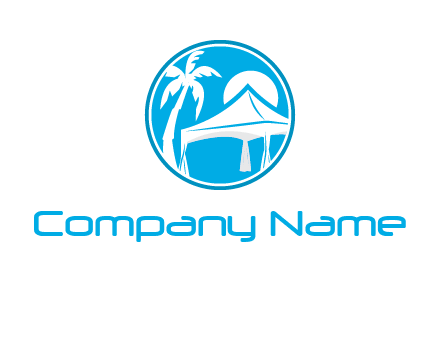




If you want to make an impact with your website design brand logo, you have to understand that an an-average-looking logo design won’t make that happen for you. You need a powerful website design logo design tool that has a personality as unique as yours. With DesignMantic’s free AI logo design tool, you can create an eye-catching website design logo and breathe new life into your brand with full customization options.
With Design Mantic’s free AI logo generator tool, you can create unlimited jaw-dropping website design logos for your brand and bring your idea to life with complete branding and customization options.
Build an innovative website design logo design, fully customized for your brand with our free AI logo creator and leave a lasting impression on your audience.
Search through a library full of website design logo icons that will flare up your creative logo idea or let our online logo maker suggest some with a keyword search.
Let our logo studio with its drag-and-drop logo editor help you customize fonts, colors and more with just a few clicks, no designing skills required.
Once you are done with your logo creation, download it in high-resolution file formats like PDF, JPEG, and PNG files, and that’s all it takes!
To design a professional logo, you need experience, creativity, and graphic design software know-how. But due to the availability of online logo makers like DesignMantic, creating an eye-catching website design logo is within your reach. You just need some tips from the pro to create a logo that leaves your viewers intrigued!
You can’t start creating the most important element of your brand–your website design logo without understanding your audience first. That’s where research comes in. Get to know your target customers to create personas before creating your website design logo.
One of the most tedious tasks is to generate creative logo ideas. You want to design logo concepts that match with your brand persona, voice, and ideology. In this, an AI logo generator can help dig out fresh logo concepts for you.
One of the most tedious tasks of a logo designer is to come up with variations after variations till they get just the right one. A professional logo designer will only be satisfied with the logo they make when they feel it is as unique and outstanding as the brand.
Always check your logo design for scale on branding materials such as t-shirt design, billboards or business card design. And then give it a test run with different audience segments–show it to your colleagues, and friends before finalizing it.
Your logo is your brand voice that echoes in the minds of people. An impactful professional website design logo should tell your brand story loud and clear! To make this happen - make sure all the design elements in your logo come together to create a pleasing and balanced aesthetic. Your website design logo should reflect your brand and resonate with your audience. Colors, layouts, fonts, shapes, and symbols are all the elements that blend to create an impactful and memorable logo for your brand! Keep in mind your logo has one goal; to make your brand iconic!
You can’t start creating the most important element of your brand–your website design logo without understanding your audience first. That’s where research comes in. Get to know your target customers to create personas before creating your website design logo.
Colors are important in shaping your brand identity because the logo colors will be used in email templates, websites, stationery, and social media covers.
One of the most important elements of a logo is the font with which your company name or tagline is spelled out. Whether it’s a commanding voice or an elegant one, it’s all in the font.
With a logo maker it’s easy to design an image for your brand. First, decide on a symbol to go with your brand. You can do this by entering your keyword or industry niche, and browsing through the tons of symbols in our database. Once you’ve selected the symbol, then add your text, company name or tagline. There are many fonts available in the logo editor that you can use to customize the look of your text. After that, you can choose colors to match your brand, if you don’t have an idea already.
Then you can download your logo file after you are satisfied with the result. Be sure to complete your designing before clicking on the download button.
To customize your logo, you just have to navigate to our logo studio where we have a powerful editor that allows you to change a lot of the elements in your logo.
On the left side of the logo editor, you’ll see the options to change the website design logo concepts or template in case you don’t like an existing one. You can search for website design icons to replace the existing one or you can choose a new website design logo design.
Then you can click on colors to change the colors, and text fields to add or change the text colors. On the top navigation of the editor you will see options to view your logo on a grid or reset to start over.
You can create tailor-made website design logos and a diverse range of designs that you can search for, and find the perfect logo that fits your brand. Mix and match different logo design options in DesignMantic’s logo generator tool to create logos for your business. Here is the list of types of logos you can make for your brand:
But that’s not it, you can add a flair of your creativity to the logo design with custom-made templates in our logo maker tool.
The color wheel is a great tool used by professional designers to create color palettes and unique colors that complement each other. You can use it to create intriguing color combinations that evoke a pleasing sense in the minds of the viewers.
Try out different colors on your website design logo to see which one looks the best when displayed on different backgrounds like your website, social media pages, or printing your brand kit.
With DesignMantic website design logo editor, you can choose a variety of colors like solid colors or even gradient colors from the color palette tool or a combination of both to see which one works best.
There’s no right or wrong answer when it comes to choosing a logo color, It all depends on the story you want to tell with your business logo. This will dictate your color choices better than anything else.
For a company logo, any font type can be used. However, the choice depends on the industry, niche, business type, and the brand. Your brand’s audience, voice and personality all greatly influence the kind of font you should use. So here are some tips to consider when you are designing a website design logo for your business.
Selecting a font type for designing a company logo is important. Make a wise choice.
Think about any logo that you remember seeing. Chances are, you remember it because some graphic element, color, letter, or symbol stood out to you.
All these graphics come together in a logo design to convey a message. All the website design logos in DesignMantic’s logo maker are created by our talented designers, so you don’t have to worry about starting from scratch. However, you do get the option to insert graphic elements to make the logo fit your brand style like:
If you follow the logo designing process in our logo creator, you can make a professional logo design for your business in no time. If you get stuck in the process of creating a stunning website design logo for your company, you can always contact us for help via chat, email (support@designmantic.com) or phone (855-752-5503). Our dedicated support team is available 24/7 to guide you.
After you have designed the perfect website design logo for your business, it’s time to download it. Click on the “Preview” button at the bottom of the logo editor to see how your logo looks on your branding kit. If you like the final look, click on “Continue” and sign up or log in to download your website design logo files.
Once signed in, you can see your logo added to the shopping cart. You have the choice to remove it or continue to edit it further. If you are satisfied with the website design logo image you have created and ready to checkout. Then click on the “Continue” button again.
Next, pay a nominal charge to purchase your logo design so you own it. Now your website design logo is ready to download in vector formats like PDF, PNG, and JPEG in high-resolutions. Use it on branding materials, printing merchandise, make a website, social media, email signature design, or use it to create a t-shirt design.
But that’s not all, you can also choose a complete branding package from DesignMantic to successfully launch your brand.
There are many reasons for creating a black-and-white website design logo for your business. On top of their minimal visual and versatility, these colors in corporate logos give a classic and mysterious look to your brand.
In creative design, both black and white are strikingly opposite color palettes. Black represents authority, sophistication, and professionalism. In contrast, white symbolizes simplicity and peace. This is the reason why top brands across all industries like fashion, technology, luxury brands, and beauty have black and white logo designs. So, if you want an attention-grabbing brand image, without putting in much effort, create a modern logo in these colors.
Moreover, you should use black and white colors in your website design logo if you want to save on printing cost, or want to have an adaptable brand graphic on all types of marketing materials.
After you have downloaded your website design logo template in DesignMantic, your logo will be sent to you in a JPEG or PNG format for small-scale printing as well as one in a PDF format for large-scale printing on t-shirts, mugs, or even billboards.
To download your website design logo file, you need to purchase it first. Click on “Continue” to move to the checkout page. Select your design package, fill in the required billing fields, and pay the charges to download the logo design. Once purchased, the saved design will be moved to the purchased section under “My Design”. Here you can view the files available for download.
And voila! Your smashing new website design logo is ready to be shared with the world. Use it on your promotional materials and printing merchandise. Use it to make a website, social media header, email signature, or create a t-shirt design with it.