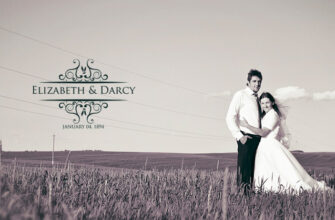| Its wedding time now!! As I have written enough for business cards designing techniques now I prefer giving time to monograms. So all you people out there, the ones about to get married, how are you feeling? Great? No doubt you are. The big day is near and all the preparations are near their end. So much to think, so much to worry, must be stressed? Come on, why would you be stressed? Wedding means excitement and a start of a new happy life. |
Related: Creating a Modern Wedding Monogram – A DesignMantic Tutorial |
| I have here thought about all the ways to keep my readers happy and thus I keep coming up with new ideas to spark creativity in their lives. Are you looking for a nice monogram for your wedding? I seriously doubt if you would leave this blog and go elsewhere. Before my wedding day, I did not have trouble, thanks to DesignMantic, my only hope. |
| My bride was seriously dazzled when she saw our wedding monogram. She just loved the whole idea of it. It was majestically created, filled with beautiful colors and matching the overall theme of the day. The great thing was that I did not have any trouble because my design was made and selected in just 5 minutes! I am serious, there is a huge database from which you can select a monogram of your choice and believe me it will not take more than 5 minutes. So you want me to tell you how? Here you go. |
• Sign Up Process |
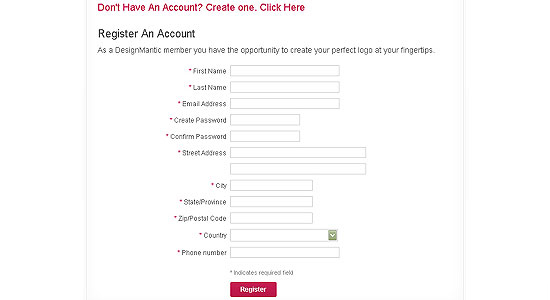 |
| Requirement number one is your registration. I have been talking about this lately. Every website has rules and policies which are strictly followed. Deviating from them is not a choice. Similarly, at DesignMantic, you would get the benefits but in order to avail them you need to register yourself. This doesn’t take long either. Go to the top right side of your home page and click on “Sign Up”. A new window will open. There you have to write down details about yourself. Do not worry if asked about the phone number, it is highly confidential. |
• Enter the Desired Bride and Groom Names |
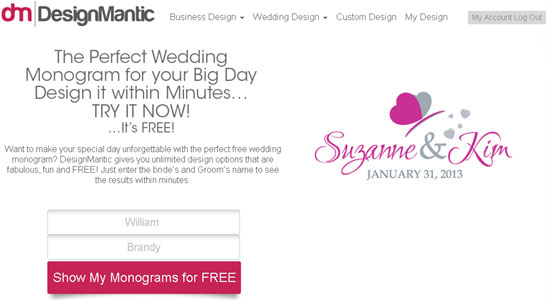 |
| Once you are registered, an email will be sent to you. Check it if you wish to. Then you will be directed to a new page, which is obviously the home page but this time it would be “your” home page. Go to the wedding monogram’s section. There, in the middle of the page, there would be options for writing “Bride” and “Groom” names. Type in the names accordingly and click on “Show My Monograms for FREE”. |
• Select Wedding Monogram Designs |
 |
| Marvelous! Now you are on the page where different monogram designs are given. Amazed? See the beauty of these designs. It is a collection, so many designs, so many variations; I love them. Anyways, you check different designs and choose the one that you find most incredible. The idea here is to check designs on every page. Maybe there is an amazing designing matching your names and you did not check it. Then it will not be good. |
• Color and Size Option |
 |
| This is where the real excitement comes. When you click on a certain monogram design, you will be directed to another page. Here your selected monogram will placed in an editing panel. You can change colors, do scaling and adjust width and height of your design. Customize it according to your taste. You can even write additional text with your design. Do not forget to change the date. I think with so many options you can create a really great personalized wedding monogram by yourself. |
• Pay or Get it Free |
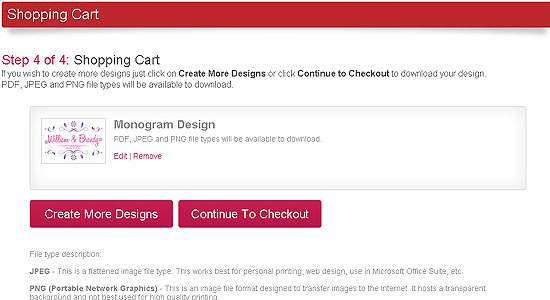 |
| DesignMantic offers its reputed customers maximum benefits. Once the monogram is picked, selected and customized, you will be sent to a new page. Here you will choose to either create more monograms or proceed with the order. The new policy of DesignMantic says that you could either purchase the design with an amount which is minimal or get it free. But getting it free service can only be availed if you write something for the website. |
|
So, there you have it – an amazing 5 minutes wedding monogram design; all yours for free. Go and try your hands on it now. For queries, this guy is sitting right here. 😉 |
How to Create a Spectacular Wedding Monogram in 5 minutes? -

Featured Image: Unsplash/ChutterSnap