Let’s get one thing clear. Digital image manipulation essentially boils down to two kinds of formats – raster vs vector. The term ‘raster’ denotes a destructive form of image manipulation whereas ‘vector’ is a non-destructive technique. Let’s tackle these two aspects one by one.
A raster image is made up of tiny dots or pixels in the tech vernacular. Basically a raster image, when zoomed to its maximal point, reveals a smattering of dots that constitute the whole image. This is why the more pixels (and tiny-sized) you have in your image, the more its quality. If one resizes a raster image to a larger proportion, the image quality will deteriorate since a raster image can only hold a finite amount of image information. Although some software tools now attempt to unpixelate images using AI-based upscaling, results can vary depending on the original image quality. Changes you make in a raster file format and image editing program cannot be rolled back unless u happen to have an earlier saved copy of the file sitting somewhere. That’s what is meant by its destructive nature. Photos that we take in our everyday lives are examples of raster images. The higher the pixel count, the more sharper and detailed the image appears. File size also takes a bigger leap as well in the face of increasing megapixel count.
As for a vector image, gone are the dots that store image information and in their place we have points, curves and lines. Vectors are all about mathematically generated geometric shapes and their derivatives, allowing for truly non-destructive images. Vector images can be resized and blown up to gargantuan proportions without any loss in quality whatsoever, making it an automatic choice for logo creation. They don’t take up extensive file size space or computer resources. They are also used for business card designing.
Raster vs vector image manipulation programs each come with their own unique quirks. So do the file formats used to work with either vector or raster image. To know more about all things vector and raster, take a look at this infographic:
Icons: Flaticon

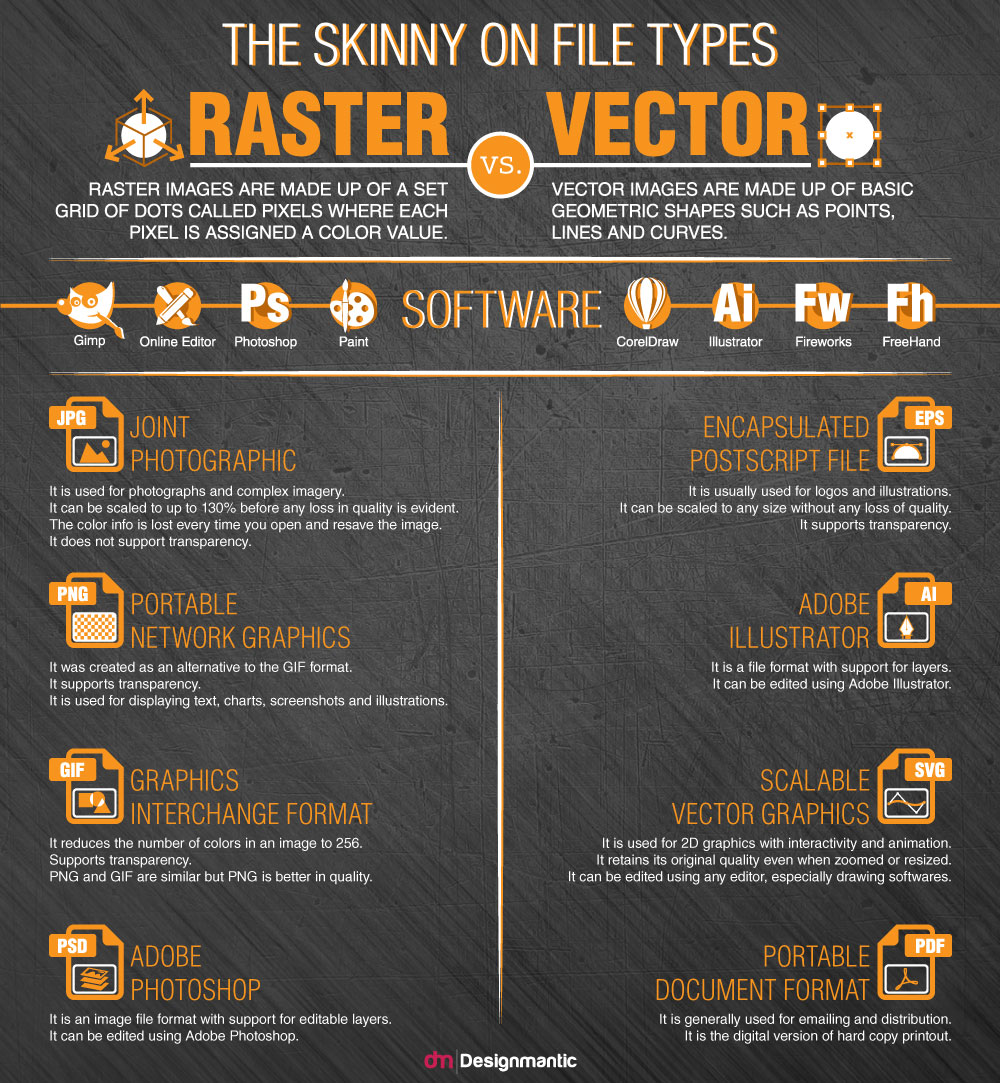



good stuff!
Thanks a lot for the info, very useful article. I first learned about vector format at CorelDraw and how big of a difference there is between raster and vector, but I wanted to read something more, so your article came quite handy, thanks so much!